| uCoz Community uCoz Modules Forum Everything about [QUOTE] and [CODE] goes here (changing appearance and other troubles) |
| Everything about [QUOTE] and [CODE] goes here |
cracker56,
Quote (cracker56) How can i change in border-style in code massage pls help me anyone Go to CP->Design->Design management (CSS) and add: .codeMessage {border: 1px dashed #aaa !important;} If there is something else you are interested in, please be more specific. |
Natashko, Ma'am I need a help .
look at the screen-short:  there you can see that the background color and those texts(Of Code Massage) how i can do that? Ma'am I know custom coding not allowed. but if it is easy for you then Ma'am please provide the script for it Best Regards, Susmoy Attachments:
4038722.png
(1.9 Kb)
If I Help you then Please +Rep and Awards
|
Natashko, Oh Sorry Ma'am . The Background Color Changed But The Text Color Became Red . I want like This:
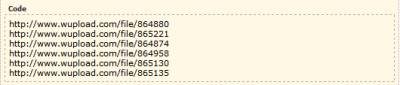 ---------------- my current "code" background is : 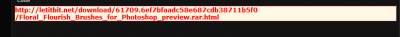 Hope You Can Help Me Ma'am! Regards, Attachments:
4339091.png
(4.4 Kb)
·
9283355.png
(4.3 Kb)
If I Help you then Please +Rep and Awards
|
Susmoy, you need to substitute: .codeMessage {background: #fff8e5 !important;font: bold 12px 'Verdana' !important;color: #ff0000 !important;}
with: .codeMessage {background: #fff8e5 !important;font: 12px 'Verdana' !important;color: #000 !important;} |
Code .codeMessage {background:url(/Image/bkCode.gif) !important;font: 12px;padding:12px;border:1px 'Verdana' !important;color: #000 !important;max-height:2000px !important; overflow: visible !important;} .quoteMessage {background:url(/Image/bkCode.gif) !important;font: 12px;padding:12px;border:1px 'Verdana' !important;color: #000 !important;max-height:2000px !important; overflow: visible !important;} look this u like it Added (2011-07-14, 4:28 Am) |
Quote (Natashko) SDMTEAM, substitute 2000px with 6000px Available for users only this code is not work |
SDMTEAM, well I am really puzzled and shocked here. I do not even know how help you after this. "Substitute" means "replace". See this: http://www.thefreedictionary.com/substitute And then I have pointed out what should be substituted. If you do not understand a single word of English, what's the point of me helping you here on the English community forum. There is no use....
The code should be the following: .codeMessage {background:url(/Image/bkCode.gif) !important;font: 12px;padding:12px;border:1px 'Verdana' !important;color: #000 !important;max-height:6000px !important; overflow: visible !important;} .quoteMessage {background:url(/Image/bkCode.gif) !important;font: 12px;padding:12px;border:1px 'Verdana' !important;color: #000 !important;max-height:6000px !important; overflow: visible !important;} |
Quote (Natashko) SDMTEAM, well I am really puzzled and shocked here. I do not even know how help you after this. "Substitute" means "replace". See this: http://www.thefreedictionary.com/substitute And then I have pointed out what should be substituted. If you do not understand a single word of English, what's the point of me helping you here on the English community forum. There is no use.... The code should be the following: .codeMessage {background:url(/Image/bkCode.gif) !important;font: 12px;padding:12px;border:1px 'Verdana' !important;color: #000 !important;max-height:6000px !important; overflow: visible !important;} .quoteMessage {background:url(/Image/bkCode.gif) !important;font: 12px;padding:12px;border:1px 'Verdana' !important;color: #000 !important;max-height:6000px !important; overflow: visible !important;} My english is bad sry  Nice Work Thanks Its ........ Post edited by SDMTEAM - Saturday, 2011-07-16, 7:05 AM
|
In my site If users use Hide tag then guest can't see the text inner the Hide tag.!
But How do I do that, If I use Code tag then Guest will also can not see that. I think it is possible cause I have saw this in many sites, Please if you can then Provide the Script Regards If I Help you then Please +Rep and Awards
|
| |||

Need help? Contact our support team via
the contact form
or email us at support@ucoz.com.







