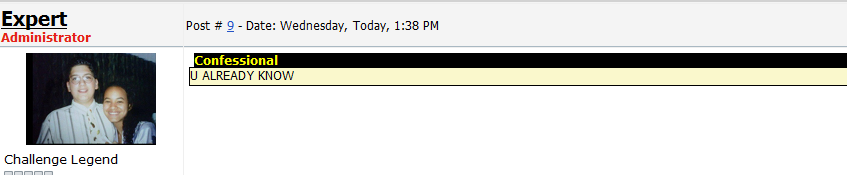Everything about [QUOTE] and [CODE] goes here
Prince0156
Posts: 18
Message # 61 |
4:31 PM
2011-09-13
Natashko , Not working in site news why only work forum pls help cracker56 , Here is link http://free2all.ucoz.com/news/2011-09-12-28
Susmoy
Posts: 185
Message # 62 |
5:19 PM
2011-09-13
Prince0156 , Just Paste this code after $MESSAGE$ on Page of Entry and It's Comments Code
<?if($USER_LOGGED_IN$)?><?else?>
If I Help you then Please +Rep and Awards
Prince0156
Posts: 18
Message # 63 |
4:06 AM
2011-09-14
Susmoy , its not working http://free2all.ucoz.com/news/2011-09-12-28
Susmoy
Posts: 185
Message # 64 |
8:16 AM
2011-09-14
Prince0156 , I do not think you got my point , Paste that Script After $MESSAGE$, If I Help you then Please +Rep and Awards
Prince0156
Posts: 18
Message # 65 |
8:55 AM
2011-09-14
Susmoy , I have Paste u can check it below script,If u found error then correct it and post again here
Code
<html>
Natashko
Posts: 3366
Message # 66 |
9:30 AM
2011-09-14
Prince0156 , make sure you have embedded the code in the template of the right module (Site News in your case and not Publisher):
Prince0156
Posts: 18
Message # 67 |
1:18 PM
2011-09-14
Natashko , Thanx Now its working
Susmoy
Posts: 185
Message # 68 |
4:31 PM
2011-09-14
Prince0156 , LoL, I already told you to do this , If I Help you then Please +Rep and Awards
goenda
Posts: 4
Message # 69 |
8:59 PM
2011-10-28
I want to add "code" & "spoiler" button at "Adding entry" page, just the right side of "hide" button
Paradox
Old Guard
Posts: 3284
Message # 70 |
8:18 AM
2011-10-29
goenda , this isn't possible without the use of somewhat advanced custom scripting. Unfortunately we don't provide support on that here. Jack of all trades in development, design, strategy.
Prince0156
Posts: 18
Message # 71 |
8:23 AM
2011-11-04
I want to Add code & $CUT$ button in main page for adding new entry.
Post edited by Prince0156 - Friday, 2011-11-04, 8:23 AM
redhead
Posts: 113
Message # 72 |
9:44 AM
2011-11-04
Prince0156 , Unfortunately we do not provide help with it. You can make it by means of Javascript. http://forum.ucoz.com/forum/9-9204-84400-16-1319831991
Expert1510
Posts: 92
Message # 73 |
3:36 AM
2012-04-11
Is there any way I can change the word "Code" at the top to another word?Added (2012-04-10, 9:36 PM)
Sunny
Posts: 9296
Message # 74 |
11:31 AM
2012-04-11
Quote (Expert1510 )
Is there any way I can change the word "Code" at the top to another word?
Quote
<?if($PAGE_ID$='threadpage')?> YOUR TEXT </b></div>')} I am quoting <a style="color:#8C8984;" href="/index/8-0-'+alink+'">'+alink+'</b></a>:</div>')} YOUR TEXT </div>')}
$BODY$ into General appearance of forum page s. Code
<div style="font-size:12px; font-family:georgia; text-align:left; color:#005B9A; margin-bottom:5px;"><b>YOUR TEXT</b></div>
Quote (Expert1510 )
How can I italicize my quotes
Code
.quoteMessage {background:#4D564D;font-size:9px;}
font-style:italic; Code
.quoteMessage {background:#4D564D;font-size:9px;font-style:italic;}
I'm not active on the forum anymore. Please contact other forum staff.
Expert1510
Posts: 92
Message # 75 |
9:59 PM
2012-04-11
Thank you for the codes, they are real worthy, however on the code changer...it worked all fine, but I'm not liking one itsy little thing I didn't like, I uploaded an attachment pic to show you...why doesn't the Confessional line up with the quote box? Quote (Sunny )
<?if($PAGE_ID$='threadpage')?>
Post edited by Expert1510 - Wednesday, 2012-04-11, 10:00 PM