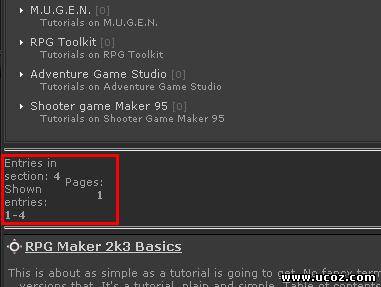| uCoz Community uCoz Modules File Catalog, Site Catalog, Publisher, Ad Board, Online Games Categories management (catalog categories and sections) |
| Categories management |
I want the category widget which is found at the sidebar to appear on all pages because it only appears in the publisher page. can someone give a 1 by 1 step?
|
echizen, it is displayed in Publisher because probably those are Publisher categories. If you want Published categories to be displayed in all pages then you need to use Informers - http://forum.ucoz.com/forum/37-457-1
I'm not active on the forum anymore. Please contact other forum staff.
|
I am using style 984.
Heres what i want -------------------------------- I want the categories and sections from the menu on the left side and I want to put it in the "categories for publisher" part. Post edited by Jek-Hazit - Friday, 2009-09-04, 9:37 PM
|
Listen carefully
CP >> Customize Design >> Publisher Main Page Find
Quote <td width="80%"><a href="$HOME_PAGE_LINK$"><!--<s5176>-->Main<!--</s>--></a> » <!--<s5208>-->Articles<!--</s>--></td> Replace
Quote <td width="83%"><p align="center"><a href="$HOME_PAGE_LINK$"> <!--<s5176>--> </a><span class="style4"> <strong>Categories :</strong> <a href="http://gamecraft.ucoz.org/publ/5">General Game Making</a> | <a href="http://gamecraft.ucoz.org/publ/6">Art and Spriting</a> | <a href="http://gamecraft.ucoz.org/publ/7">RPG Maker 2k3</a> | <a href="http://gamecraft.ucoz.org/publ/8">RPG Maker XP</a> | <a href="http://gamecraft.ucoz.org/publ/9">RPG Maker VX</a> | <a href="http://gamecraft.ucoz.org/publ/10">RPG Maker 95</a> | <a href="http://gamecraft.ucoz.org/publ/11">Game Maker</a> | <a href="http://gamecraft.ucoz.org/publ/12"> Fighter Maker</a> | <a href="http://gamecraft.ucoz.org/publ/13">M.U.G.E.N</a> | <a href="http://gamecraft.ucoz.org/publ/14">RPG Toolkit</a> | <a href="http://gamecraft.ucoz.org/publ/15">Adventure Game Studio</a> | <a href="http://gamecraft.ucoz.org/publ/16">Shooter Game Maker 95</a></span></p> <p><a href="$HOME_PAGE_LINK$">Main <!--</s>--> </a> » <!--<s5208>--> Articles</p> <!--</s>--></td> CP >> Customize Design >> Page with entry text and comments Find
Quote <td width="80%"><a href="$HOME_PAGE_LINK$"><!--<s5176>-->Main<!--</s>--></a> » <a href="$MODULE_URL$"><!--<s5208>-->Articles<!--</s>--></a> <?if($SECTION_NAME$)?>» <a href="$SECTION_URL$">$SECTION_NAME$</a><?endif?> » <a href="$CAT_URL$">$CAT_NAME$</a></td> Replace
Quote <td width="80%"><p align="center"><a href="$HOME_PAGE_LINK$"> <!--<s5176>--> </a><span class="style4"> <strong>Categories :</strong> <a href="http://gamecraft.ucoz.org/publ/5">General Game Making</a> | <a href="http://gamecraft.ucoz.org/publ/6">Art and Spriting</a> | <a href="http://gamecraft.ucoz.org/publ/7">RPG Maker 2k3</a> | <a href="http://gamecraft.ucoz.org/publ/8">RPG Maker XP</a> | <a href="http://gamecraft.ucoz.org/publ/9">RPG Maker VX</a> | <a href="http://gamecraft.ucoz.org/publ/10">RPG Maker 95</a> | <a href="http://gamecraft.ucoz.org/publ/11">Game Maker</a> | <a href="http://gamecraft.ucoz.org/publ/12"> Fighter Maker</a> | <a href="http://gamecraft.ucoz.org/publ/13">M.U.G.E.N</a> | <a href="http://gamecraft.ucoz.org/publ/14">RPG Toolkit</a> | <a href="http://gamecraft.ucoz.org/publ/15">Adventure Game Studio</a> | <a href="http://gamecraft.ucoz.org/publ/16">Shooter Game Maker 95</a></span></p> <p><a href="$HOME_PAGE_LINK$">Main <!--</s>--> </a> » <a href="$MODULE_URL$"> <!--<s5208>--> Articles <!--</s>--> </a> <?if($SECTION_NAME$)?> » <a href="$SECTION_URL$">$SECTION_NAME$</a> <?endif?> » <a href="$CAT_URL$">$CAT_NAME$</a></p></td> <td align="right" style="white-space: nowrap;"><?if($ADD_ENTRY_LINK$)?>[ <a href="$ADD_ENTRY_LINK$"><!--<s5202>-->Add new entry<!--</s>--></a> ]<?endif?></td> Page with search results and entrie ratings Find
Quote <td width="80%"><a href="$HOME_PAGE_LINK$"><!--<s5176>-->Main<!--</s>--></a> » <a href="$MODULE_URL$"><!--<s5208>-->Articles<!--</s>--></a> » $SECTION_NAME$</td> Replace
Quote <td width="80%"><p align="center"><a href="$HOME_PAGE_LINK$"> <!--<s5176>--> </a><span class="style4"> <strong>Categories :</strong> <a href="http://gamecraft.ucoz.org/publ/5">General Game Making</a> | <a href="http://gamecraft.ucoz.org/publ/6">Art and Spriting</a> | <a href="http://gamecraft.ucoz.org/publ/7">RPG Maker 2k3</a> | <a href="http://gamecraft.ucoz.org/publ/8">RPG Maker XP</a> | <a href="http://gamecraft.ucoz.org/publ/9">RPG Maker VX</a> | <a href="http://gamecraft.ucoz.org/publ/10">RPG Maker 95</a> | <a href="http://gamecraft.ucoz.org/publ/11">Game Maker</a> | <a href="http://gamecraft.ucoz.org/publ/12"> Fighter Maker</a> | <a href="http://gamecraft.ucoz.org/publ/13">M.U.G.E.N</a> | <a href="http://gamecraft.ucoz.org/publ/14">RPG Toolkit</a> | <a href="http://gamecraft.ucoz.org/publ/15">Adventure Game Studio</a> | <a href="http://gamecraft.ucoz.org/publ/16">Shooter Game Maker 95</a></span></p> <p><a href="$HOME_PAGE_LINK$">Main <!--</s>--> </a> » <a href="$MODULE_URL$"> <!--<s5208>--> Articles <!--</s>--> </a> » $SECTION_NAME$</p></td> <td align="right" style="white-space: nowrap;"><?if($ADD_ENTRY_LINK$)?>[ <a href="$ADD_ENTRY_LINK$"><!--<s5202>-->Add new entry<!--</s>--></a> ]<?endif?> </td> I think that's it. Ask if theres any problems, There was once a man named Lee. He used to love taking a ***, then he found THIS!
|
Did you want something like this?
Why don't you try the code $CATEGORIES$, instead use all that code? And you broke your layout. Attachments:
5432577.jpg
(11.4 Kb)
·
0154540.jpg
(17.6 Kb)
I've made grammar mistakes ?? Google's fault !!
Time is the most valuable thing a man can spend. |
Omar, is it difficult to understand you. If you want entries to belong to several categories then check Enable capability for an entry to belong to several categories at a time: in Ad Board module settings.
I'm not active on the forum anymore. Please contact other forum staff.
|
If I go in and change the pictures of a module Like the one behind the words and stuff. The module will sometimes disappear after I save I did this to the poll and site links the poll didnt disappear but the links did Please help
My website is werallelitecod6.ucoz.com Post edited by Arguntom - Friday, 2009-12-04, 6:06 PM
|
| |||