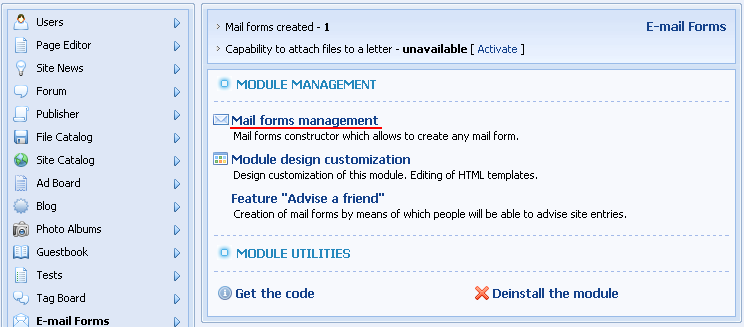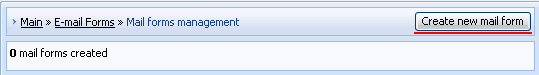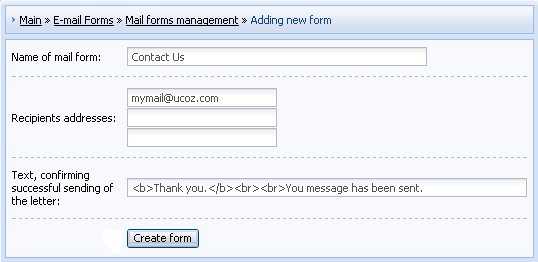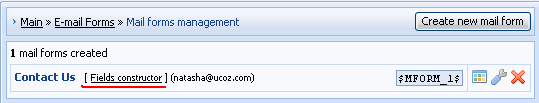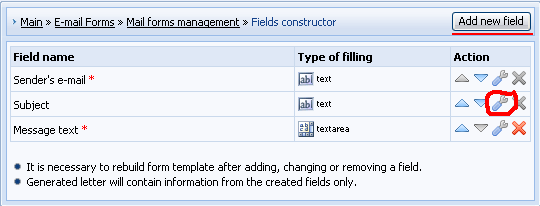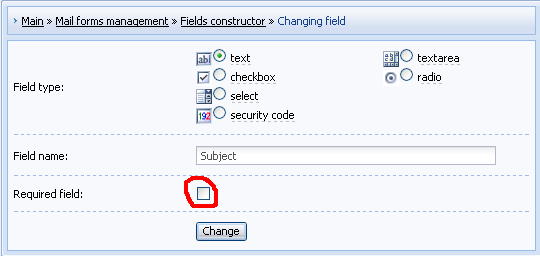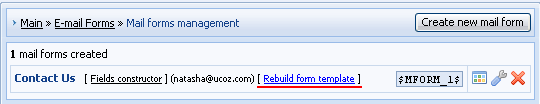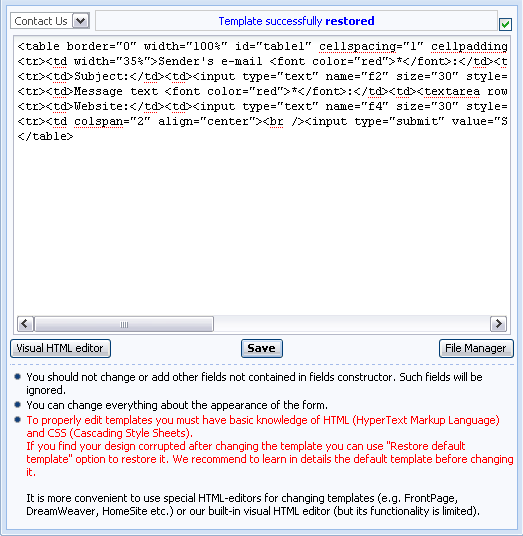| uCoz Community uCoz Modules E-mail Forms Creation of E-mail Forms (Contact Us form) |
| Creation of E-mail Forms |
Creation of E-mail forms (Contact Us form)
1. Control Panel -> E-mail Forms -> Mail forms management
2. Click Create new mail form
3. Fill in the fields. You may provide either one e-mail address for receiving letters from site users or several. Then click Create form
4. You can adjust fields of the e-mail form as you like (edit existing fields, create new fields, change their order, make them required or not) by means of Fields constructor.
5. After you have adjusted the fields you must Rebuild form template. You can also customize the template of the created e-mail form as you like.
6. If you haven't deleted the default Contact Us page from the Page Editor (CP -> Page Editor -> Pages Management) then it will appear on the menu automatically. Otherwise copy the code of the created E-mail form (e.g. $MFORM_1$), go to Page Editor -> Add new page and paste this code.
I'm not active on the forum anymore. Please contact other forum staff.
|
thanks
   Added (2010-02-21, 3:49 Am) |
1. Control Panel -> E-mail Forms -> Mail forms management
If you cannot find it go to 1. Control Panel -> Inactive -> E-mail Forms -> install module To busy building a passive income online ;)
Post edited by Animorph - Wednesday, 2010-11-10, 7:26 PM
|
Thank you
|
tulasi,
Quote (tulasi) Is there a way to place the file attachment field in the e-mail form? Please help. Yes. Capability to create fields for attaching files to letter is a paid service. You can find it in Control panel->E-mail forms->Capability to attach files to a letter(at the top of the page)->Activate. |
My email form pages were not working I reviewed this page I did all the steps even deleting the old and rebuilding the new
I corrected some areas and restored it (as steps shown above by sunny) As weird as it may seem nothing is working the way I would like it to After setting the rebuilt form up I look at the new page and nothing has changed In my new page I added some text areas ...I'm thinking thats the problem cause the standard contact us works  If I go into my Field constructor page I have 4 added text areas one of them being a security code box so basicly just 3 new text areas So everything new in the Field constructor is not showing up in the new page after saving...everything is the same with standard setup...if I cant add I'll just have to stick with the standard setup  anyways do you know why this is ? |
Sunny This is the link to the form that is not working Right Here
But that is the new page. Like I said before on my last post Message # 9 I deleted the old and made a new. However in the Field constructor I have the form I want to place but it wont...wont place in that window |
Pancake, the form is not available for guests. And I am afraid your explanations are a bit messy. Please provide more details: what fields you added that are not working? what steps you followed? And provide some screenshots that illustrate the problem.
I'm not active on the forum anymore. Please contact other forum staff.
|
Here is a pic of it
http://bookface.ucoz.com/2.jpg Added (2012-03-19, 11:10 PM) |
Sunny, Ok I will try that ...but I think if thats the only code it would just go back to a normal email forum
and not provide the information in the pic...or would it ? *UPDATE* I took out the html code and applied the given code ...the security code does not numbers and the pop up after sending does not pop up ....in other words it still not working Post edited by Pancake - Wednesday, 2012-03-21, 2:03 PM
|
| |||

Need help? Contact our support team via
the contact form
or email us at support@ucoz.com.