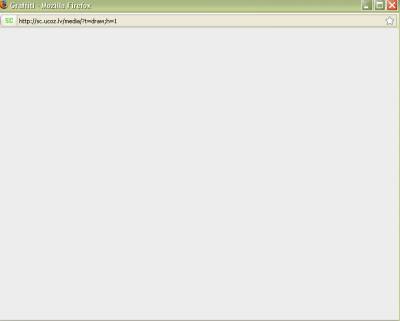| uCoz Community uCoz Modules Additional Features Graffiti (graphic editor) |

Graffiti
|
Graffiti feature is a simple and functional graphics editor.
Usage characteristics:
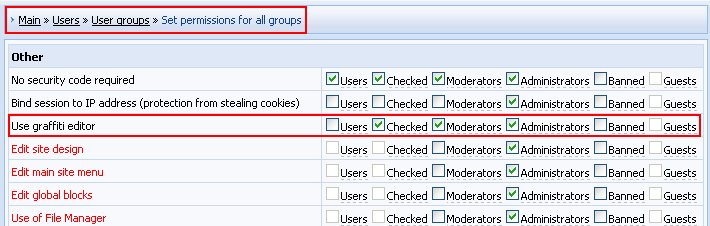 Setting of group permissions I'm not active on the forum anymore. Please contact other forum staff.
|
What screen?
I get gray window like this one:
Attachments:
4210185.png
(16.9 Kb)
Take a deap breath..
|
 How Do I use the Graffiti Function on my web page it Reads "You Have No Permission To Use Graffiti Function. Why is this is it because this feature is for people that paid? or do i have a problem How Do I use the Graffiti Function on my web page it Reads "You Have No Permission To Use Graffiti Function. Why is this is it because this feature is for people that paid? or do i have a problem
Post edited by elf83 - Thursday, 2008-09-18, 1:16 AM
|
As far as I understand you there is no graffiti $CODE$. Here are the codes of a graffiti link
Code <a href="javascript://" onclick="window.open('http://yoursite.ucoz.com/media/?t=draw;h=1','graffity','resizable=1,scrollbars=1,top=0,left=0,width=740,height=540');return false;"><b>Graffiti</b></a> and a graffiti button
Code <input type="button" value="Graffiti" onclick="window.open('http://yoursite.ucoz.com/media/?t=draw;h=1','graffity','resizable=1,scrollbars=1,top=0,left=0,width=740,height=540');"> Maybe they will help. I'm not active on the forum anymore. Please contact other forum staff.
|
Well. I have no idea where to add the code at. Can anyway tell me how and where all i can add the code?
I would like to make it so they can use the graffiti tool whenever posting comments or creating threads and so on. Is this this right button code? and is there any other code or a new one or something to add? Code <input type="button" value="Graffiti" onclick="window.open('http://yoursite.ucoz.com/media/?t=draw;h=1','graffity','resizable=1,scrollbars=1,top=0,left=0,width=740,height=540');"> Post edited by Demonflame92 - Thursday, 2009-03-12, 6:20 AM
|
Paste you code where you want it to appear, just find the templates you need in Customize Design section. For comments - Form for adding comments; for forum - Message addition form
I'm not active on the forum anymore. Please contact other forum staff.
|
| |||

Need help? Contact our support team via
the contact form
or email us at support@ucoz.com.