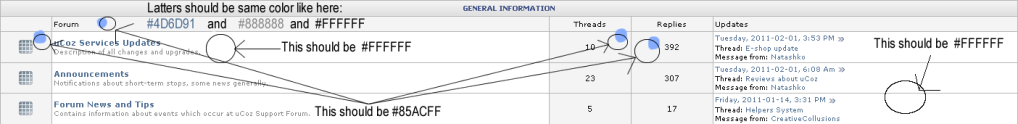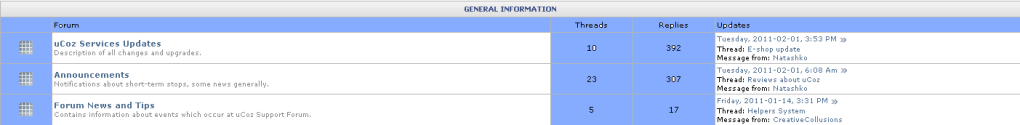/* General Table View */
.gTable {background:#B5B5B5}
.gTableTop {padding:2px;background:#E4E4E4;color:#515151;text-transform:uppercase;font-size:9px;font-family:Tahoma,Verdana; height:21px;text-align:center;font-weight:bold;background-image: url('http://forum.ucoz.ru/b.gif');}
.gTableSubTop {padding:2px;background:#85ACFF;color:#000000;height:20px;font-size:10px;}
.gTableBody {padding:2px;background:#F4F4F4;}
.gTableBody1 {padding:2px;background:#FFFFFF;}
.gTableBottom {padding:2px;background:#F4F4F4;}
.gTableLeft {padding:2px;background:#F4F4F4;font-weight:bold;color:#737373;background-image: url('http://forum.ucoz.com/12.gif');}
.gTableRight {padding:2px;background:#F4F4F4;background-image: url('http://forum.ucoz.com/12.gif');}
.gTableError {padding:2px;background:#F4F4F4;color:#FF0000;background-image: url('http://forum.ucoz.com/12.gif');}
/* ----------------- */
/* Forums Styles */
.forumNameTd,.forumLastPostTd {padding:2px;background:#FFFFFF}
.forumIcoTd,.forumThreadTd,.forumPostTd {padding:2px;background:#85ACFF}
.forumLastPostTd,.forumArchive {padding:2px;font-size:7pt;}
a.catLink:link {text-decoration:none; color:#445588;}
a.catLink:visited {text-decoration:none; color:#445588;}
a.catLink:hover {text-decoration:underline; color:#445588;}
a.catLink:active {text-decoration:underline; color:#445588;}
.lastPostGuest,.lastPostUser,.threadAuthor {font-weight:normal;}
.archivedForum{font-size:7pt;color:#FF0000;font-weight:bold;}
/* ------------- */
/* Forum Titles & other */
.forum {font-weight:bold;font-size:11px;}
.forumDescr,.forumModer {color:#888888;font-size:9px;}
.forumViewed {font-size:9px;}
a.forum:link, a.lastPostUserLink:link, a.forumLastPostLink:link, a.threadAuthorLink:link {text-decoration:none; color:#4D6D91;}
a.forum:visited, a.lastPostUserlink:visited, a.forumLastPostLink:visited, a.threadAuthorLink:visited {text-decoration:none; color:#4D6D91;}
a.forum:hover, a.lastPostUserlink:hover, a.forumLastpostlink:hover, a.threadAuthorLink:hover {text-decoration:underline; color:#6F8EB3;}
a.forum:active, a.lastPostUserlink:active, a.forumLastpostlink:active, a.threadAuthorLink:active {text-decoration:underline; color:#4D6D91;}
/* -------------------- */
/* Navigation Bar */
.forumNamesBar {padding-bottom:7px;font-size:11px;font-family:Tahoma,Arial;}
.forumBarKw {font-weight:normal;}
a.forumBarA:link {text-decoration:none; color:#000000;}
a.forumBarA:visited {text-decoration:none; color:#000000;}
a.forumBarA:hover {text-decoration:underline; color:#4D6D91;}
a.forumBarA:active {text-decoration:underline; color:#4D6D91;}
/* -------------- */
/* Fast Navigation Blocks */
.fastLogin,.fastSearchTd {padding-top:7px;padding-bottom:7px;}
.fastLoginForm,.signatureView {font-size:7pt;}
.fastNav,.fastSearch {font-size:7pt;}
.fastNavTd {padding-top:7px;padding-bottom:3px;}
/* ---------------------- */
/* Fast Navigation Menu */
.fastNavMain {color:#445588;}
.fastNavCat {background:#F2F2F2;}
.fastNavCatA {background:#F2F2F2;}
.fastNavForumA {}
/* -------------------- */
/* Page Switches */
.pagesInfo {background:#FFFFFF;padding-right:10px;font-size:7pt;}
.switches {background:#B5B5B5;}
.switch {background:#FFFFFF;width:15px;font-size:7pt;}
.switchActive {background:#F4F4F4;font-weight:bold;color:#4D6D91;width:15px}
a.switchDigit:link,a.switchBack:link,a.switchNext:link {text-decoration:none; color:#000000;}
a.switchDigit:visited,a.switchBack:visited,a.switchNext:visited {text-decoration:none; color:#000000;}
a.switchDigit:hover,a.switchBack:hover,a.switchNext:hover {text-decoration:underline; color:#FF0000;}
a.switchDigit:active,a.switchBack:active,a.switchNext:active {text-decoration:underline; color:#FF0000;}
/* ------------- */
/* Threads Style */
.threadNametd,.threadAuthTd,.threadLastPostTd {padding:2px;background:#FFFFFF}
.threadIcoTd,.threadPostTd,.threadViewTd {padding:2px;background:#85ACFF}
.threadLastPostTd {padding:2px;font-size:7pt;}
.threadDescr {color:#888888;font-size:7pt;}
.threadNoticeLink {font-weight:bold;}
.threadsType {padding:2px;background:#F4F4F4;height:25px;font-weight:bold;font-size:7pt;color:#4D6D91;padding-left:40px; }
.threadsDetails {padding:2px;background:#F4F4F4;height:25px;color:#444444;}
.forumOnlineBar {padding:2px;background:#F4F4F4;height:25px;color:#444444;}
a.threadLink:link,a.threadPinnedLink:link {text-decoration:none; color:#4D6D91;}
a.threadLink:visited,a.threadPinnedLink:visited {text-decoration:none; color:#4D6D91;}
a.threadLink:hover,a.threadPinnedLink:hover {text-decoration:underline; color:#000000;}
a.threadLink:active,a.threadPinnedLink:active {text-decoration:underline; color:#000000;}
.postpSwithces {font-size:7pt;}
.bbQuoteBlock,.bbCodeBlock {margin:3px;}
.quoteMessage,.codeMessage {padding:3px;}
.threadFrmBlock {font-size:7pt;text-align:right;}
.threadFrmName {padding:0 1px 0 1px;}
/* ------------- */
/* Posts View */
.postPoll {padding:5px;background:#F4F4F4;text-align:center;background-image: url('http://forum.ucoz.com/12.gif');}
.postFirst {background:#FFFFFF;}
.postRest1 {background:#FFFFFF;}
.postRest2 {background:#FFFFFF;}
.postSeparator {height:2px;background:#D2D2D2;}
.postTable {background:#EFEFEF;}
.postTdTop {background:#F4F4F4;height:20px;border-bottom:1px solid #B5B5B5;}
.postBottom {background:#F4F4F4;height:20px;border-top:1px solid #B5B5B5;}
.postUser {font-weight:bold;font-family:Tahoma,Arial;}
.postTdInfo {border-right:1px solid #C1C5CA;text-align:center;padding:5px;background:#FFFFFF;background-image: url('http://forum.ucoz.com/12.gif');}
.postRankName {margin-top:5px;}
.postRankIco {margin-bottom:5px;margin-bottom:5px;}
.reputation {margin-top:5px;}
.signatureHr {margin-top:20px;color:#B5B5B5;}
.posttdMessage {padding:5px;background:#FFFFFF;background-image: url('http://forum.ucoz.com/12.gif');}
.posttdMessage img {max-width: 700px; max-height: 500px; size: auto;}
.pollQuestion {text-align:center;font-weight:bold;}
.pollButtons,.pollTotal {text-align:center;}
.pollSubmitBut,.pollreSultsBut {width:140px;font-size:7pt;}
.pollSubmit {font-weight:bold;}
.pollEnd {text-align:center;height:30px;}
.codeMessage {background:#FFFFFF;font-size:9px;}
.quoteMessage {background:#FFFFFF;font-size:9px;}
.edited {padding-top:30px;font-size:7pt;text-align:right;color:gray;}
.editedBy {font-weight:bold;font-size:8pt;}
.statusBlock {padding-top:3px;}
.statusOnline {color:#0000FF;}
.statusOffline {color:#FF0000;}
/* ---------- */
/* Post Form */
.codeButtons {font-size:7pt;background:#FFFFFF;border:1px solid #B5B5B5;}
.codeCloseAll {font-size:7pt;color:#737373;font-weight:bold;background:#FFFFFF;border:1px solid #B5B5B5;}
.postNameFl,.postdescrfl {width:400px}
.postpollFl,.postquestionfl {width:400px}
.postresultFl {width:50px}
.posttextFl {width:100%;height:150px;font-size:8pt}
.postuserFl,.postemailfl {width:300px}
.smiles {border:1px inset;background:#FAFCFE;background-image: url('http://forum.ucoz.com/12.gif');}
.allsmilestd {padding-top:3px;}
.pollhelp {font-weight:normal;font-size:7pt;padding-top:3px;}
.smilespart {padding-top:5px;text-align:center}
#vkbru {display:none;}
/* --------- */
/* Other Styles */
.replaceTable {background:#F4F4F4;height:100px;width:300px;border:1px solid #B5B5B5;}
.eAttach {margin: 16px 0 0 0; padding: 0 0 0 15px; background: url('http://src.ucoz.net/img/ma/atch.gif') no-repeat 0px 0px;}
.legendTd {font-size:7pt;}
/* ------------ */
/* User Group Marks */
a.groupModer:link,a.groupModer:visited,a.groupModer:hover {color:blue;}
a.groupAdmin:link,a.groupAdmin:visited,a.groupAdmin:hover {color:red;}
a.groupVerify:link,a.groupVerify:visited,a.groupVerify:hover {color:green;}
a.groupVerify:link,a.groupVerify:visited,a.groupVerify:hover {color:green;}
a.groupOther1:link,a.groupOther1:visited,a.groupOther1:hover {color:#FF9900;}
a.groupOther3:link,a.groupOther3:visited,a.groupOther3:hover {color:#990099;}
/* ---------------- */