| Forum moderator: bigblog |
| uCoz Community Communication uCoz Discussions Bug Reporting (System Bugs, Errors, Reports) |
| Bug Reporting |
Bug (Software Bug) is the common term used to describe an error, flaw, mistake, failure, or fault in a computer program or system that produces an incorrect or unexpected result, or causes it to behave in unintended ways. Wikipedia  If you have noticed a bug on your website, in Control Panel etc.: If you have noticed a bug on your website, in Control Panel etc.: 1. Provide the website address. 2. Provide the server number where your website is located (you can check it in Control Panel -> Top bar -> General -> Server name). 3. Explain how the error appears, what actions lead to it and what error message the system displays. 4. Specify the module where the error takes place. 5. If the error occurs when editing an entry, specify the editing mode (Visual Editor, Pure HTML, BB Codes + HTML). 6. Provide a screenshot of the error if possible. If you have noticed grammar/spelling mistakes, please post them in the following thread: http://forum.ucoz.com/forum/56-4537-1 Before you post in this thread, think twice and make sure it is really a bug and not the result of your own actions.
I'm not active on the forum anymore. Please contact other forum staff.
|
Hi Sunny,
Today, I receive a message from support team that my error has been fixed. After checked, the problem is still there. No category shows up. Entry is inaccessible. Please refer to attached screenshot. Kindly forward to developer team, thank you. 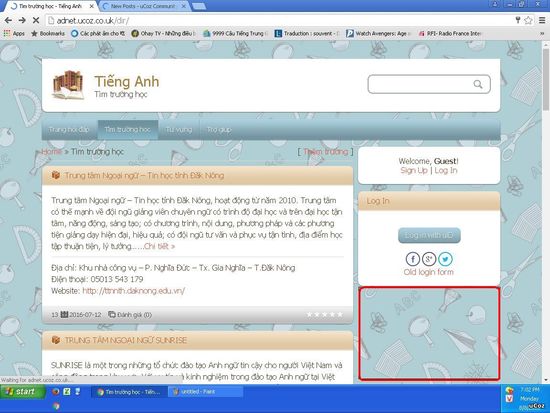 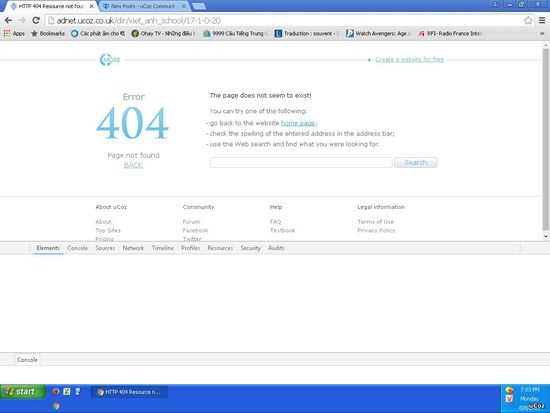 Added (2016-08-13, 0:50 AM) --------------------------------------------- I have find out the issue of not showing categories in entry: remove below code in The first container Section <?if($CATEGORIES$)?> <?endif?> I dont know why this code prevent the categories show up in an individual entry. Added (2016-08-13, 0:56 AM) Attachments:
4161943.jpg
(155.3 Kb)
·
2079418.jpg
(74.8 Kb)
Post edited by ucozpp - Saturday, 2016-08-13, 0:51 AM
|
ucozpp, the Site catalog module is currently not installed on your website.
As for the issue with the categories list, your code looks like this: Code <!-- <md4> --><?if($MODULE_ID$=='board' || $MODULE_ID$=='faq' || $MODULE_ID$=='news' || $MODULE_ID$=='publ')?><!-- </md> --> <div class="sidebox"><div class="sidetitle"><span><!-- <bt> --><!--<s5351>-->Section categories<!--</s>--><!-- </bt> --></span></div> <div class="inner"> <!-- <bc> -->$CATEGORIES$<!-- </bc> --> </div> <div class="clr"></div> </div> <!-- <mde> --><?endif?><!-- </mde> --> so the condition does not include the Site catalog module ($MODULE_ID$=='dir'). The correct code would be: Code <!-- <md4> --><?if($MODULE_ID$=='board' || $MODULE_ID$=='faq' || $MODULE_ID$=='news' || $MODULE_ID$=='publ' || $MODULE_ID$='dir')?><!-- </md> --> <div class="sidebox"><div class="sidetitle"><span><!-- <bt> --><!--<s5351>-->Section categories<!--</s>--><!-- </bt> --></span></div> <div class="inner"> <!-- <bc> -->$CATEGORIES$<!-- </bc> --> </div> <div class="clr"></div> </div> <!-- <mde> --><?endif?><!-- </mde> --> hey i'm joe and i do not work for the company anymore, please contact other staff or tech support
icon by ch-chau sometimes i lurk here |
I have an issues with my website on lonecode.clan.su Every time I access my website, it has 11 "clan rules" tabs that aren't even listed in my admin control panel under Home>>Page Editor>>Entry Management which will be shown in my screenshots.
Server name: s105 Attachments:
8957816.png
(169.6 Kb)
·
8940729.png
(56.7 Kb)
Post edited by animaria2003 - Monday, 2016-09-12, 7:15 PM
|
animaria2003, you can edit the website menu and remove the unnecessary tabs using Site Menu Builder in Control Panel > Design.
I'm not active on the forum anymore. Please contact other forum staff.
|
Thanks so much! I see how it works now.
 
|
Hello Ucoz,
I'm back to follow up on my report from a while back on this topic. I am still getting reports from my website users that they are getting shady advertisements that ask for their credit card details etc before they can sign up to my site. I have no screenshots yet but I will try to provide them if/when I do. I also keep getting an army of bots trying to sign up to our website. I stopped cleaning out the list of new sign ups 2-3 months ago and here is a evidence of what I have gathered up so far https://youtu.be/yx0SXAIA6Mw It is truly ridiculous. Can't these emails be blocked somehow? Post edited by Elvalianon - Monday, 2016-09-19, 1:37 PM
|
I am still getting reports from my website users that they are getting shady advertisements that ask for their credit card details etc before they can sign up to my site. I have no screenshots yet but I will try to provide them if/when I do. Yes, please provide some screenshots with the browser address bar visible on them. I also keep getting an army of bots trying to sign up to our website. I stopped cleaning out the list of new sign ups 2-3 months ago and here is a evidence of what I have gathered up so far https://youtu.be/yx0SXAIA6Mw It is truly ridiculous. Can't these emails be blocked somehow? You can block them by moving them to the Blocked group or delete them using the Mass user transfer/removal feature in the Users module, but be careful in order not to delete ordinary users. I'm not active on the forum anymore. Please contact other forum staff.
|
You can block them by moving them to the Blocked group or delete them using the Mass user transfer/removal feature in the Users module, but be careful in order not to delete ordinary users. Thank you, the mass transfer/removal worked fine. Can I block all future .top accounts in general to avoid them from signing up to my site? Post edited by Elvalianon - Wednesday, 2016-09-21, 9:53 AM
|
Forum design has something wrong @@
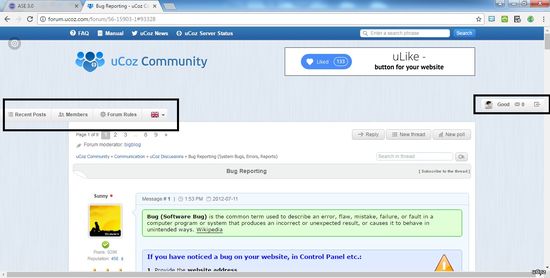
Attachments:
6688343.jpg
(114.4 Kb)
|
Good, thanks for letting us know, bigblog is currently offline, however I've sent him a message so it will be fixed asap. Thanks again for being on the ball, I'll update this response once I've confirmed it's been fixed.

Jack of all trades in development, design, strategy.
Working as a Support Engineer. Been here for 13 years and counting. |
My adsense account shows a red error
Quote Earnings at risk – One or more of your ads.txt files doesn't contain your AdSense publisher ID. Fix this now to avoid severe impact to your revenue. Sites with ads.txt issues Publisher ID missing from ads.txt files You need to add your publisher ID to the following ads.txt files: ucoz.de/ads.txt ucoz.ro/ads.txt |
| |||

Need help? Contact our support team via
the contact form
or email us at support@ucoz.com.










