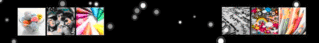| uCoz Community uCoz Modules Additional Features Informers (help on informers, interesting solutions) |
| Informers |
# Informer Samples #
Informers serve to display entries of particular modules on any pages of any sites. For example, you can output the latest forum threads or most commented photos right on the main page. This helps to make your site more interesting and handy for the visitors. To create an Informer: 1. Go to Informers section on the main page of the Control Panel. 2. Press Create informer. 3. Select necessary module in the field with the pop-down list. (Additional options will appear depending on a module). 4. Set parameters of the options Number of entries and Number of columns. 5. Press Create. 6. Insert the obtained code of the type Code $MYINF_id$ 7. Informer appearance and the information for output can be edited in informer template. Type of information (uCoz codes) depends on the source module. List of codes, available for a certain informer, is under the form for editing template. With the help of the informer, you can output information both on pages of your website and on any other site in the internet. There are no explanations for the codes, used in informer template. This is because informers are a serious thing and you should not edit informers without good knowledge of HTML and uCoz system. Question-answer Where should I put the code of informer? *** *** *** *** *** *** I'm not active on the forum anymore. Please contact other forum staff.
|
Do you know that...
- Informer outputs ONLY the information, available for GUESTS! - Informers (as well as RSS-import and Tag Board) work so that not to create additional load on the server, the data are cached and refreshed after a time or at some changes on the site. - An informer, displayed by means of JavaScript, forms a link depending of the way it is inserted - with www or without www, with uCoz domain or with own domain. An informer, displayed by means of $code$, forms a link depending on the way one has entered the page - with www or without www, with uCoz domain or with own domain. - Informers can be also inserted into global blocks. Moreover, they can be inserted into other sites (by means of JavaScript, which you’ll get by clicking on the name of the informer)! - Maximal number of informers is 30. |
I just noticed about using informers to show the last uploaded file in my main page, that the only first 12 categories are showing up in my main page
here's my file catalog structure EQUIPMENT SPRITE DOWNLOAD I can only see Headgear upto Custom Bitmaps category in my main page. The rest are not showing. But I can upload files to all those categories. Here's the screenshot of my file catalog entries. Look at the date... the look at the frontpage of my site. Check my website, click the first link in my signature. http://artworx-enhance.ucoz.com Hope you'll understand what I mean. Thanks, -Jup Post edited by jupeto - Thursday, 2008-07-03, 10:09 PM
|
Hi, when using the template for the informer and linking it to my forum post, how can I do it so that it posts my message as well as topic title? What's the tag for the message because $MESSAGE$ does not work.
|
Quote (Swiftblade) Hi, when using the template for the informer and linking it to my forum post, how can I do it so that it posts my message as well as topic title? posts message may be really long, that's why we didn't do the opportunity to use $MESSAGE$ code in Informer template. |
catslove, you can put it wherever you want. If you want it to be displayed on the main page - go to Page Editor - Pages management - Main (edit information).
jackass, there is no sense in using so many informers. I'm not active on the forum anymore. Please contact other forum staff.
|
| |||