| uCoz Community uCoz Modules File Catalog, Site Catalog, Publisher, Ad Board, Online Games Type of uploaded files (Uploading via File manager, FTP, file-archive etc) |
| Type of uploaded files |
There are several ways of uploading files to the server within uCoz. Uploading via File Manager. The most convenient way to upload files to the server is via File Manager. In this way you are able to see the list of files, create folders, search for files and upload several files to a certain directory simultaneously. It is also convenient to manage uploaded files (edit, view, re-name, remove, obtain the link). See more about File Manager here: http://forum.ucoz.com/forum/37-14299-82295-16-1315308984 Uploading files via FTP Uploading files via FTP has a number of advantages. The first and the greatest advantage is that you can upload large files via FTP. You may upload stuff in folders via FTP. But FTP upload has some peculiarities as well.
See more about FTP connection here: http://forum.ucoz.com/forum/37-2500-11129-16-1225288770 File-archive or attachments to entries This feature can be enabled in Control panel->Module settings->Fields of a new entry form (File Catalog, Online games, Ad Board). After checking the necessary boxes there, a feature of attaching files to the entry will appear in the module. The limitations of file attachment are the same as for File Manager. Attached files have one peculiarity. They can not be seen in the File Manager after uploading. And it means that editing or removing files will be impossible via File Manager. You may delete the attached to the entry file only when editing or removing this entry! Speaking about FTP or File Manager, it goes without saying that users must not have permissions to upload files. But file attachment is another pare of shoes. Some users might have such a permission. As there is no automatic way to monitor the type of the files user upload, the best solution is pre-moderation for the groups that are allowed to attach files. Note: When downloading files with exe extension, a warning will appear. This is the way the system reacts to those files. Users can safely continue the downloading process. Of course, they can refuse, if they want to. Torrent-files are changed after attaching them to the entry (the system adds other values). Torrent-files uploaded via FTP are not changed. Torrent-files uploaded via File Manager can be re-named in case of changes. This video will help to work with File Manager: |
Quote (electra) You can't move files from category to category. Thank you very much for the definite answer, but may I still ask you if you know the reason why it is so? When I was on narod.ru, this action was more than possible. I have just discovered that even copying files seems to be impossible on ucoz - I would have to download them to my computer and then re-upload them again. Is it like there is a special safety reason here? |
We simply do not have these features but you are welcome to suggest them.

[... With uCoz since December 2 2007 ...]
|
PRANJAL, you showed us your screenshot that there are no images appearing when you upload them with the attachment feature on the module you use , now edit a entry that you made and attach an image like i showed you in the previous post , take the
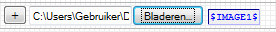 code that you will see appearing code that you will see appearing here: 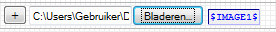 and paste the code next to your entry text if you still not know how to watch this video skip the registering proces on the video and go straight to blog adding there thy will show you how to enter an image into an entry Attachments:
8811956.jpg
(24.7 Kb)
To busy building a passive income online ;)
Post edited by Animorph - Friday, 2010-12-31, 11:44 AM
|
In the file manager, you can only upload 200 files per folder. I was wondering if it was possible to upload more than that per folder?
|
i am also having another problem
i want to show images of files in my homepage see screenshot1  when ever a person clicks on the image it will redirect to the file downloading page see screenshot 3 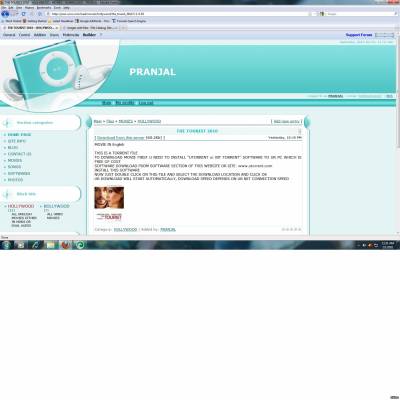 i also want to categorize these images in different sections like "latest hollywood movies , latest bollywood movies, latest softwares ,etc" see screenshot 2  please help 
|
hi i cant apply 1 pic in 2 different files by this method
when i tried it shows the code $image1$ as text with discription. 
Attachments:
7110777.jpg
(55.4 Kb)
Post edited by PRANJAL - Saturday, 2011-01-01, 11:23 AM
|
When I upload an image file with the name : ASU1.jpg, after that I removed that image in File Manager. Then I change the image but I still use the name ASU1.jpg, and upload it again. It just show me the old image, it does not show the new image I have just changed. Why ? Please help me.
|
PRANJAL, wrong place , post in the right board and someone will help , you can do all of that with informers this might be useful
http://forum.ucoz.com/forum/37-457-1 To busy building a passive income online ;)
|
Clear your browser cache. Then upload again.
Unlike computers, no human brain has ever said:" Hard drive full."
|
| |||

Need help? Contact our support team via
the contact form
or email us at support@ucoz.com.








