| uCoz Community uCoz Modules File Catalog, Site Catalog, Publisher, Ad Board, Online Games Comments. Everything about comments in Catalogs (Adding comments, structure, display etc) |
| Comments. Everything about comments in Catalogs |
Comment Settings There are two types of comment structure in uCoz: Simple comment structure – where users' comments go one by one as the messages are added. Tree-like comment structure – where users can answer the comments of other users. In this case new comments are situated under the answered comment. The tree-like structure is enabled by default, to disable it and enable the simple structure, go to Common Settings and remove the checkmark for Use tree-like comments structure. Each module has separate comment settings: Control Panel -> any module -> Module settings -> Enable "Comments" feature for the current module. If this checkbox is enabled, the possibility to comment entries of this module appears. It is also possible to set the number of comments per page and the way the new comments are displayed (Top or Bottom part of the page). Appearance of comments can be changed in Control Panel -> Design-> Design management (templates) -> Comments -> templates: Appearance of comments and Form for adding comments Codes to display comments The codes to display comments work in the Appearance of entries and Page with entry full text and its comments templates. Appearance of entries codes are: Page with entry full text and its comments code are: Users, setting permissions for comments Besides enabling or disabling comments for modules, it is also possible to set permissions for groups to comment. It can be done in Control Panel -> Users -> User groups -> Set permissions for all groups -> Comments. Note: When commenting, the system group "Users" should type in the security code (captcha). This option can be disabled for sites with local authorization, though. See more about it here: http://forum.ucoz.com/forum/7-13797-79382-16-1309955294 Limitations: 4000 comments may be added to each entry. Comments can be rated! Note: Comments can be added in modules only (except for Guestbook, FAQ and Tests). Comments will not work on the pages, created via Page Editor! |
Ok, to start, I encounter several problem with comments in my site now. [http://pixiies.com] (my site is down for maintanance for a while)
1. I got 370+ comments almost all are spams and contains link of porn sites which I do not like to be in my site. I want to erase then all as fast as possible but there is no way of doing so but to erase them one by one. I would like to suggest to have a Mark/Unmark feature in the comment management for easy deleting of comments just like in file manager. It is such a waste of time removing junks one by one. 2. Do Ucoz provide a way to block words or phrases when in comments? What I mean is, for example, I'm in the comment box and I type in the word "porn", when add it, it will not be accepted because that word is block/filtered. 3. Do Ucoz provide a way to chose which user groups can comment in the entries? Like, guest and blocks can't leave comments. Please teach me how to do it. Because most of the comments in my site are made by guest only. I was shock of having such massive no. junks n my comment management. I hope you could help me with this. I'm hoping for a reply from the management soon. |
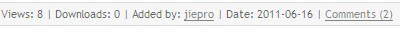 Just Link The IMG. If people comment on my article,I Just Can See It under the entry. But I Want To Show the all new comments on the side bar. so ,who know How to do it? Please,plseaeaseaseaease...... Attachments:
6334558.jpg
(5.8 Kb)
|
Quote (kchil08) 1. I got 370+ comments almost all are spams and contains link of porn sites which I do not like to be in my site. I want to erase then all as fast as possible but there is no way of doing so but to erase them one by one. I would like to suggest to have a Mark/Unmark feature in the comment management for easy deleting of comments just like in file manager. It is such a waste of time removing junks one by one. for deletion, you are able to suggest - http://forum.ucoz.com/forum/24-7902-1
Quote (kchil08) 2. Do Ucoz provide a way to block words or phrases when in comments? What I mean is, for example, I'm in the comment box and I type in the word "porn", when add it, it will not be accepted because that word is block/filtered.
Quote (kchil08) 3. Do Ucoz provide a way to chose which user groups can comment in the entries? Like, guest and blocks can't leave comments. Please teach me how to do it. Because most of the comments in my site are made by guest only. [... With uCoz since December 2 2007 ...]
|
Vik, which module do you mean? Generally, you may enable comments in Control panel: Module name->Module settings->Enable "Comments" feature for the current module-> Tag the checkbox and Save. Each user may comment as many times as he/she can. That is why I am not sure I understand the question about several comment forms.
|
jiepro,
Quote (jiepro) But I Want To Show the all new comments on the side bar. It can be done by means of Informers. Go to CP->Tools->Informers->Create informer->select Section: Comments->Module: File Catalog. Use the generated code of the Informer (looks like this $ MYINF_1 $) to embed it in the template of the website where you want the comments to appear. If you want the comments to appear in the sidebar I suggest you use Builder to embed the code in one of the blocks. Continue about informers here: http://forum.ucoz.com/forum/37-457-1#2206 See more about Builder here: http://forum.ucoz.com/forum/5-5862-1#27866 |
Vik, you player is in the page, created via Page Editor. You can't enable comments there. I suggest you to use one of the current modules for this purpose. Insert the player as the entry and use comments of the module as comments for the music.
|
Hi, isn't possible for the system to send an email to the moderator when someone write a comment; currently only administrator receive the email, how can i get the moderators group to receive these email as well.
I do not wish to give the moderator too much rights, I only want them to moderate the comment |
EWindfield, I'm unfortunately not aware of the feature you have spoken of. It may be possible for you to auto-forward the mail you recieve onto the sites moderators however I don't believe there is a setting built into the system for it.

Jack of all trades in development, design, strategy.
Working as a Support Engineer. Been here for 13 years and counting. |
Andy3679, you need to do the following: go to the Control Panel -> Customize Design -> Site Catalog -> Appearance of entries -> find
Quote <div class="eTitle" style="text-align:left;"><a target="_blank" href="$SITE_URL$">$TITLE$</a></div> and replace $SITE_URL$ by $ENTRY_URL$ I'm not active on the forum anymore. Please contact other forum staff.
|
my webpage has a side block with the profile of the user in it (can only see it when they log in)and i want to add a "recieve new comment notice" to the block with a number showing the new comment like the one i have that tells them that they have new pm Is it possible I know it is other website has it PLease Help me here with this
|
| |||








