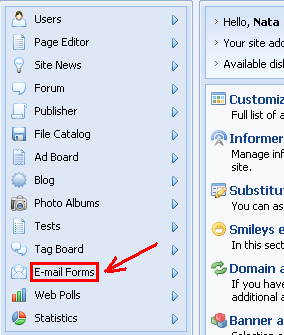| uCoz Community uCoz Modules E-mail Forms Contact Us doesn't work (e-mail forms don't work) |
| Contact Us doesn't work |
saqrep,
Attachments:
8374360.png
(17.4 Kb)
I'm not active on the forum anymore. Please contact other forum staff.
|
Hi there, I need some help concerning the "Email Forms", I can't get the "Contact Us" form to show on the Navigation Bar of my ucoz.net site and was wondering how I would do this, It's not exactly complicated but it just won't work I have tried everything, and Still It WILL NOT Show
 Chris Logan |
Wrong section. Correct: http://forum.ucoz.com/forum/19
Go to: CP -> Email Forms -> Mail forms management -> Copy '$MFORM_1$' from Contact Us. Note: Not always it will be $MFORM_1$, it can be $MFORM_2$, $MFORM_3$ etc. Look yourself. |
Ok, I wanted a jobs email form for my site and it is ok until I try to add it on a page. I copy the $MFORM_2$ code but it just turns out like the "Contact Us" form.
Also when I click on edit the form it has all of the field I put in. Can somebody please help me? |
I know, I have two forms, a job form and a contact us form, I use the second one which is the job form using the code but it still doesn't work.
|
superninja508, you are able to modify your E-mail form by going to:
CP -> E-mail forms -> Mail forms management -> Fields constructor. But you must restore default template of it to change to fields you need. To do so: |
Well maybe you should come to my site, register and I will let you be an admin and change it because it wont.
|
Oh it doesn't matter, my brother was actually asking and I have done what you have told me to do, so thank you very much.
|
| |||

Need help? Contact our support team via
the contact form
or email us at support@ucoz.com.