| uCoz Community General Information uCoz Updates & Announcements Release of A New Module - Social Media Publisher |
| Release of A New Module - Social Media Publisher |
The same as who exactly? Please provide more details. How does the link to FB detect which group are available to publish to? and what credentials does it use to post to the group if the group is a closed group where only members can post? When you connect Facebook, the app connects to the account you are logged in with. It automatically finds the groups where this account can post, and you need to choose one in the settings, where Social Media Publisher will publish posts. They will be published under the credentials of the connected account. I'm not active on the forum anymore. Please contact other forum staff.
|
Hi Sunny,
Sorry about that. I think the setup is ok. FB connection was ok and I was able to see my group. However, when I post, I see the failed entry below on the screen. My FB account is an admin to the fb group I am publishing to. 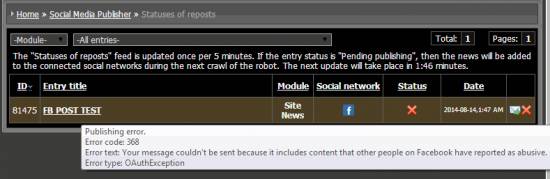 The only content of this post is the text "Testing if this will be posted to FB group." The ucoz url is pinayclashers.clan.su and I have a custom domain, pinayclashers.com. Thanks for your help! Attachments:
2163705.gif
(18.6 Kb)
Post edited by krootz - Wednesday, 2014-08-13, 6:58 PM
|
krootz, clan.su domains are blocked by Facebook.
Edit: Did you create a custom app as described in this thread? hey i'm joe and i do not work for the company anymore, please contact tech support for help!
sometimes i lurk here |
Sunny, I cant' attach an image on the PM. Anyway, here it is.
Added (2014-08-14, 12:59 PM) --------------------------------------------- Sunny, I was looking more into this. It seems the instructions provided here for social media publishing to FB using a custom need more step. On the FB APP page, I think we need to apply for review submissions. I repeated the process and when I click the connect button this time I got a popup box saying: The following permissions have not been approved for use and are not being shown to people using your app: user_groups and manage_pages. Submit them for review. Then on the url of the dialog box that shows this warning, I see: https://www.facebook.com/dialog/oauth?client_id=701118423271045&redirect_uri=http://pinayclashers.com/panel/?a=fboauth&scope=publish_stream,user_groups,manage_pages,email&response_type=code&display=popup&state= In the FB APP page, we have to add what type of access the apps will need and before it can be granted, we have to submit it for review. Need to provide a logo and a privacy url. Do you know any user/website who were able to successfully use the social media publisher to post to FB without having to submit the type of access required? Thanks Attachments:
4041659.gif
(47.2 Kb)
Post edited by krootz - Thursday, 2014-08-14, 7:10 PM
|
krootz, it must be a new feature, I don't remember seeing this review thing before. I tested it on my website: the earlier created app worked fine (a test post was published), a newly created app didn't work (the post was not published). So I assume a review is required for all new apps.
I'm not active on the forum anymore. Please contact other forum staff.
|
Sunny,
Given that this is the case now, a review is required, can uCoz provide the information facebook requires, if it were to submit an app in order to make the social media publisher work for facebook, and share the information so that we can get this working for us? I'm pretty sure, this will not be the end of this question and given that facebook is one of the more popular social media sites, uCoz needs to make this work for their users. Thanks. Post edited by krootz - Friday, 2014-08-22, 7:42 PM
|
For me just sudently this option wont work any more. I did not doo nothing, all i can se is error like in image below and when i try to post it manual on meesage icon ,nothing happens
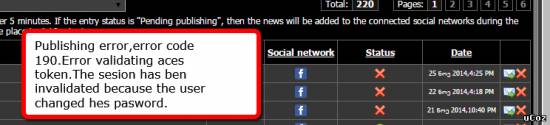 Eddited: Never mind, i just reconnect api and now its work again 
Attachments:
1573366.png
(24.8 Kb)
!
Post edited by Ed05 - Tuesday, 2014-11-25, 4:55 PM
|
But my registration page and the adding entry page does not show the social logins or posts buttons I dont know what to do please help me out
Visit and Register with our website now !![ Looking for Posters and up-loaders ]
http://www.tinymb.com  |
| |||

Need help? Contact our support team via
the contact form
or email us at support@ucoz.com.






