| uCoz Community Additional Services Account Management Can't log into Control Panel and other troubles (Control panel features) |
| Can't log into Control Panel and other troubles |
I cannot log into the Control Panel, it says incorrect username or password.
Please use the Control Panel password reminding form: http://www.ucoz.com/main/?a=remind Is it possible for 2 people to be logged into the Control panel simultaneously? Yes, it is. The maximum number of simultaneous logins to the Control Panel is set in security settings of the Control panel. It can be set to the maximum of 4. If there are several administrators on the website, is it possible to track who logged into the Control Panel and when? It can be viewed in "Action log", that can be found in Control Panel -> Security. If I make someone an administrator, will he/she be able to log into the Control Panel and change something there? No. When you make an administrator, it is not necessary to tell him/her the Control Panel password. Even if an administrator knows the password, it cannot be changed without the answer to the secret question. How to change the Control Panel password? You can change the Control Panel password like this: log in to the Control Panel (add /admin to the name of the website, e.g. mysite.ucoz.com/admin) -> Security -> Change account password -> Separate password. In order to do this you will have to be able to answer the secret question as well. 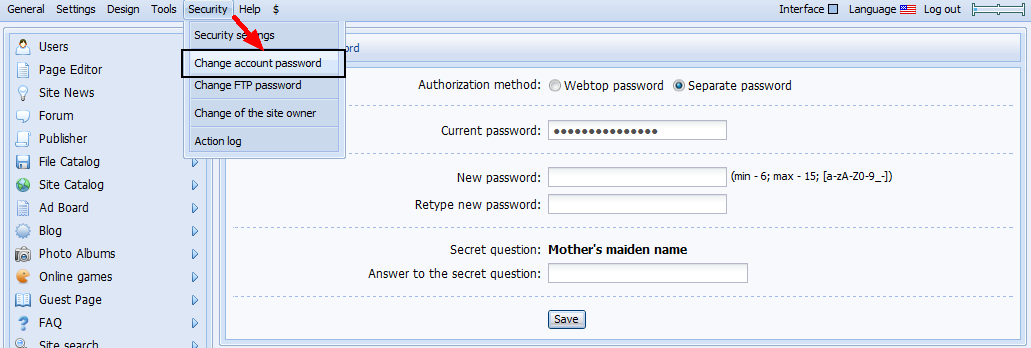 How can I find out when my website was created? The creation date can be found on the main page of the Control Panel. Why can't I create a website backup, if the website occupies more than 75% of the disk space? The remaining disk space is not enough to create a website backup as available Mbs have to be used by the backup copy. |
This is what it says and i did try firefox same thing happened
Oops! Google Chrome could not connect to pausethegame.ucoz.com |
PauseTheGame, the website pausethegame.ucoz.com was deleted by the Administrator (you). We have restored it. But it will not happen again.
Try to use another browser or update the current one. Maybe some necessary browser functions are disabled or are working incorrectly. If your Internet Explorer version is less than 8 – install latest Windows updates, or install Internet Explorer 8 as a separate package; if you use Opera version less than 10.60 or Firefox less than 3.6.3 – update the browser. |
Every time I click to add a new page I get this:
Quote Entries are managed through the site. You should log in to the site as a user of Administrators group (or any other group, the users of which are allowed to edit entries). The Control Panel password differs from the user-administrator's password. Login form for administrators works even if "Users" feature is disabled. Even after successfully logging into the control panel I often get username/password promps when I try to navigate the panel. Even when I can access all the other pages in the control panel, I cannot add a new entry without the above appearing. I love this free host as it has the best options I've ever seen, but the login is a total nightmare. Thanks. P.S. The forum changed my user name without any input from me. I did not add those numbers to my user name. Post edited by Madhouserevival4355 - Saturday, 2011-01-01, 9:37 PM
|
Madhouserevival4355, apparently you don't log in to your website as Administrator.
To retrieve your uNet password and your Webtop administrative password, please use the following form: http://www.unet.com/remind/ . In this case a message with a link will be sent to your e-mail. After you click this link you will see the uNet profile password and the Webtop administrative password. Note that you can open the page by this link only once, therefore please remember the passwords or save them by means of password saving software before you close the window. Information: |
I had my passwords correct as confirmed by using your link and still got that message when I went to create a new page. Lastpass keeps my passwords and it worked fine the first few days. There's no way to logout once this message appears either so I have to let it timeout before I can see a login prompt.. Very strange.
Hey, if I go premium with this host will I still have to enter turing codes when I login? Thanks. Post edited by Madhouserevival - Wednesday, 2011-01-05, 8:29 AM
|
Quote (Madhouserevival) I had my passwords correct as confirmed by using your link and still got that message when I went to create a new page. Lastpass keeps my passwords and it worked fine the first few days. There's no way to logout once this message appears either. Very strange. Hey, if I go premium with this host will I still have to enter turing codes when I login? Thanks. Can you at least provide some screenshots? And also, include the link of your website... Bear in mind that you have two (2) accounts. One is for accessing the Control Panel and the other one is for administering the website content (just like adding a new page like what you said). "Friends don't let friends use Internet Explorer 6." - Microsoft || Join the cause. Help your friends.
  |
Madhouserevival, For testing purposes try to work from another copy of operating system, another computer and, if possible, using another network provider. E.g., you can check your website from one of Internet clubs as they meet all the mentioned conditions.
If you do not have such possibility, then it is desirable to do the following actions step by step: 1. Disable your firewall, antivirus while running diagnostics; 2. Disable the traffic saving services (e.g., Traffic Compressor); 3. Disable the torrent client or any other services that can create a lot of connections, if any; 4. Try to use another browser or update the current one. Maybe some necessary browser functions are disabled or are working incorrectly. If your Internet Explorer version is less than 8 – install latest Windows updates, or install Internet Explorer 8 as a separate package; if you use Opera version less than 10.60 or Firefox less than 3.6.3 – update the browser. 5. Make sure that cookies are accepted by the browser, clear the cookies history; check whether JavaScript is enabled in your browser; clear the cache (temporary files) of the browser |
I've already tried to admin it via another computer. I have virtually unlimited bandwidth available to me (Fios, baby! Sweden ain't the only game in town!) and am meticulous about my pc security settings and anything else that could interfere with my online activities. Everything is up to date and I won't even touch IE if I can help it.
 Other words, I have done 1-5. None of our computers leave this house, and I don't know what you mean by internet clubs. Taking a laptop to a internet cafe? I'll send you my bill. Other words, I have done 1-5. None of our computers leave this house, and I don't know what you mean by internet clubs. Taking a laptop to a internet cafe? I'll send you my bill. 
Quote (shadowslash) Can you at least provide some screenshots? And also, include the link of your website...
Code http://img440.imageshack.us/img440/3526/failsl.jpg Tech support says I can only add new pages by logging into via my actual site rather than the control panel. Code http://s2.unet.com/?rnd=vp8MWNYHFjaWHF4H0zDMGvcTnBotkP1a6HpHDA%3D%3D Code http://img521.imageshack.us/img521/8634/newpage.jpg Code http://madhouserevival.ucoz.com/index/freakin_santa/0-6 Now once I log into my webpage I still have to log in again via the secure login menu immediately afterward in order to access the page editing menu. What was the point of logging in the first time?? This is the only point where my other password is required Code http://img529.imageshack.us/img529/844/securelogin.jpg http://img718.imageshack.us/img718/1839/newloginagain.jpg Tempted to make an entire video of this but it's already taken too much of my time. As much I as love the options this host provides I cannot see myself making this my paid host . There's just to many hoops to jump through. At least now I know how to add the extra pages, but it's a clumsy, roundabout way to go about it. Thanks for you help. I really mean it. |
I'm interested at this image. It seems the login form doesn't show. I tried to re-enact the missing login form by disabling JavaScript and / or cookies in my browser but the form still showed.
I'd like to know more about that bit. Did you edit this login form template? What browser are you using? Does the login form originally not show when you add a new page? If it does show, what happens after you login? "Friends don't let friends use Internet Explorer 6." - Microsoft || Join the cause. Help your friends.
  Post edited by shadowslash - Thursday, 2011-01-06, 2:15 AM
|
My site "http://benxi.ucoz.com" is closed with no "Restoration instructions " received.
I searched everywhere in my postoffice with nothing in the end. Even I tried to post a private message to an administrator. My site "http://benxi.ucoz.com" is still closed. Will you please help me? : sad |
Quote (shadowslash) I'm interested at this image. It seems the login form doesn't show. I tried to re-enact the missing login form by disabling JavaScript and / or cookies in my browser but the form still showed. That is the message I receive after my "second" login. Other words, I log into the control panel, when I click "create new page" I am prompted to login again--with the exact same login information! After that the message appears and won't go away for some time. It's a very unconventional setup for administrating a website. |
Quote (Madhouserevival) That is the message I receive after my "second" login. Other words, I log into the control panel, when I click "create new page" I am prompted to login again--with the exact same login information! After that the message appears and won't go away for some time. It's a very unconventional setup for administrating a website. Please watch this short screencast that I made. This is how I add a new page in uCoz. Tell me how yours differs from this. [ WATCH SCREENCAST ] "Friends don't let friends use Internet Explorer 6." - Microsoft || Join the cause. Help your friends.
  Post edited by shadowslash - Thursday, 2011-01-06, 7:00 AM
|
I did not tag admin at the end of the address like you did. I haven't manually entered the control panel address as I had it bookmarked. I'll try changing it by adding the admin tag. Had to watch that twice to realize what was different. Still, you had to log in twice!
|
Madhouserevival, please provide a website name and your nickname, so we will check. You may also check the group setting. Which group do you belong to? Go to Control panel->Users->List of users. Make sure you are in the administrative group.
|
| |||








