| uCoz Community Additional Services Account Management Can't log into Control Panel and other troubles (Control panel features) |
| Can't log into Control Panel and other troubles |
I cannot log into the Control Panel, it says incorrect username or password.
Please use the Control Panel password reminding form: http://www.ucoz.com/main/?a=remind Is it possible for 2 people to be logged into the Control panel simultaneously? Yes, it is. The maximum number of simultaneous logins to the Control Panel is set in security settings of the Control panel. It can be set to the maximum of 4. If there are several administrators on the website, is it possible to track who logged into the Control Panel and when? It can be viewed in "Action log", that can be found in Control Panel -> Security. If I make someone an administrator, will he/she be able to log into the Control Panel and change something there? No. When you make an administrator, it is not necessary to tell him/her the Control Panel password. Even if an administrator knows the password, it cannot be changed without the answer to the secret question. How to change the Control Panel password? You can change the Control Panel password like this: log in to the Control Panel (add /admin to the name of the website, e.g. mysite.ucoz.com/admin) -> Security -> Change account password -> Separate password. In order to do this you will have to be able to answer the secret question as well. 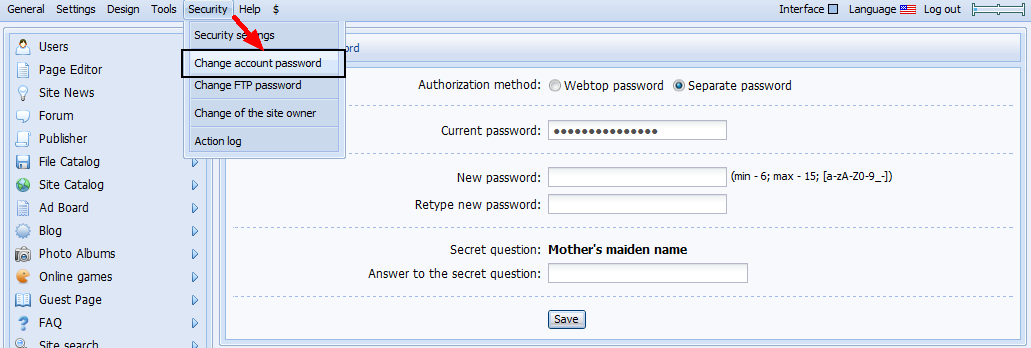 How can I find out when my website was created? The creation date can be found on the main page of the Control Panel. Why can't I create a website backup, if the website occupies more than 75% of the disk space? The remaining disk space is not enough to create a website backup as available Mbs have to be used by the backup copy. |
Ginny, If the security code is not clear enough, you may press on the code itself and it will refresh. Press on it till you see the characters clear enough to type them in. If you constantly fail, try to use another browser or update the current one. Make sure that cookies are accepted by the browser, clear the cookies history; check whether JavaScript is enabled in your browser; clear the cache (temporary files) of the browser.
|
Basically every time I try to get into my control panel it has no style, its just plaine and its like as if i turned stlye to no style even though its on default
It has no detail or nothing. I have style on default so my computer is not the problem. And I made another site and when ever I try to access the site or control panel it just says "Site not found". Pretty much everything is going wrong and why dosn't my control panel have any style? Im really considering going to forumotion if this is going to be so complicated. And no one else seems to have this problem. I looked everywhere. Site link http://homeofufa.clan.su/ Post edited by sonybackup - Friday, 2011-07-15, 11:19 PM
|
sonybackup, There is no any problem with your site's control panel. And the matter is about the style of control panel then it will remain default style. Change your web page style why you bothered about your Control Panel. It's only your workstation nothing else. Only you are the person who visit this not else one.
If there any problem about delay in opening of your web page then might be Internet connecton or firewall problem. see these first. Added (2011-07-16, 8:10 Am) Happiness comes to those who are moving toward something they want very much to happen. And it almost always involves making someone else happy.
LOL Gadget |
sonybackup,provide a screenshot of the problem you are referring to (control panel it has no style, its just plain) in the mentioned above thread.
Quote (sonybackup) And I made another site and when ever I try to access the site or control panel it just says "Site not found". Provide the name of the website. But make sure to do it in the proper thread: http://forum.ucoz.com/forum/31-467-1#2258 |
Sometime I can entry my site but sometimes ı cant entry my site and control panel.
APPROXIMATE per a 5min. ı cant entry sites.Why ı have this problem? My English İs Bad  Sorry Sorry If You Can Speak Turkish Can U Say Me My Answer İn Turkish? |
Davutcankrks, please provide the URls of the websites you are referring to. Which error text do you see, when entering the website and its CP.
If you can't connect a website - this thread is for you: http://forum.ucoz.com/forum/6-13752-3#68379 Please continue there. |
i can't log in to Control Panel.
You must enable Referrers transmission in Firewall or Browser. i want Jump to Control Panel.  Help me ! Added (2011-08-14, 11:51 PM) When i send my password and security code. I can't go to Control Panel. site is shows me that message. Please Help me ! Added (2011-08-14, 11:53 PM) |
PartiZan, to go to Control panel add /admin to the name of your website (like this: http://tvzar.ucoz.com/admin) and not the way it is shown in the screenshot. Try that way. If any problem occur again, provide a screenshot. It is very helpful.
|
Yeah Yeah i know that (/admin). i filled "Password:" and "Security code:" lines. Then i click the "Login" button. Then i see "You must enable Referrers transmission in Firewall or Browser."
not Controle Panel. Help me! (MY ENGLISH IS BAD. SORRY FOR THIS)
Attachments:
9388504.jpg
(62.1 Kb)
|
Quote (Davutcankrks) Sometime I can entry my site but sometimes ı cant entry my site and control panel. APPROXIMATE per a 5min. ı cant entry sites.Why ı have this problem? My English İs Bad biggrin Sorry If You Can Speak Turkish Can U Say Me My Answer İn Turkish? I get a 403 error when I try to access my CP. |
grr can anyone spare the url for the control panel? my website: http://recomendedsites.ucoz.com , wont let me login something happened and the login page isnt even there not even the button t the top please help! email me at undertakw@gmail.com
Join my sites its free and you just hang with whoever :) all i ask in return is that you follow the rules to help keep all of my sites safe!
|
Avalonian,
Quote (Avalonian) grr can anyone spare the url for the control panel? my website: http://recomendedsites.ucoz.com , wont let me login something happened and the login page isnt even there not even the button t the top please help! email me at undertakw@gmail.com To logout of your website follow this link http://recomendedsites.ucoz.com/index/10. After you logout you will see the login form. To get to your login page follow this link http://recomendedsites.ucoz.com/index/1 To get to you CP, follow this one http://recomendedsites.ucoz.com/admin. |
| |||

Need help? Contact our support team via
the contact form
or email us at support@ucoz.com.






 Nevermind my problem now... I log in today and everything's alright already! The space provided are enough for the security code.....
Nevermind my problem now... I log in today and everything's alright already! The space provided are enough for the security code..... 

