| uCoz Community Additional Services Account Management Can't log into Control Panel and other troubles (Control panel features) |
| Can't log into Control Panel and other troubles |
I cannot log into the Control Panel, it says incorrect username or password.
Please use the Control Panel password reminding form: http://www.ucoz.com/main/?a=remind Is it possible for 2 people to be logged into the Control panel simultaneously? Yes, it is. The maximum number of simultaneous logins to the Control Panel is set in security settings of the Control panel. It can be set to the maximum of 4. If there are several administrators on the website, is it possible to track who logged into the Control Panel and when? It can be viewed in "Action log", that can be found in Control Panel -> Security. If I make someone an administrator, will he/she be able to log into the Control Panel and change something there? No. When you make an administrator, it is not necessary to tell him/her the Control Panel password. Even if an administrator knows the password, it cannot be changed without the answer to the secret question. How to change the Control Panel password? You can change the Control Panel password like this: log in to the Control Panel (add /admin to the name of the website, e.g. mysite.ucoz.com/admin) -> Security -> Change account password -> Separate password. In order to do this you will have to be able to answer the secret question as well. 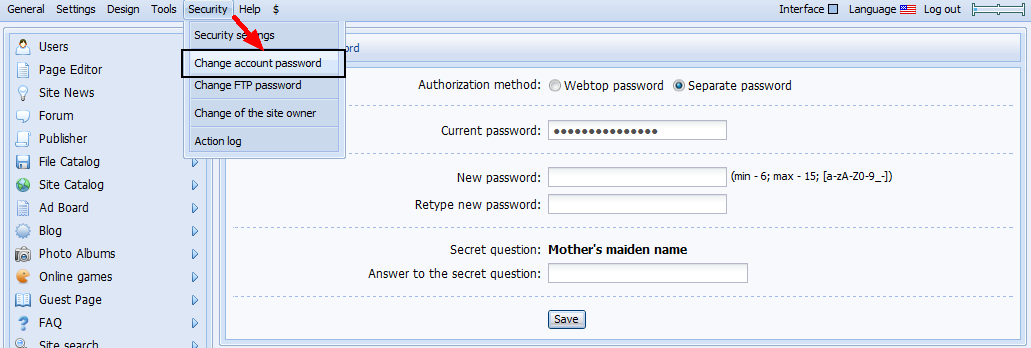 How can I find out when my website was created? The creation date can be found on the main page of the Control Panel. Why can't I create a website backup, if the website occupies more than 75% of the disk space? The remaining disk space is not enough to create a website backup as available Mbs have to be used by the backup copy. |
Stavros_pc,
Quote (Stavros_pc) So, if someone is a Moderator at a forum’s category, he cant be an administrator, too......?????For example I want to be a moderator at a forum’s category but I also want to control the entire forum....Can I???? You can be the administrator of the whole forum. And you can be the head moderator of some of its boards at the same time. If this is what you are interested in. As to the CP login problems. Provide a website name so we will be able to check the settings (whether you are the administrator or not) You need to log in to your website(with your own nickname and password) and make sure you are logged is as the Admin. Then you need to log in to the CP.(add \admin to the name of the website) The CP password is one for all. If you forgot it, use the CP remind form form: http://www.ucoz.com/main/?a=remind Follow the instructions and let us know about the results. |
I have the same problem. Just created and confirmed my site, but when I enter the right information into the control panel the page resets itself again, and again and again.... well, i think you got it.... Can anyone help please.
|
Found what's the problem, but still can't fix it. The problem is the Zone Alarm Security Suite software. I added my and ucoz.com URL to the firewall settings and every other place i can think off, but still not able to log on into the control panel. The only way I've been able to do it is to shut down zone alarm and make any changes, but I don't want to leave my firewall off. Has anyone have the same problem? Any help is highly appreciated...
 thanks |
help mi... when i press something then i will auto logout than i will end up in the login page, a quote saying Your current IP address have changed. But when i wan to press security setting i auto logout
so how i can change the security settings without login to control panel? |
Quote (justsee96) so how i can change the security settings without login to control panel? You can't Go to: Main » Users » User groups » Edit group properties or permissions » Bind session to IP address (protection from stealing cookies) |
justsee96, CP - Security (top bar menu) - Security settings.
Session security level by IP-address: Absent http://faq.ucoz.com/faq/0-0-28 - and read this! |
I created the account yesterday, i took a copy of the logins and password tfor control panel, user-admin and ftp as well as answer to secret question, however when i try to log into the control panel it doesn't work, i am using the correct details as i copy and pasted the info into a notepad file.
Please help http://wft.ucoz.com/
Post edited by lewnics - Monday, 2008-08-25, 9:23 PM
|
hi buddy i tried that - but it didn't work either....:(
Added (2008-08-28, 3:18 Pm) http://wft.ucoz.com/
|
lewnics, http://www.ucoz.com/main/?a=remind - use this function to remind the password from CP.
you must understand that password from CP is not the same as site user-admin password. login to control panel from www.YourSite.com/admin/ page! |
| |||

Need help? Contact our support team via
the contact form
or email us at support@ucoz.com.









