| uCoz Community Additional Services Account Management Can't log into Control Panel and other troubles (Control panel features) |
| Can't log into Control Panel and other troubles |
I cannot log into the Control Panel, it says incorrect username or password.
Please use the Control Panel password reminding form: http://www.ucoz.com/main/?a=remind Is it possible for 2 people to be logged into the Control panel simultaneously? Yes, it is. The maximum number of simultaneous logins to the Control Panel is set in security settings of the Control panel. It can be set to the maximum of 4. If there are several administrators on the website, is it possible to track who logged into the Control Panel and when? It can be viewed in "Action log", that can be found in Control Panel -> Security. If I make someone an administrator, will he/she be able to log into the Control Panel and change something there? No. When you make an administrator, it is not necessary to tell him/her the Control Panel password. Even if an administrator knows the password, it cannot be changed without the answer to the secret question. How to change the Control Panel password? You can change the Control Panel password like this: log in to the Control Panel (add /admin to the name of the website, e.g. mysite.ucoz.com/admin) -> Security -> Change account password -> Separate password. In order to do this you will have to be able to answer the secret question as well. 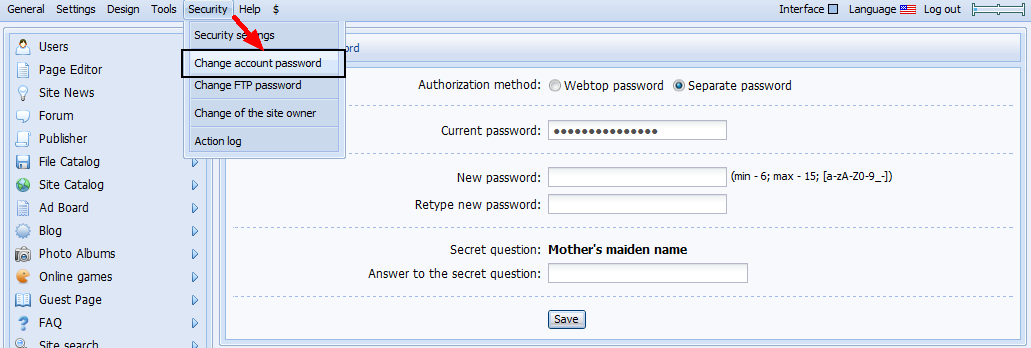 How can I find out when my website was created? The creation date can be found on the main page of the Control Panel. Why can't I create a website backup, if the website occupies more than 75% of the disk space? The remaining disk space is not enough to create a website backup as available Mbs have to be used by the backup copy. |
It works fine for me!
Post edited by Brazen - Saturday, 2009-02-28, 2:41 AM
|
Do you mean reset cookies like deleting them?
I went to internet options > browsing history > delete > delete all. i deleted browsing history, cookies, temp internet files, form data and passwords?? Is that right.? anything else I did deleting all but still same error? |
I don't know what to say, for one thing its not uCoz problem it is something with your browser.
I would suggest that you try using different browser, like firefox. |
Hmm well im getting somwere. I used Firefox and clicked on link to control panel, it came up with control panel login name, password. Before i got to type in password it quickly went to 404 error.
Added (2009-02-27, 9:03 Pm) |
So I changed my username and now I cant log back in.. I am the only admin on the site and I need to log in... Please fix this..
|
Through Control Panel you can delete you admin acc and create a new one.
If you want to do that go to CP > Users > [ List of users ] delete the admin acc, to make a new one go to CP > Users > [ Add new user ] ... Post edited by Brazen - Saturday, 2009-03-07, 7:28 AM
|
Quote (Brazen) Through Control Panel you can delete you admin acc and create a new one. If you want to do that go to CP > Users > [ List of users ] delete the admin acc, to make a new one go to CP > Users > [ Add new user ] ... Yea thats what I ended up doing 10 minutes after I posted this, but I thought there had to be another way to fix it because why would they offer you to change your name and then it not work... that should be fixed. |
Whenever I try to log on to the control panel i get this Login from your current IP address is not allowed, I've gotten this for the past two days and it worked before though but it just now randomly acted up.
So is there anyway I can fix this?Or what.. Oppsie, I posted in the wrong section.. Post edited by Tyler4715 - Friday, 2009-06-19, 0:26 AM
|
Sounds like you changed your security settings, I believe the only way you can get back on your cp is to login with the same IP you had when you started making the site, if you have not already or already was, use the computer you originally made it with.
Reasons of how your IP address could have changed: Dial-up changes IP address constantly, online service change, or you manually altered it. If you never changed your security settings and none of the above pertains to your situation you should contact Ucoz staff about it, hopefully they can open it up for you if possible, good luck mate. http://www.ucoz.com/main/?a=contact |
i can't login to my control panel and i'm receiving the below message:
Server is temporary unable to display requested page Server may be under short-term service. If the error occurs permanently over a long period of time write us a letter via Contact Us page. |
don't worry, it's a temporary problem
 we will be able to acces cPanel soon we will be able to acces cPanel soon
|
| |||









