| uCoz Community uCoz Modules Additional Features Informers (help on informers, interesting solutions) |
| Informers |
# Informer Samples #
Informers serve to display entries of particular modules on any pages of any sites. For example, you can output the latest forum threads or most commented photos right on the main page. This helps to make your site more interesting and handy for the visitors. To create an Informer: 1. Go to Informers section on the main page of the Control Panel. 2. Press Create informer. 3. Select necessary module in the field with the pop-down list. (Additional options will appear depending on a module). 4. Set parameters of the options Number of entries and Number of columns. 5. Press Create. 6. Insert the obtained code of the type Code $MYINF_id$ 7. Informer appearance and the information for output can be edited in informer template. Type of information (uCoz codes) depends on the source module. List of codes, available for a certain informer, is under the form for editing template. With the help of the informer, you can output information both on pages of your website and on any other site in the internet. There are no explanations for the codes, used in informer template. This is because informers are a serious thing and you should not edit informers without good knowledge of HTML and uCoz system. Question-answer Where should I put the code of informer? *** *** *** *** *** *** I'm not active on the forum anymore. Please contact other forum staff.
|
Can i put an informer into a forum post?
For example i have a topic about games on the forum, and i have games module installed, i want to display with informer the most played games in the forum post. http://banovci.ucoz.net
http://guardsofaden.ucoz.ru http://jeftinodosajta.com ------------------------------- With uCoz since 2007. |
VLADA, it is possible but you must paste not the code like $MYINF_1$ but the informer script code (you can get it when you click on the informer name in CP). And do not forget to enable HTML in the forum post.
I'm not active on the forum anymore. Please contact other forum staff.
|
Whats the code of this, and how i can:
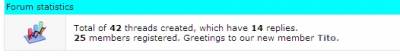 (The most important is the total members) I will place to Main Page... Attachments:
0736773.jpg
(4.8 Kb)
Click here for read Forum Rules. You can find more in every sub-forum.
|
Gembar-Gembor, read the first post of this thread on how to create informers. You need the informer "Counters for users" for total members and the informer "Per module entry counters" for total threads.
I'm not active on the forum anymore. Please contact other forum staff.
|
Sunny: Done. Thank you very much.
Click here for read Forum Rules. You can find more in every sub-forum.
|
hi,
Is there a way where i can output latest forum threads on the main page but without letting visitors see those threads until they register? i mean i could output the latest threads on the main page and i want visitors to see them but i dont want them to see forum content for those topics of threads until they register and become users? i wish some one can help thanx |
Mike9187, informers display only those entries that are available for Guests. But you can use conditional operators - http://forum.ucoz.com/forum/37-471-1 - to hide the informer from Guests.
I'm not active on the forum anymore. Please contact other forum staff.
|
With informer,i want to make like following image.How to customize informer template to be like that?
what is news photo Code for image in informer? Attachments:
2182007.jpg
(115.7 Kb)
uCoz forever user from
 |
Quote (HeinLay) Can i get more than 30 informer? No, it's not possible.
Quote (HeinLay) How to customize informer template to be like that? Use the codes listed below the informer template. I cannot help you with the coding. I'm not active on the forum anymore. Please contact other forum staff.
|
| |||






