| uCoz Community uCoz Modules Additional Features Informers (help on informers, interesting solutions) |
| Informers |
# Informer Samples #
Informers serve to display entries of particular modules on any pages of any sites. For example, you can output the latest forum threads or most commented photos right on the main page. This helps to make your site more interesting and handy for the visitors. To create an Informer: 1. Go to Informers section on the main page of the Control Panel. 2. Press Create informer. 3. Select necessary module in the field with the pop-down list. (Additional options will appear depending on a module). 4. Set parameters of the options Number of entries and Number of columns. 5. Press Create. 6. Insert the obtained code of the type Code $MYINF_id$ 7. Informer appearance and the information for output can be edited in informer template. Type of information (uCoz codes) depends on the source module. List of codes, available for a certain informer, is under the form for editing template. With the help of the informer, you can output information both on pages of your website and on any other site in the internet. There are no explanations for the codes, used in informer template. This is because informers are a serious thing and you should not edit informers without good knowledge of HTML and uCoz system. Question-answer Where should I put the code of informer? *** *** *** *** *** *** I'm not active on the forum anymore. Please contact other forum staff.
|
Ere-Eye, It's a custom css code.
Read: http://forum.ucoz.com/forum/14-8599-1 and next time use search. ExtraCafe.rs, we're the best !
|
Ere-Eye, how are switchers related to informers? See this - http://forum.ucoz.com/forum/8-7365-1
I'm not active on the forum anymore. Please contact other forum staff.
|
Dartz,
on the main page of my site i use to show my all updates there.. i used informer to show the last 10 new pictures which is added in photo album as an Exampla 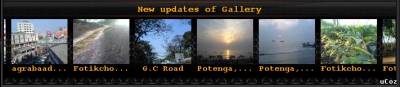 i want to display this pictures in little bit big size thank you for Reply Attachments:
1511806.jpg
(99.2 Kb)
Post edited by Bengaltiger - Saturday, 2010-03-20, 9:01 PM
|
Hi.After i used Informers with this code
Code <table border="10" width="100%" cellspacing="1" cellpadding="0" class="gTable"> <tr><td class="gTableSubTop">Последни коментари във форума</td></tr><tr> <td class="gTableBody1">$MYINF_1$</td></tr> </table> I received http://i894.photobucket.com/albums/ac144/y0skata/12214.jpg.My question is how to make it to this--http://i894.photobucket.com/albums/ac144/y0skata/asdadascopy.jpg or something like if it's possible.Sorry if I wrong sоmеwhere. Best regards.  http://betscore.ucoz.com/ Post edited by y0skata - Monday, 2010-05-03, 2:40 PM
|
Prem6260, please search next time http://www.forum.ucoz.com/forum/37-457-40622-16-1252568094
"I don't like to commit myself about heaven and hell - you see, I have friends in both places"
|
Prem6260, click on the informer
 ----> put the code here .... Attachments:
2334441.png
(8.2 Kb)
·
8307848.png
(3.2 Kb)
Post edited by nunutu29 - Monday, 2010-05-03, 4:12 PM
|
Quote (Tommy) Prem6260, please search next time http://www.forum.ucoz.com/forum/37-457-40622-16-1252568094 Actually i did use the search button, hence the reason im here. but everyone words sentences differently, therefore i didnt get the exact same result.
Quote (nunutu29) Prem6260, click on the informer ----> put the code here .... hmm im not too sure what you mean :/ Added (2010-05-03, 10:53 Am) If someone could add step by steps pics of how to get to a forum informer on the homepage, or even just a detailed type out. |
| |||













