| uCoz Community uCoz Modules Additional Features Informers (help on informers, interesting solutions) |
| Informers |
# Informer Samples #
Informers serve to display entries of particular modules on any pages of any sites. For example, you can output the latest forum threads or most commented photos right on the main page. This helps to make your site more interesting and handy for the visitors. To create an Informer: 1. Go to Informers section on the main page of the Control Panel. 2. Press Create informer. 3. Select necessary module in the field with the pop-down list. (Additional options will appear depending on a module). 4. Set parameters of the options Number of entries and Number of columns. 5. Press Create. 6. Insert the obtained code of the type Code $MYINF_id$ 7. Informer appearance and the information for output can be edited in informer template. Type of information (uCoz codes) depends on the source module. List of codes, available for a certain informer, is under the form for editing template. With the help of the informer, you can output information both on pages of your website and on any other site in the internet. There are no explanations for the codes, used in informer template. This is because informers are a serious thing and you should not edit informers without good knowledge of HTML and uCoz system. Question-answer Where should I put the code of informer? *** *** *** *** *** *** I'm not active on the forum anymore. Please contact other forum staff.
|
I wanted to create in Informer for Random Data but failed because it doesn't upload the notepad file (below 2mb). Is this feature functional? Please help me how to successfully create this?
Post edited by khen - Sunday, 2012-06-24, 1:38 PM
|
Hi,
I wanted to make an informer for Newest online games with thumbnails (game logo added on entry time) with games' name. Is it possible? If it is than what is the code ????  ________________________________________________________________________________________________________ http://mfagamez.ucoz.com/ MFaizanAhmad.
Visit my site Full of games, TV, Softwares and much more |
Faizan-Ahmad, there are such $codes$ available in the informer template as $IMG_SMALL_URL1..10$, $IMG_URL1..10$, $SCREEN_URL$, e.g. you can add to the informer template smth like this:
Quote <img src="$IMG_URL1$"> I'm not active on the forum anymore. Please contact other forum staff.
|
Can anyone give me this informer.This informer should include(LOOK THE PICTURE):
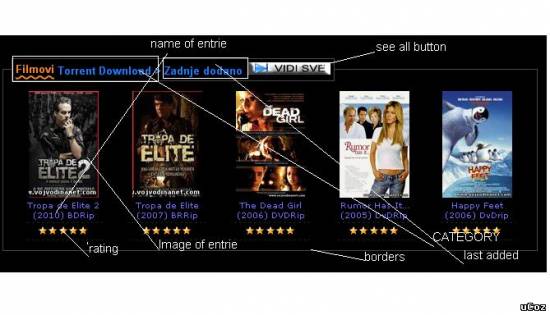 
Attachments:
3155515.jpg
(49.7 Kb)
|
HOW TO MAKE THIS MUSIC INFORMER?

Attachments:
2961286.jpg
(57.4 Kb)
Post edited by MC_CLICK2160 - Monday, 2012-08-06, 2:18 PM
|
I am using /publ
|
MC_CLICK2160, so, you need to go to Control Panel -> Tools -> Informers -> Create informer. Select:
Section - Publisher Data type - Entries Sorting mode - Entry date D Number of entries and columns - as you wish. If you want images to be displayed in the informer, you need to edit the informer template and use the code $IMG_URL1..10$ or $IMG_SMALL_URL1..10$. After you've finished customizing the informer, add its code, e.g. $MYINF_1$, to the place where you want it to be displayed. I'm not active on the forum anymore. Please contact other forum staff.
|
This is my code. Error???
<a href="$ENTRY_URL$" class="img"> <img src="$IMG_URL1$" alt="" width="40px" height="40px"></a> <a href="$ENTRY_URL$" class="title">$TITLE$</a> - <a href="$CATEGORY_URL$" class="cat"><span>$CATEGORY_NAME$</span> <hr><br> 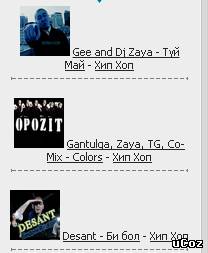
Attachments:
1863374.jpg
(44.5 Kb)
|
HOW TO ??? i can't this code.

Attachments:
7425635.jpg
(103.3 Kb)
Post edited by MC_CLICK2160 - Thursday, 2012-08-09, 1:10 PM
|
When create informer,
Is it possible to an exclude "remove" the 1st entry from the list of entries? and how plz <?if(you_have)?> a <head>and<?if(you_have)?> a <body> you have to have
<div id="idea" class="extreme" > to be inventive </div><?endif?><?endif?> Post edited by div2898 - Saturday, 2012-08-25, 1:48 PM
|
Hi all i just made 2 informers for my website...basic purpose and explanation:
1st informer work for normal users showing separate news less important than "site news" modul on main page. Its showing just "common news" category from blog. (only this ID) This is visible for all type users. 2nd informer is for OP admins moderators etc showing "moderator" category (only ID of this) and want it to be not visible for all users just admins and mods. Now when i create blog entry for Moderators category with enabled " Entry is not available for viewing " which can see only Mods/admins it look like 2nd informer has nothing to show?! Yea its complicated because if i dont set blog entries to "not available for viewing" even when users cant see informer they can still switch(from blog entry section) and see all entries. (cant hide blog category) I can provide any other information if needed. thx Admin on website and pro MC survival server Helikaon
|
pow, it is not possible to do as you are asking. If an entry is "unavailable" for viewing - the system treats it as completely invisible. It will not be handled by the informers and such. I advise perhaps you use categories and limit access and viewing of them.
Jack of all trades in development, design, strategy.
Working as a Support Engineer. Been here for 13 years and counting. |
| |||








