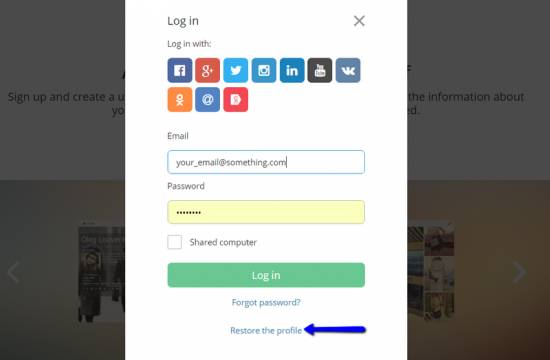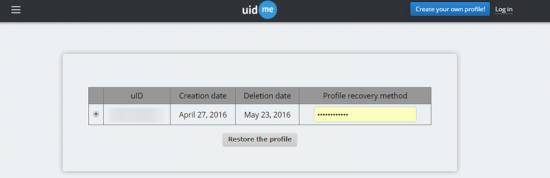Archive - read only |
| uCoz Community Archives Archive uID Profiles (Ex uNet) (Historical (Archived)) |
| uID Profiles (Ex uNet) |
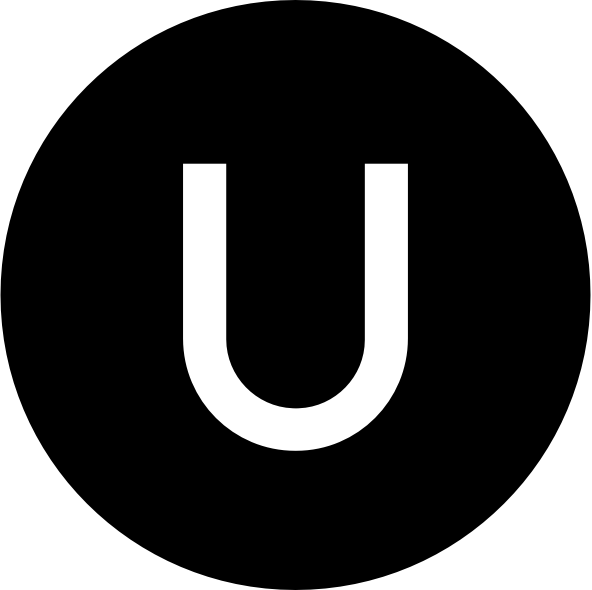 uID is a global profile system provided for users of uCoz services. Providing several great features users can create a single page professional looking profile to share with their friends, colleagues, and business partners. uID is a global profile system provided for users of uCoz services. Providing several great features users can create a single page professional looking profile to share with their friends, colleagues, and business partners.uID profiles can be easily edited, managed, and both deleted and restored via the uID.me website. Deleting Your uID Account uID accounts can be deleted through the uID.me profile. 1. Open uID.me and Log In using your email and password combination:  2. Select Menu > Settings > Delete Profile as shown below. 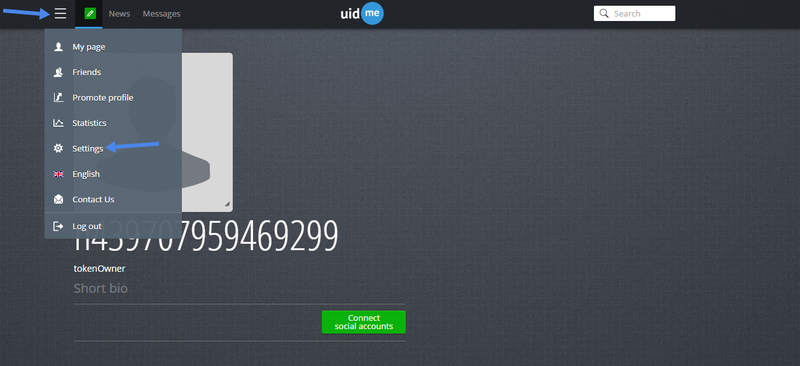 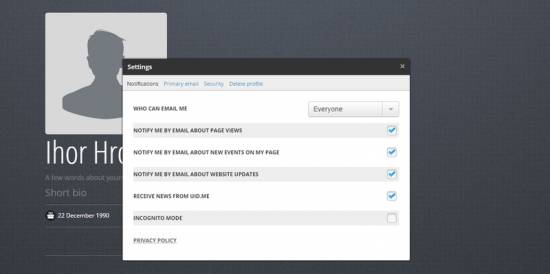 Removing Your uID Account Means:
In case you change your mind we will store some information about you during 30 days so that you were able to restore your account with the minimum loss (via the registration form at the uID home page: www.guid.uid.me). 3. If you understand the consequences of deleting your uID account, type in Administrative Password and Answer To The Secret Question. 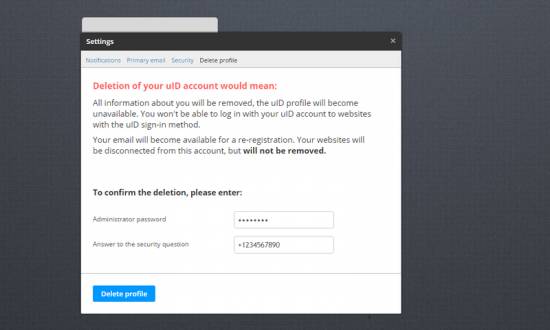 4. Click Delete Profile. Restoring Your uID Account In order to restore your account, you need to:
|
Almis1794, contact the Support Team: http://forum.ucoz.com/forum/31-7018-1
I'm not active on the forum anymore. Please contact other forum staff.
|
Hi.
I had my local account created for me through the site control panel by our site administrator. Later i created my global uID account (using same nickname, password, and email). Is it possible now to associate/attach my global uID account with my local account on the site? |
How can I change my username?
|
How do i change my uID password?
I found it, but why make it so hard? Why don't let users change their uID password simpler? Post edited by pukachi114 - Friday, 2016-05-06, 9:51 AM
|
pukachi114, we are currently working on integration of guid.uid.me with uid.me, so soon it will be possible to change passwords and other security data in your uID.me profile.
I'm not active on the forum anymore. Please contact other forum staff.
|
| |||

Need help? Contact our support team via
the contact form
or email us at support@ucoz.com.