Archive - read only |
| uCoz Community Archives Archive uID Profiles (Ex uNet) (Historical (Archived)) |
| uID Profiles (Ex uNet) |
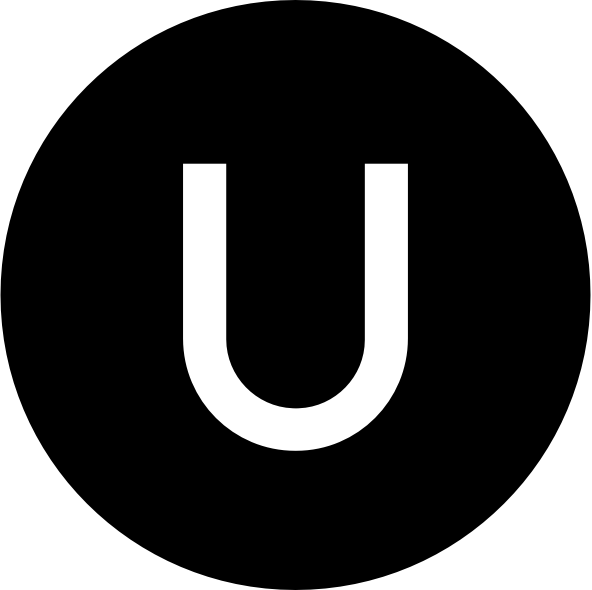 uID is a global profile system provided for users of uCoz services. Providing several great features users can create a single page professional looking profile to share with their friends, colleagues, and business partners. uID is a global profile system provided for users of uCoz services. Providing several great features users can create a single page professional looking profile to share with their friends, colleagues, and business partners.uID profiles can be easily edited, managed, and both deleted and restored via the uID.me website. Deleting Your uID Account uID accounts can be deleted through the uID.me profile. 1. Open uID.me and Log In using your email and password combination:  2. Select Menu > Settings > Delete Profile as shown below. 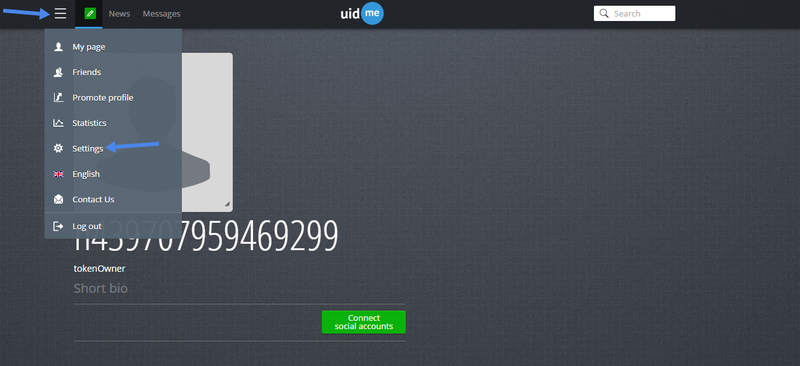 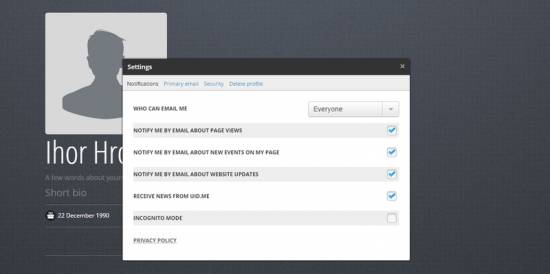 Removing Your uID Account Means:
In case you change your mind we will store some information about you during 30 days so that you were able to restore your account with the minimum loss (via the registration form at the uID home page: www.guid.uid.me). 3. If you understand the consequences of deleting your uID account, type in Administrative Password and Answer To The Secret Question. 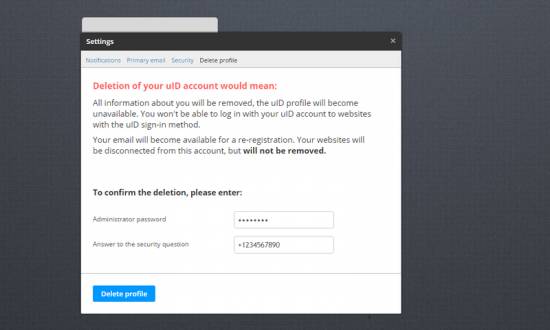 4. Click Delete Profile. Restoring Your uID Account In order to restore your account, you need to:
|
I have made website before ucoz upgrade (specifically uNet accounts).... now I wanted to move all that websites into a single uNet account, I thougth that just by changing the users registered email will automatically move that site to that uNet Registered email, but I was wrong, why is that so? is there a possibility of doing it?
|
NonØ, sure: Control Panel -> Security -> Change of the site owner. Note that CP password of the site you will transfer will change to Webtop password (you will be able to change it back if you wish).
I'm not active on the forum anymore. Please contact other forum staff.
|
1. Log into uNet.com
2. On the bottom left, he should see blue U (sort of Start button) 3. Settings > Profile Settings 4. A small window should pop-out called Profile properties there he can change their DOB. |
Is there any why I can edit my name on my site? Not my username, my actual name. Or can I change the privacy settings so only certain people can see it or set it to private?
|
Okay this is gonna be strange ( I am new here)! Okay when I log into UCOZ.com and it goes to the labtop desktop. I can click my profile on there (the main profile). It has the option to change many things in there, well one of these is the email. If I change my email from what it displays, to another one. It says "Save successful *Check*". If I close the profile then and then open it again, whether I have logged out and logged back in, and or didn't log out. It changes it right back to what I had in it before that change! .... How do I change my official email! I does say saved, but it really doesn't
my second thing is in the site panel where you edit your website. If change my email it will do it kinda. Like all I have to do is "confirm it" at the new email. However I don't recieve any email at the new email address, nor at the old one. And all my filters are turned off so that I can catch anything in my inbox. So basically, how do I change on the Control Panel the settings for sending out notifications out to my new email/email that is for the website and my profiles??? "Your e-mail. You’ll receive to this e-mail address the notifications (if they are enabled) about new added entries, by means of this e-mail you be able to retrieve lost password to the Control Panel, and the uCoz administration will be able to contact you. If you e-mail is not confirmed you must confirm it by means of the button (1), otherwise you won’t be able to restore the Control Panel password if you forget it. You can anytime change your e-mail by means of the button (2)." The things is "If they are enabled". Where do I enable this???? Someone help please. |
Quote (Vegito) How do I change my official email! Vegito, as far as i know we can't change our email address that used to register with unet. •Give Respect to Get Respect
Forgive me for my inactivity, I'm very busy with my work. |
Vegito, yes, it is not currently possible to change uNet e-mail. But it will be possible in future.
As for the e-mail that is specified in website settings: the confirmation message comes automatically, you don't need to enable any options. If you don't receive it - try to use another e-mail, you may also need to contact your email provider as it might block e-mails from uCoz. As for notifications about new entries and comments - they are enabled in module settings of the corresponding module. I'm not active on the forum anymore. Please contact other forum staff.
|
Delete my account uNet. And the accounts that I created the site are inactive. And now?
-= help me! Hello! I am Ennio Sousa
|
Tommy, it is now possible to delete a uNet account.
BraziluCoz, to delete a website - http://forum.ucoz.com/forum/31-2596-1 - to delete a Unet account log in to Webtop -> U -> Settings -> Profile settings - Remove. I'm not active on the forum anymore. Please contact other forum staff.
|
| |||






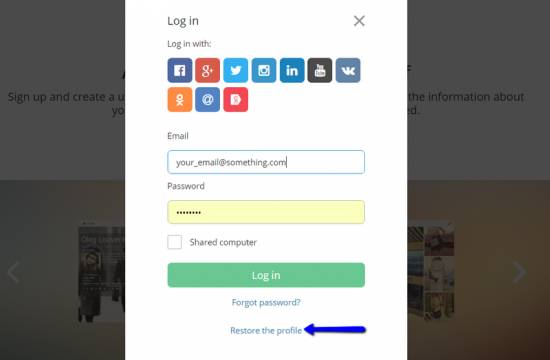

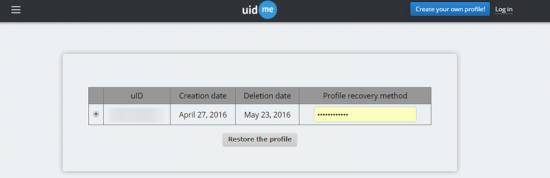



 but is possible i receive the notifications of my entries in site, in other email?
but is possible i receive the notifications of my entries in site, in other email?  or the only solution is creating other unet account with the "new mail"?
or the only solution is creating other unet account with the "new mail"?

