| Forum moderator: bigblog |
| uCoz Community General Information First Steps with uCoz How to create a website with uCoz.com (register site, problems with registration) |
| How to create a website with uCoz.com |
HOW TO CREATE A WEBSITE WITH UCOZ 1. To sign up to uCoz click Create a website under uCoz on its home page. Note: JavaScript must be enabled in your browser, otherwise the registration form might not work. 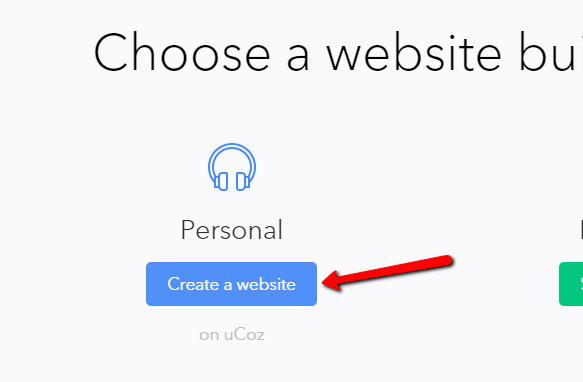 2. First of all you need to enter your e-mail. It must be a working email which you will need to confirm and which will be used as your uID account username. In case of error you will see a warning – red X with an explanation. Then you should enter a password. It can contain only Latin letters, digits, a hyphen and an underscore. It is also desirable to choose a password that is impossible to guess, e.g. kDi3p9S. Minimum password length is 6 characters, maximum – 15 characters. Password is case sensitive, which means that the passwords "Password6" and "password6" will be considered to be different. If the password meets the requirements you will see a green checkmark, otherwise a red X will mean an error. Click Continue. Note: Below the fields you can see the Quick sign up button - quick sign up is possible via Facebook, Google and Twitter. If you click the button, the data from your social profile will be copied to the corresponding fields and it will save you some time. 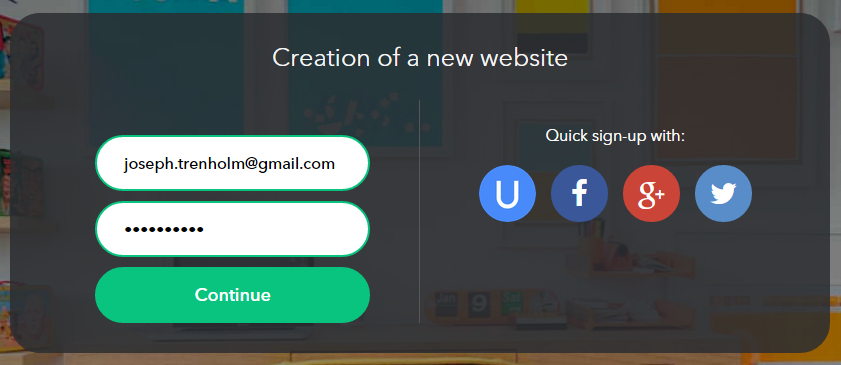 3. Fill in the remaining fields: your full name, nickname, date of birth, location. Remember that personal information is never disclosed except as required by the applicable law. Type in the security code (if it is not clear enough, click the image and it will change to a new one). And the last step – read and agree to the uID Terms of Use. Click Sign Up. 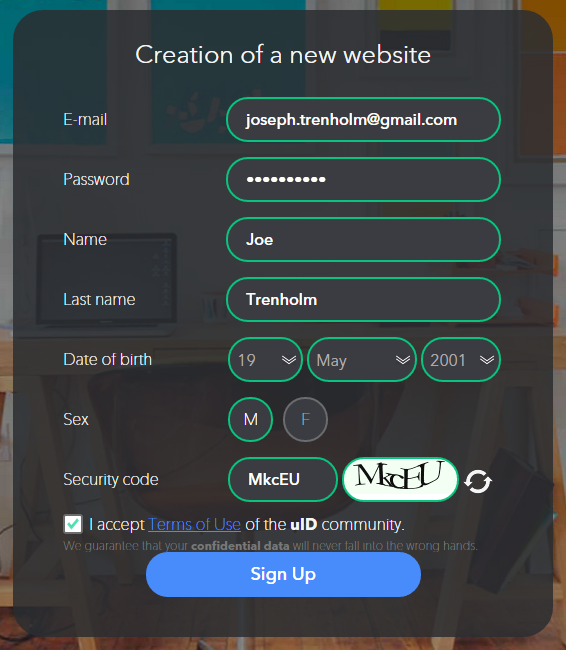 4. The registration has been completed and now you must confirm your e-mail address.  Log in to your e-mail account, open the message from uID and click the confirmation link. 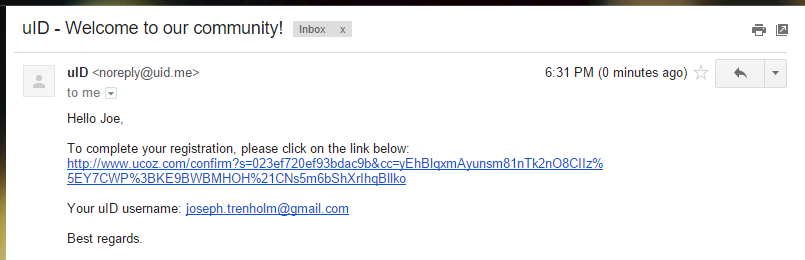 5. After you have confirmed your e-mail address, you can confirm your phone number, as well. It's not an obligatory step, but you will need to confirm it if you want to create more than 3 sites. If you want to confirm your phone number, select your region and type in your phone number (the prefix is added automatically). Otherwise, just click on Skip for now. 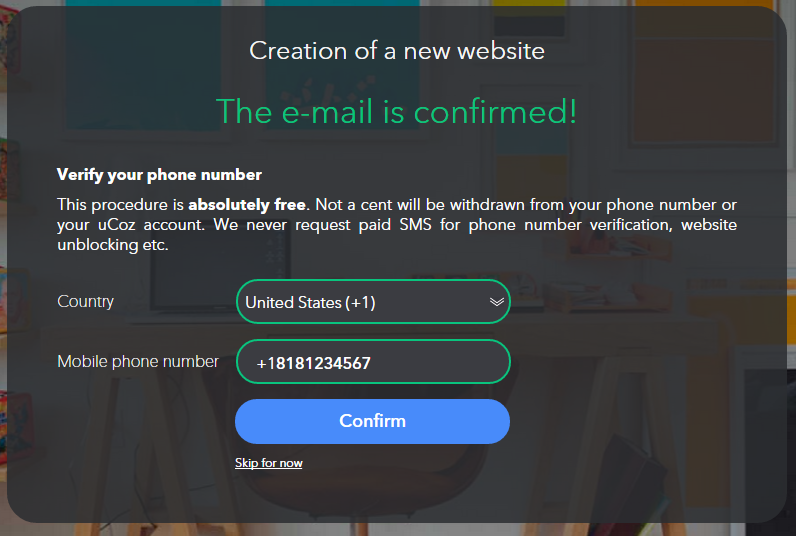 6. You need to set the secret question and the answer to it (you must remember them, it is important!), and the password that will be used by you to log in to the Control Panel of your future website(s). Then click Start website building. 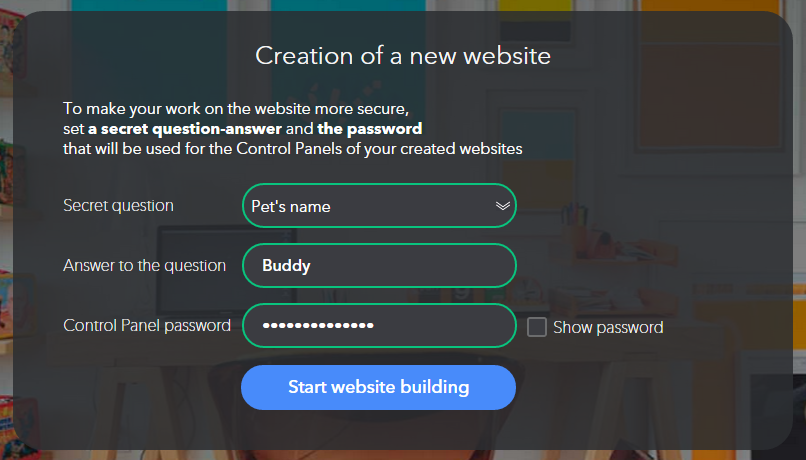 7. And now it's time to choose an address for your website. Enter a name of your new website and select a domain. Type in the security code, read and agree to the uCoz Terms of Use. Click Create a website! 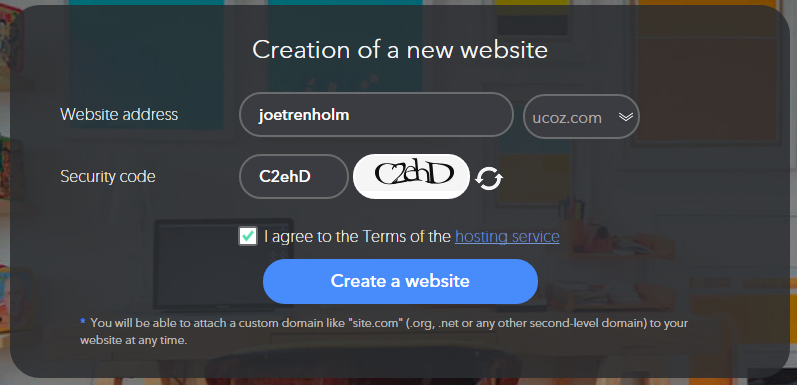 8. The website with the chosen address has been created and is immediately available online. But you need to finish its initial configuration. Click on its name to do this, if you're not redirected to the Control panel automatically. 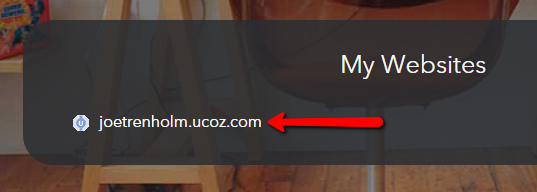 Log in to the Control Panel: enter the password you've set in Step 6 and type in the security code. Click Login. 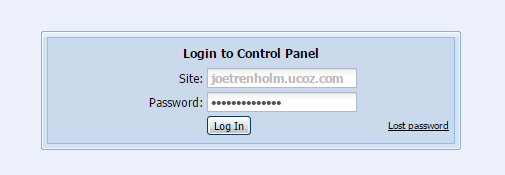 Enter a name (title) for your website, select one of the available designs and languages for your website. Click Continue. 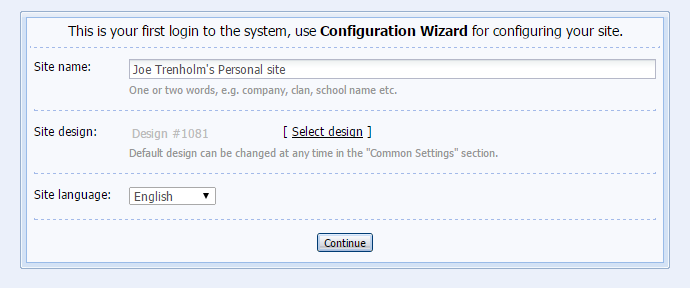 Next step – select the modules you will need for your website. You will be able to install/uninstall any of them at any time. Click Continue. 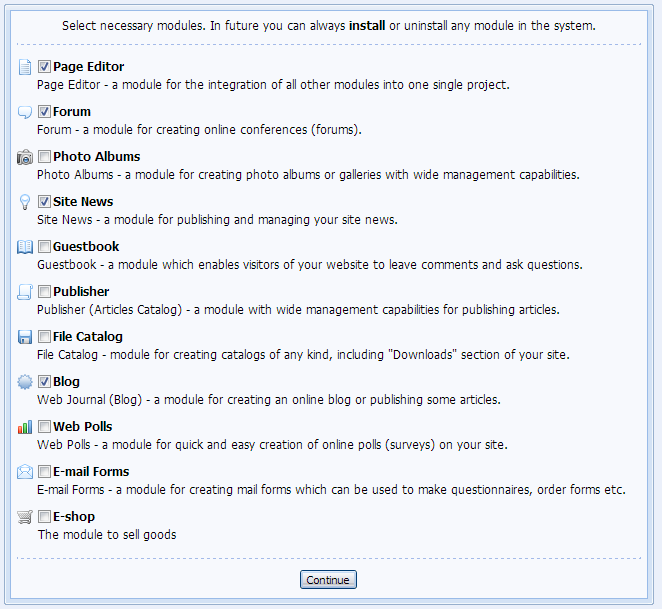 That's all. Now you are in the Control Panel of your website and can customize the website as you like. The welcome page will help you in the beginning. 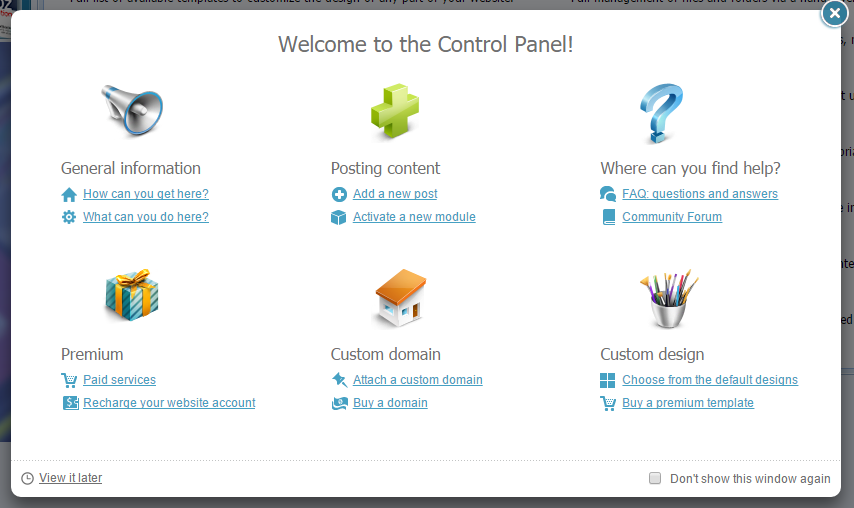 The website itself is available on the Internet by the address you have chosen immediately after registration. I'm not active on the forum anymore. Please contact other forum staff.
|
If you can’t register and the system gives out "Access denied!" or there are probably incorrect settings of your browser or firewall.
Look through the recommendations below. If it doesn’t help describe your actions, provide system errors and a screenshot. The most common problem is that your browser doesn’t send the referrer. What is to be done? You may try to use another browser – maybe its settings are more correct. If you use Opera: (this option is usually enabled by default). Another type of the problem: if you were filling in the registration form for more than 15 minutes the security code won’t be accepted correctly. You must start from the very beginning (refresh the image). If you have Outpost Firewall installed read the following hints: For those who use Outpost 2008, and maybe some earlier versions. The option of referrers blocking is enabled by default. How to disable? Find Outpost Settings > Web Control > Customize and change to allow referrers. I'm not active on the forum anymore. Please contact other forum staff.
|
hi i had made a website then i connected with my friends comminity. i then removed it. i had an account on both sites and as his was the main site in the connection my account was deleted. so i then removed my site.
im looking to recreate that site but the domain isnt available even though it is not in use. can i get this site recreated? Post edited by FlyAsTheSky - Tuesday, 2009-01-20, 9:38 PM
|
If, I'm correct, then if no one logs in into their website or it's CP, owner of website receives an e-mail where he/she is given a warning that his/her website is inactive & to continue it's existence, he/she must confirm the given link in the e-mail.
Otherwise the website will be deleted. I'm not quite sure what's the time period, though. Could be around a month (at least one of my test websites was removed around a month later after I didn't log into it). |
Hi frnz,
I need your help on restoring my deleted domain name. In Ucoz i have created a website named http://www.nesttrust.ucoz.org/ . I deleted that site and its contents since i dont use it. I want back that domain which i deleted. Can you ppl pls help me. I want to create my new site using my old domain (http://www.nesttrust.ucoz.org/ ) which i deleted. |
NTP, read this http://www.forum.ucoz.com/forum/7-52-32924-16-1245251807
"I don't like to commit myself about heaven and hell - you see, I have friends in both places"
|
TE, uNet registration form cannot be edited. More info about registration forms is here - http://forum.ucoz.com/forum/7-52-1
I'm not active on the forum anymore. Please contact other forum staff.
|
facelogin, To retrieve your uNet password and your Webtop administrative password, please use the following form: http://www.unet.com/remind/ . uNet password was discussed her http://forum.ucoz.com/forum/31-5729-1
|
| |||













