| Forum moderator: bigblog |
| uCoz Community General Information First Steps with uCoz Security code (captcha) (How to remove or change it) |
| Security code (captcha) |
The security code is a part of the uCoz security system. It is there to protect your website. If it is not clear enough, you may click on the code itself and it will refresh. Click it till you see the characters clear enough to type them in. There are three types of the security code (captcha):
If you notice spam on your website when using the simple captcha, enable the complicated captcha. To change its type go to: Control Panel -> Settings -> Common settings -> Type of security code (captcha). 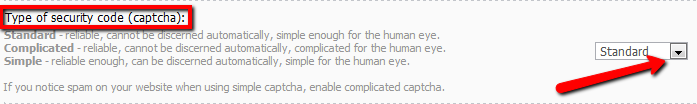 Select the necessary type and click Save. It is possible to remove the security code for certain groups. To disable the security code go to Control Panel -> Users -> User groups -> Set permission for all groups-> Other -> No security code required
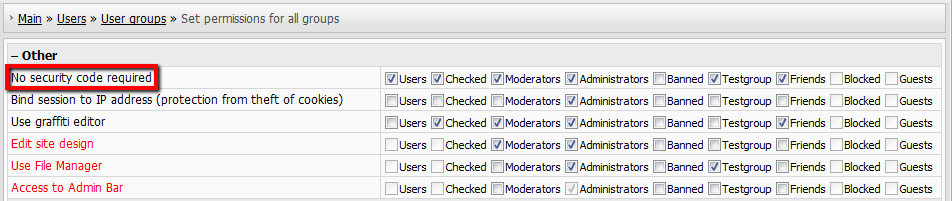 Select the necessary groups and click Save.  It is not possible to disable the captcha for the following groups: Guests, Users, Blocked. For Users the security code can be disabled only on Forum and Tag Board. To disable the code on Tag Board, go to Control Panel -> Tag Board -> Module settings -> Use security code for "Users" group. It is not possible to disable the captcha in comments and private messages. The standard captcha in not case sensitive, it does not matter where you type the capitalized captcha letters in CAPS or not. |
I wanted to know that how can i remove security code during registration because sometimes it becomes difficult to enter security code.
If it is possible then help me.. Post edited by warezparadise - Wednesday, 2009-04-15, 4:31 AM
|
Is there anyway I can make it so you don't have to type in so many security codes?
|
i shure i type correct security code but befour i login i shoud type it 30-40 times to go in side but now i cant ago even inside its typing me Your current IP address has changed. Session binding parameters can be changed in the section "Security" - "Security settings". wheare i can change this setings without going inside the my control panel
|
Control Panel » Customize design » Users » User registration form
Remove this code: Quote <?if($SECURITY_CODE_FL$)?> <tr id="siM60"><td class="manTd1" id="siM61">$SECURITY_CODE_SIGN$</td><td class="manTd2" id="siM62">$SECURITY_CODE_FL$</td></tr><tr><td height="10" class="manTdSep" colspan="2"><hr class="manHr" /></td></tr> <?endif?> You are removing it at your own risk! |
Control Panel » Users » User groups » Set permissions for all groups » Other » No security code required
Now un-tick the groups you don't want to keep filling in security codes. |
Lopiter1992, you cannot change these settings outside of the Control Panel from what I know. The security codes are case sensitive from what I've seen so I may advise to try that if you haven't so far. If your IP address changes constantly that will be the issue with session binding parameters.
Jack of all trades in development, design, strategy.
Working as a Support Engineer. Been here for 13 years and counting. |
Brazen, it won't work.
warezparadise, you can't disable security code at registration because it is a protection from spam. If an image with the code is difficult to read, click on it and it will change into another image. I'm not active on the forum anymore. Please contact other forum staff.
|
Lopiter1992, I suggest you select the security code that is clear enough for you to type it in without any difficulties. You may do it by clicking on the security code itself.
You can get into the CP without typing in the security code via the Webtop, in which your website is. (unet.com) |
Well, I got news from another member. It said you have to put the security code in every post you make. And topic. I want to remove this but i don't know how.
|
Lopiter1992, I have another suggestion for you. Go CP » Settings » Common settings » Type of security code (captcha): Choose Simple.
Unlike computers, no human brain has ever said:" Hard drive full."
|
hey guys i have a problem. i cant find where to turn off security code... when ppl register they have to write code and its colorfull so hard to seenumbers, i need atleast change style of it if i cant take it off totaly! please help!
|
no he wants the registration for and thats what i want too because theres a problem with mine like when my friend is registering the security code keeps saying its Incorrect but its not so thats why i need to remove it and now i cant find it
 Added (2009-09-20, 1:03 Pm) Post edited by Batman3262 - Sunday, 2009-09-20, 6:24 PM
|
| |||

Need help? Contact our support team via
the contact form
or email us at support@ucoz.com.











