| Forum moderator: bigblog |
| uCoz Community General Information First Steps with uCoz Security code (captcha) (How to remove or change it) |
| Security code (captcha) |
The security code is a part of the uCoz security system. It is there to protect your website. If it is not clear enough, you may click on the code itself and it will refresh. Click it till you see the characters clear enough to type them in. There are three types of the security code (captcha):
If you notice spam on your website when using the simple captcha, enable the complicated captcha. To change its type go to: Control Panel -> Settings -> Common settings -> Type of security code (captcha). 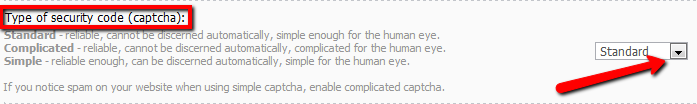 Select the necessary type and click Save. It is possible to remove the security code for certain groups. To disable the security code go to Control Panel -> Users -> User groups -> Set permission for all groups-> Other -> No security code required
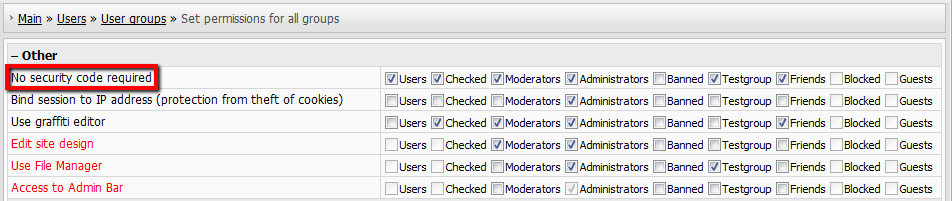 Select the necessary groups and click Save.  It is not possible to disable the captcha for the following groups: Guests, Users, Blocked. For Users the security code can be disabled only on Forum and Tag Board. To disable the code on Tag Board, go to Control Panel -> Tag Board -> Module settings -> Use security code for "Users" group. It is not possible to disable the captcha in comments and private messages. The standard captcha in not case sensitive, it does not matter where you type the capitalized captcha letters in CAPS or not. |
Some problems with my new website.
1)Security code needs to be reftreshed 10times to get a code, that u can accualy see. (If its made for defense of spam bots, then why the code is that even for ppls its imposibul to see???) Added (2010-07-18, 3:52 Am) |
FaeRs, please give your threads informative titles.
1. Try to delete cookies and cache files and try again. Try to use another browser. I'm not active on the forum anymore. Please contact other forum staff.
|
FaeRs, the security codes are used to protect websites from spam. I do not think that they are really difficult to read, but even if you cannot figure out the numbers you can always click the code and it will change into another one.
The problem when a security code is entered correctly but the system says that the code is incorrect usually occurs because the security code is being cached in the browser. In this case helps the following:
Quote (Sunny) 1. Try to delete cookies and cache files and try again. Try to use another browser. I'm not active on the forum anymore. Please contact other forum staff.
|
Quote (MysticDragon) 12a3 , xin giải thích vấn đề của bạn. thank you! i' sorry my english is bad Welcome to : http://softvn.mooo.com
|
Quote (Animorph) 12a3, there is not any problem with your thanks button , it works perfectly hì this is group (1) : Trial member : http://ghost2s.net/_ph/1/977069111.jpg Different (when click thank) Different groups (2) : http://ghost2s.net/_ph/1/256275335.jpg and i want to (1) same (2) but don't change group -->can only change permisson for (1) Sorry my english is bad -- > I can not describe Welcome to : http://softvn.mooo.com
|
Quote (12a3) and i want to (1) same (2) but don't change group -->can only change permisson for (1) Sorry my english is bad -- > I can not describe I cant seem to understand you but if you don't want that code or want it for trial users or members. Go to Cp>users>user groups>other>tick the box No security code required or untick if u want the security code for the user. I Hope you understood. Post edited by MysticDragon - Sunday, 2011-04-03, 10:18 AM
|
MysticDragon, is correct , you need to edit your group permissions and uncheck "No security code required"
Main » Users » User groups » Edit group properties or permissions » "No security code required" Note: security code cannot be disabled everywhere for user groups for security reasons To busy building a passive income online ;)
|
Quote (MysticDragon) I cant seem to understand you but if you don't want that code or want it for trial users or members. Go to Cp>users>user groups>other>tick the box No security code required or untick if u want the security code for the user. I Hope you understood. Quote (Animorph) Main » Users » User groups » Edit group properties or permissions » "No security code required" Note: security code cannot be disabled everywhere for user groups for security reasons
Yes, i'm know , but it don't active New member = Trial member ==> Please view picture: http://softvn.ucoz.net/_ph/8/755273642.jpg Welcome to : http://softvn.mooo.com
|
| |||









 , yes, but i want, please view picture:
, yes, but i want, please view picture: 