| Forum moderator: bigblog |
| uCoz Community General Information First Steps with uCoz Security code (captcha) (How to remove or change it) |
| Security code (captcha) |
The security code is a part of the uCoz security system. It is there to protect your website. If it is not clear enough, you may click on the code itself and it will refresh. Click it till you see the characters clear enough to type them in. There are three types of the security code (captcha):
If you notice spam on your website when using the simple captcha, enable the complicated captcha. To change its type go to: Control Panel -> Settings -> Common settings -> Type of security code (captcha). 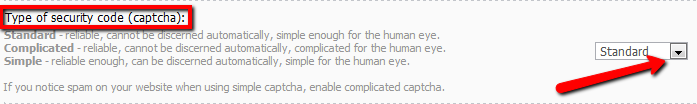 Select the necessary type and click Save. It is possible to remove the security code for certain groups. To disable the security code go to Control Panel -> Users -> User groups -> Set permission for all groups-> Other -> No security code required
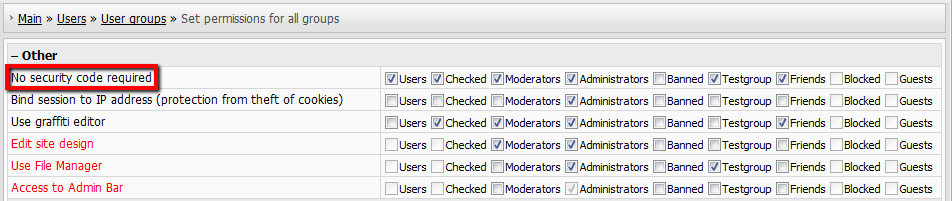 Select the necessary groups and click Save.  It is not possible to disable the captcha for the following groups: Guests, Users, Blocked. For Users the security code can be disabled only on Forum and Tag Board. To disable the code on Tag Board, go to Control Panel -> Tag Board -> Module settings -> Use security code for "Users" group. It is not possible to disable the captcha in comments and private messages. The standard captcha in not case sensitive, it does not matter where you type the capitalized captcha letters in CAPS or not. |
Quote (Natashko) 12a3 , nó không thể kích hoạt mã bảo mật trong Danh tiếng, PM, Diễn đàn và Hội đồng Tag. i'm sorry , what it mean ?? i'm only not want type captcha when click thank button for group Trial member, i ticked but it still request type captcha . http://u.to/iwXe Welcome to : http://softvn.mooo.com
|
i have already do this but captha (security code is there again)
|
Movies-Source,
Quote (Movies-Source) i have already do this but captha (security code is there again) Do what exactly? Please be more specific. Mind that it is not possible to disable security code for guests. It is also not possible to disable security code in PM, comments and at profile editing. |
I NEED help when i login into my cp it keep coming up with dis thing Your current IP address has changed. Session binding parameters can be changed in the section "Security" - "Security settings". do any1 no how to stop it from coming up and it been lyk this for 5days and wont let me too update any file too my web........ any1 knows tell me
|
kola2k11, I suggest you to login to your Control panel using another network provider and another computer (because now you work through cascading
proxy or traffic saving software, or your type of Internet connection doesn't provide constant IP address). Go to Security->Security settings->Session security level by IP-address->select Absent (no fixation)->Save. However it will considerably reduce security level. |
thank but the cp wont let me stay dat long it show this every 1min Your current IP address has changed. Session binding parameters can be changed in the section "Security" - "Security settings".
Added (2011-08-17, 11:00 Am) |
kola2k11, to stop the message from appearing do what Natashko said above.
As for changing the header please provide a design number and continue the discussion in Design Customisation. Jack of all trades in development, design, strategy.
Working as a Support Engineer. Been here for 13 years and counting. |
kola2k11, about you Security problem, if you still can't change it, try to use anonymizer (anonymous proxy) or Opera Turbo to access your CP and change the settings.
All of your questions about design should go to Design Customization board. Make sure to provide a website name and the design number. if your design has already been discussed - stick to that thread. |
| |||

Need help? Contact our support team via
the contact form
or email us at support@ucoz.com.










