| Forum moderator: bigblog |
| uCoz Community General Information First Steps with uCoz Security code (captcha) (How to remove or change it) |
| Security code (captcha) |
The security code is a part of the uCoz security system. It is there to protect your website. If it is not clear enough, you may click on the code itself and it will refresh. Click it till you see the characters clear enough to type them in. There are three types of the security code (captcha):
If you notice spam on your website when using the simple captcha, enable the complicated captcha. To change its type go to: Control Panel -> Settings -> Common settings -> Type of security code (captcha). 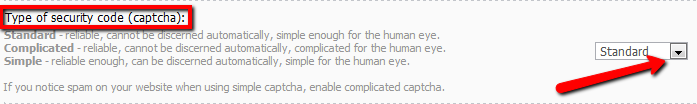 Select the necessary type and click Save. It is possible to remove the security code for certain groups. To disable the security code go to Control Panel -> Users -> User groups -> Set permission for all groups-> Other -> No security code required
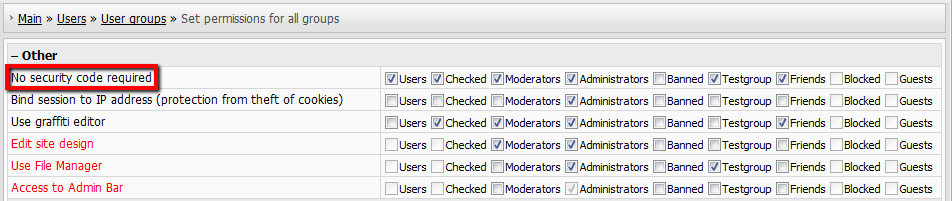 Select the necessary groups and click Save.  It is not possible to disable the captcha for the following groups: Guests, Users, Blocked. For Users the security code can be disabled only on Forum and Tag Board. To disable the code on Tag Board, go to Control Panel -> Tag Board -> Module settings -> Use security code for "Users" group. It is not possible to disable the captcha in comments and private messages. The standard captcha in not case sensitive, it does not matter where you type the capitalized captcha letters in CAPS or not. |
Cuturheadoff, Security code is a part of uCoz security system. It is there to protect your website. If it is not clear enough, you may press on the code itself and it will refresh. Press on it till you see the numbers clear enough to type them in.
If you constantly fail, try to use another browser or update the current one. Make sure that cookies are accepted by the browser, clear the cookies history; check whether JavaScript is enabled in your browser; clear the cache (temporary files) of the browser. It is only possible to disable security code in comments. Mind that it is not possible to disable security code for guests. |
hi. sergio from technical support told me to wite here about my problem. my new users aren`t auto transfer to checked and if they stay users they need code key(only on blog) to post. i want that users to be transfered to checked to post witout that security code or users can post without security.
Attachments:
6896382.jpg
(126.2 Kb)
|
defaultNick4088, You can check out the "No security code required" for user's.
To know more about this http://www.forum.ucoz.com/forum/7-5847-33835-16-1246214779 For auto transfer http://www.forum.ucoz.com/forum/7-1900-1 "I don't like to commit myself about heaven and hell - you see, I have friends in both places"
|
auto transfer resolved, but that thing with security doesn`t work. look at my photo added
|
Quote (defaultNick4088) but that thing with security doesn`t work. look at my photo added It should work. If you mark "No security code required" for user's. "I don't like to commit myself about heaven and hell - you see, I have friends in both places"
|
Tommy i mark what you say but don`t work
|
defaultNick4088, Are you talking about posting a comment on Blog?
If so then read this http://www.forum.ucoz.com/forum/9-7098-34822-16-1247521836 "I don't like to commit myself about heaven and hell - you see, I have friends in both places"
|
I want to remove the security code typed by users when the comment on any news entry..Please tell me how can I do so???
|
Dartz (2:22 PM):
http://forum.ucoz.com/forum/7-8917-1 Sunny (2:24 PM): [... With uCoz since December 2 2007 ...]
|
im not sure if this is the right area for this but i was wondering if there is away to disable all the security codes on my page?
|
| |||

Need help? Contact our support team via
the contact form
or email us at support@ucoz.com.








