| Forum moderator: bigblog |
| uCoz Community General Information First Steps with uCoz Security code (captcha) (How to remove or change it) |
| Security code (captcha) |
The security code is a part of the uCoz security system. It is there to protect your website. If it is not clear enough, you may click on the code itself and it will refresh. Click it till you see the characters clear enough to type them in. There are three types of the security code (captcha):
If you notice spam on your website when using the simple captcha, enable the complicated captcha. To change its type go to: Control Panel -> Settings -> Common settings -> Type of security code (captcha). 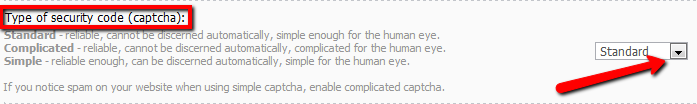 Select the necessary type and click Save. It is possible to remove the security code for certain groups. To disable the security code go to Control Panel -> Users -> User groups -> Set permission for all groups-> Other -> No security code required
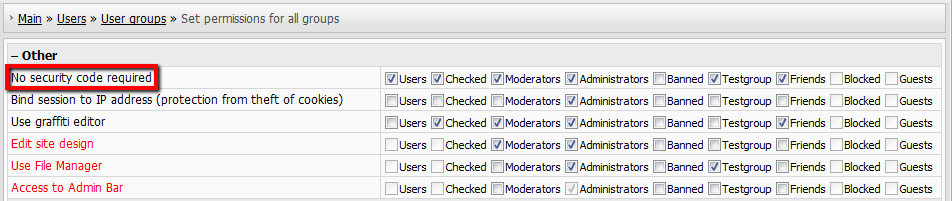 Select the necessary groups and click Save.  It is not possible to disable the captcha for the following groups: Guests, Users, Blocked. For Users the security code can be disabled only on Forum and Tag Board. To disable the code on Tag Board, go to Control Panel -> Tag Board -> Module settings -> Use security code for "Users" group. It is not possible to disable the captcha in comments and private messages. The standard captcha in not case sensitive, it does not matter where you type the capitalized captcha letters in CAPS or not. |
VZ, personally I don't believe they will. There has to be a degree of security on websites. Removing this security can sometimes make the website more vulnerable to hackers, automatic registrations, etc.
Jack of all trades in development, design, strategy.
Working as a Support Engineer. Been here for 13 years and counting. |
User profiles need to have security probably most of all next to the CP in my opinion. The security codes are there to prevent automated systems from adjusting the information central to users and the sites management. uCoz have always been straigtforward that they are not planning on changing the setup of the security codes anytime soon and as far as I am aware it is staying that way.
Jack of all trades in development, design, strategy.
Working as a Support Engineer. Been here for 13 years and counting. |
ill try to code it myself many different websites running Different CMS have may optitioins which ucoz doesnt have thats what i dont like about ucoz
Hit that "Thanks" button. :)
In life there's ALWAYS limits but do not plan above them. Post edited by VZ - Thursday, 2011-09-29, 2:05 AM
|
i have another problem now there is a feature that mad eall entreis out of order on my website heres the screen shot
how do you disable this feature? im sorry its in correct topic or in the worng hread i just want to fix his mistake  Added (2011-09-28, 8:46 PM) Attachments:
9522624.png
(2.4 Kb)
Hit that "Thanks" button. :)
In life there's ALWAYS limits but do not plan above them. Post edited by VZ - Thursday, 2011-09-29, 2:44 AM
|
I am so mad, becus i have online movies website, and i cannot turn off captcha for "Users" Group thats insane.... and when i apply simple captcha its coloured its not so simple as you think, the simple would be black letters in white screen, who needs the coloured one on simple? the standarts looks more simpler then the "simple" category, and its shame becus i cannot turn of captcha in "LOAD" for users group, maybe in future it will be available becus it sucks..
|
Strykas, you can move Users to Checked. It can be done via auto-transfer, in this case you won't need to do this manually. And you can set the conditions you need for auto-transfer, e.g. 1 day since registration.
I'm not active on the forum anymore. Please contact other forum staff.
|
I have heard from one of my sites users that they do not see the security code type I have set it to.
I have set it to "Simple" and they see only the "Standard" one. And when they fill in the code, they are given "Security code specified incorrectly". I have told them to clear cache and cookies, and it still doesn't work. Browsers are Google Chrome and Firefox. Site is currently using uID. Proud uCoz user since 2006
Freelance designer - http://pixelkhaos.com PixelKhaos on twitter - @PixelKhaos I can help you develop your site for a small fee. |
Sunny, http://animefrenzy.do.am/.
One user somehow managed to register though, do not know if the problem was from their or uCoz end. I do know that the captcha did not update with the common settings. Proud uCoz user since 2006
Freelance designer - http://pixelkhaos.com PixelKhaos on twitter - @PixelKhaos I can help you develop your site for a small fee. |
When I try to access the control panel it always says the security code is incorrect. I tried all caps, case sensitive, nothing works.
|
| |||

Need help? Contact our support team via
the contact form
or email us at support@ucoz.com.






