| Forum moderator: bigblog |
| uCoz Community General Information First Steps with uCoz Favicon: how to change (favicon.ico – a small icon in the address bar) |
| Favicon: how to change |
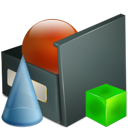 What is a favicon? A favicon is a small icon (16x16 px) in a browser address bar (near the url of your website). All uCoz websites have the following default favicon: What is a favicon? A favicon is a small icon (16x16 px) in a browser address bar (near the url of your website). All uCoz websites have the following default favicon: How to replace the default icon by a custom one? http://faq.ucoz.com/faq/29-1#220 If this explanation is not enough then follow the steps below:
IE may not display the icon. To solve this problem try to paste the following code between < head> and < /head>:
Code <link rel="icon" href="/favicon.ico" type="image/x-icon"> <link rel="shortcut icon" href="/favicon.ico" type="image/x-icon"> I'm not active on the forum anymore. Please contact other forum staff.
Post edited by PixelKhaos - Wednesday, 2013-09-11, 11:59 PM
|
DBZ, please post your question in the correct thread next time. Your aim can be achieved through using a mailform. Please continue here: http://forum.ucoz.com/forum/19
Hope this helps, 
Jack of all trades in development, design, strategy.
Working as a Support Engineer. Been here for 13 years and counting. |
Hope,
Quote (Hope) how to save .jpg as .ico? I didn't see the format for selection this link might be helpful http://www.coolutils.com/Online/Image-Converter/ |
Hope, Make sure that cookies are accepted by the browser, clear the cookies history; check whether JavaScript is enabled in your browser; clear the cache (temporary files) of the browser. Try to use another browser or update the current one.
|
can you capture the screen that you see my icon? www.hopehk.ucoz.com
Added (2011-08-29, 8:49 Am) |
Hope,
Quote (Hope) Hi, can anyone see the icon successfully? Yes, we can see it  : : 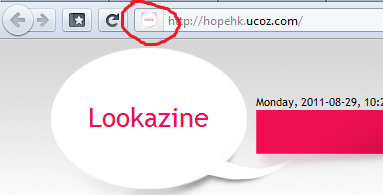 Try to clear the cache of your browser Attachments:
8945977.png
(22.2 Kb)
|
I have already cleared it. Does it support I.E. browser?

Attachments:
5403252.jpg
(68.8 Kb)
|
Hello can you help me with this?
I wanna add my own picture in that place, look: http://img17.imageshack.us/img17/2583/probrp.png Attachments:
7089646.png
(31.0 Kb)
|
| |||

Need help? Contact our support team via
the contact form
or email us at support@ucoz.com.










 man how to make an application form and when we click submit how to make it to our email address pls reply me ashwinram472@gmail.com
man how to make an application form and when we click submit how to make it to our email address pls reply me ashwinram472@gmail.com
