| Forum moderator: bigblog |
| uCoz Community General Information First Steps with uCoz Favicon: how to change (favicon.ico – a small icon in the address bar) |
| Favicon: how to change |
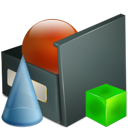 What is a favicon? A favicon is a small icon (16x16 px) in a browser address bar (near the url of your website). All uCoz websites have the following default favicon: What is a favicon? A favicon is a small icon (16x16 px) in a browser address bar (near the url of your website). All uCoz websites have the following default favicon: How to replace the default icon by a custom one? http://faq.ucoz.com/faq/29-1#220 If this explanation is not enough then follow the steps below:
IE may not display the icon. To solve this problem try to paste the following code between < head> and < /head>:
Code <link rel="icon" href="/favicon.ico" type="image/x-icon"> <link rel="shortcut icon" href="/favicon.ico" type="image/x-icon"> I'm not active on the forum anymore. Please contact other forum staff.
Post edited by PixelKhaos - Wednesday, 2013-09-11, 11:59 PM
|
Quote (Animorph) Blazer, no you can't the dot tk put his own favicon there the show people you use his service , its not replace able without attaching your domain Eherm, I beg to differ, take a look at my website -> http://www.shadowslash.tk/ and look at the favicon... 
Quote (Blazer) i am using " .tk " domain name , when i open my website a green favicon appears (.tk's favicon), can i remove it ?or replace it ? It's possible but you'd need to use uCoz's domain attachment. If you only use .TK as a redirection domain then no you can't. For information about attaching domains, you can view this thread. "Friends don't let friends use Internet Explorer 6." - Microsoft || Join the cause. Help your friends.
  |
Yashraj, the favicon has been changed, see this
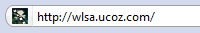 . Make sure that cookies are accepted by the browser, clear the cookies history; check whether JavaScript is enabled in your browser; clear the cache (temporary files) of the browser . Make sure that cookies are accepted by the browser, clear the cookies history; check whether JavaScript is enabled in your browser; clear the cache (temporary files) of the browser
Attachments:
0481383.png
(2.7 Kb)
|
Yashraj, it is there. I provided you with a screenshot. Try to use another browser or update the current one. Maybe some necessary browser functions are disabled or are working incorrectly. If your Internet Explorer version is less than 8 – install latest Windows updates, or install Internet Explorer 8 as a separate package; if you use Opera version less than 10.60 or Firefox less than 3.6.3 – update the browser.
|
Nice! Thanx!
 It works by me in 10 minutes!  *Feeling happy |
Quote (Sunny) IE may not display the icon. To solve this problem try to paste the following code between and : Code <link rel="icon" href="/favicon.ico" type="image/x-icon"> <link rel="shortcut icon" href="/favicon.ico" type="image/x-icon"> Can you please explain exactly where I put this code - my icon is working for firefox but not for IE (and I have cleared the cache). As an extra, I have noticed a couple of forum posts where information like this Quote (Sunny) code between and : is missing for me (both in firefox and IE). Is this a problem with the posts or the way I am displaying them. |
1. You should place this code within the <head> tags.
2. I have noticed the same thing in some posts. I'm not sure why, but I don't think it is a browser issue. Hope this helps 
Jack of all trades in development, design, strategy.
Working as a Support Engineer. Been here for 13 years and counting. |
Quote (Paradox) 1. You should place this code within the <head> tags. Of every template with <head> tags? At the moment i've just put it in CP -- Page editor -- Site Pages which has worked but i'd just like to be sure thx for help - rep + award |
I'm not sure but it probably needs to be put into the head tag of every template. You can do this by quick replacement in the design customisation section in the control panel.
Jack of all trades in development, design, strategy.
Working as a Support Engineer. Been here for 13 years and counting. |
Paradox,
Your a genius and a very nice guy,. I never even thought about using the 'quick replacement' function Thx a lot |
| |||

Need help? Contact our support team via
the contact form
or email us at support@ucoz.com.











 *
*