| uCoz Community General Information Paid Services Disk space (questions about disk space) |
| Disk space |
Question-answer Quote What is disk space used/spent on? On news, photos, articles, files, database, posts… in short on everything that is on a website. Quote Is disk space spent on users’' avatars? If they upload their own avatars then it is spent, if they use avatars from the default sets then no. Quote Disk space is increased for a definite period – 1, 3 months… What will happen after the period expires You won’t be able to add a byte. Even forum posts or comments. Quote Yesterday I had 77% of disk space used, today - 111%. I didn’t upload anything. How can it be so? The disk space is recounted not immediately but within 12 hours. You overloaded your site yesterday, and the disk space was recounted today. You can always contact the Technical Support if you are sure that neither you nor your site users have uploaded anything to the site. Quote What is a payment period? This is a monthly fee: you'll be able to use a definite service only during the period for which you have paid. If you are paying for disk space increase, max file size for uploading increases as well:
Without payment - 15 Mb "+400" - 25 Mb "+800" - 40 Mb "+1500" - 70 Mb "+2500" - 110 Mb "+5000" - 220 Mb "+10000" - 464 Mb But this applies to FTP uploading only. The maximum file size for uploading via File Manager will remain the same - 15 Mb. I'm not active on the forum anymore. Please contact other forum staff.
|
understand what you mean
but was busy yesterday 496 mb This is a picture of yesterday 22.april.2011 Attachments:
9230960.png
(280.0 Kb)
|
let them tell you
If you upload files on the site A total of 400 mb The second day I you wake up with 197 mb I tested it on ' http://avatarefree.do.am/ |
teo69, it is really difficult to understand you. But as far as I did, you have uploaded file to your website. If so, this might be the reason your available disk space reduced. It is also possible that your users posted some large content on your website. You need to find it out yourself and not to ask us. We did not know what have you or your users done.
You may increase your disk space by buying one of the package of services(or this very service in particular). All available payment methods are in Control Panel -> $ -> Paid services. http://faq.ucoz.com/screenshots/paid_service_packages.png |
Hello,
I'm Portuguese (Brazilian), I had some questions regarding some items! Are available only in the use of 400 MB file? I can not overcome that margin a little no? You can add a new custom logo? Display that content on the page of the blog? Example: I have a website where I can add new page content, etc.. so what do I tell the class blog? |
neilson,
1. When you origianlly join uCoz you have a maximum of 400Mb with the free package. You can purchase additional usage through the control panel. 2. The site design is fully customisable through the Control Panel. Once in the Control Panel go to Design Customisation and select the section of the site you'd like to edit. So yes, you can use custom logo's and images. 3. I'm sorry but I'm unsure what you mean by this question. If you are wanting to display blog posts on a normal content page I would advise using an informer (More information can be found here). Hope this helps Jack of all trades in development, design, strategy.
Working as a Support Engineer. Been here for 13 years and counting. |
neilson,
Quote (neilson) Are available only in the use of 400 MB file? I can not overcome that margin a little no? uCoz provides unlimited disk space for free. See this for more information http://faq.ucoz.com/faq/0-0-1 Although, you can pay for your disk space to be increased. All available payment methods are in Control Panel -> $ -> Paid services. http://faq.ucoz.com/screenshots/paid_service_packages.png When you pay for increasing the disk space, the size of the file uploaded via FTP is increased as well. Quote (neilson) You can add a new custom logo? To change the website logo – customize the template of the Top part of the website or the Style sheet CSS in Control panel: Design->Design management (templates). Before customizing the template do the backup copy of the template in the menu item "Design”. You can find more about it here: http://forum.ucoz.com/forum/5 Quote (neilson) Display that content on the page of the blog? Example: I have a website where I can add new page content, etc.. so what do I tell the class blog? You migh find some answers here as well: http://foro.ucoz.es/ |
Quote (Natashko) Neilson , Citação ( Neilson ) Estão disponíveis apenas no uso de 400 MB de arquivos? Eu não consigo superar esta margem um pouco não? Ucoz oferece espaço ilimitado para livre. Veja aqui mais informações http://faq.ucoz.com/faq/0-0-1 Citação ( Neilson ) Para alterar o logotipo do site - personalizar o modelo da parte superior do site ou a folha de estilo CSS no painel de controle: Design-> gestão de design (templates). Antes de personalizar o modelo de fazer a cópia de segurança do modelo no item do menu "Design":. Você pode encontrar mais sobre ele aqui http://forum.ucoz.com/forum/5 Citação ( Neilson ) What can I write a blog? Example: Say I have a site that is about "cooking"! There are several categories, all organized. So what do I write the blog? For visitors to my site! Sorry is not be more clear! |
neilson,
Quote (neilson) What can I write a blog? Example: Say I have a site that is about "cooking"! There are several categories, all organized. So what do I write the blog? For visitors to my site! Sorry is not be more clear! I am sorry too. It is really not clear and there is no way I can understand and answer it. Please ask your question here http://foro.ucoz.es/ in Spanish then. |
help me, what do I ?
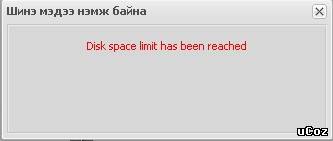 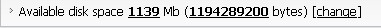
Attachments:
6922595.jpg
(7.7 Kb)
·
6145004.jpg
(6.0 Kb)
|
xxxGG, if you are recieving this message as far as I am aware it means that you have reached the maximum storage quota for your website. There is no immediate workaround for this unless you pay for extra disk-space or delete unnecessary files/pages/folders.
Wait, if you access your site and mouseover the bar in the top-right hand corner of the admin bar what is the current quota usage and what is it out of. Hope this helps, 
Jack of all trades in development, design, strategy.
Working as a Support Engineer. Been here for 13 years and counting. |
xxxGG, you can;t hide your administration/user bar without the use of scripts. If you have used the button on the admin bar it should re-appear after refreshing the page.
Jack of all trades in development, design, strategy.
Working as a Support Engineer. Been here for 13 years and counting. |
 I have clicked Close Admin Bar. How to reshow admin bar? Attachments:
4233393.jpg
(9.0 Kb)
|
| |||










