| uCoz Community uCoz Modules Site Users User permissions (only for registered users, some limitations) |
| User permissions |
If you go to a website of ucoz, some of those websites have this:
"Guests are prohibited from viewing this page. Please, authorize yourself." I want to use this aswell on my website but I don't know how to do this. I've already read something about informers, but I don't know what to do with that. Can someone explain how to get this to work? Thanks in advance, Rudi |
You mean that you want others to be registered to view your site?
If so... Check if this is activated 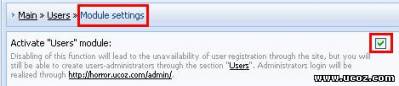 Set Groups, having access to this page:  I haw living, you will have guests, Choose which groups will have access. And than you can edit a access denied page 
Attachments:
7714949.jpg
(11.9 Kb)
·
7582244.jpg
(33.7 Kb)
|
To change my site's User Permissions I've been going to CP > Users > User Groups and changing all of the permissions from there. But when I add new things such as forums to my site, I have a choice to choose who can and cannot view and participate in the them. So I am wondering if I have to fix permissions for every little thing that I do, or is the way that I have been doing it perfectly okay?
Thanks in advance for any help. =) |
EmilyFay, as far as I understand your question it's ok. When creating new forums, categories in modules you should set group permissions. That's how the system works, because you may want one forum to be available for all, and another - to be private.
I'm not active on the forum anymore. Please contact other forum staff.
|
Since the ucoz have been updated i made a new user group, but it can't enter on the Main page and others site pages. =/
Can you please help me? 
[I'm new in ucoz so don't yell at me if i do something wrong..]
Please forgive me Aramos if im getting on your nerves or im too newbi for you.. finally!..(lol i couldnt say it to you before, because you closed all my threads.. |
But why the forum page is missing?

[I'm new in ucoz so don't yell at me if i do something wrong..]
Please forgive me Aramos if im getting on your nerves or im too newbi for you.. finally!..(lol i couldnt say it to you before, because you closed all my threads.. Post edited by lightness - Wednesday, 2009-04-08, 11:31 AM
|
lightness, for forum go to Users -> User groups -> Edit user group permissions or
Forum -> Management of forums and sections -> edit button for the forum you need -> Groups allowed to.... I'm not active on the forum anymore. Please contact other forum staff.
|
I want to know that is there any-way to stop people from adding images in comments or reduce the size of images when adding it to comment???
|
Quote (Armaros) As far as I know, there is no such feature. I believe it could be done with some kinda of codes, but that case is outside uCoz's business. I mean can i restrict the size of images to 320px or less than that if I cannot remove adding images in comments. |
warezparadise, there is no such feature as Armaros said. You can try to adjust user group permissions and either disable all bb codes in comments, or disable IMG and URL bb codes in all modules for certain user groups. If you want to restrict image size then some script might help but you must search for it yourself.
I'm not active on the forum anymore. Please contact other forum staff.
|
Please tell me that While adding a news entry the members of my site are using more than 1 images for a game.I want that they cannot add images more than 1.Is it possible If yes then please tell me
Quote (Sunny) disable IMG and URL bb codes How Can I do this??? |
| |||

Need help? Contact our support team via
the contact form
or email us at support@ucoz.com.








