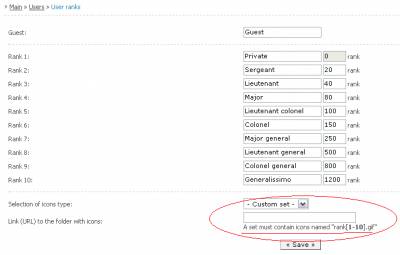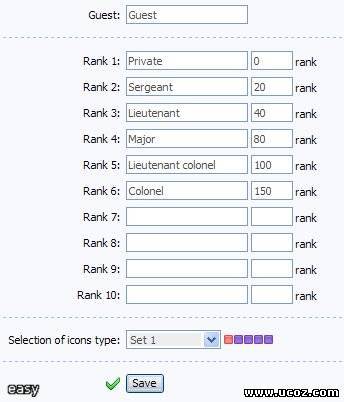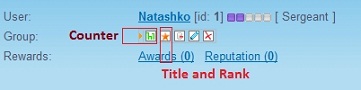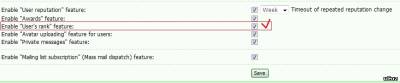| uCoz Community uCoz Modules Site Users User Ranks and Titles |
| User Ranks and Titles |
You can edit ranks here – Control Panel » Main » Users » User ranks.
There are 10 ranks + Guest. You can write your own name for each rank including Guest. An empty field will be filled in with a default rank when saving. You can assign an image to each rank either from a default set or from your custom one. A custom set must contain icons with the names "rank[1-10].gif". They are placed in the special field which appears only after you have chosen "Custom set". You must specify full address to the folder with rank images - http://your_site.ucoz.com/your_folder/. Images should be uploaded to the site beforehand via FTP or File Manager, not as an archive but as separate files.
Ranks are assigned according to the number of forum posts.
 Personal rank, named "User’s title" appears in the forum and in a Profile by default instead of a rank, and group image (in the forum) instead of a rank image. To insert an image instead of text in a Title you should write the following in the field: Personal rank, named "User’s title" appears in the forum and in a Profile by default instead of a rank, and group image (in the forum) instead of a rank image. To insert an image instead of text in a Title you should write the following in the field:
Code <img src="full_address_of_custom_image"> It is advisable to have a short address because there is a limit on the number of characters in the field. If you want to output both group image and rank image then edit the template of entry appearance (you should first enable it in Forum Settings). You can change ranks in the Control Panel by changing number of messages, therefore ranks are assigned according to the number of messages in the forum. If you want both a rank and a title being displayed then go to Control Panel - Forum – Module design customization – Appearance of entries:
Code <?if($USER_TITLE$)?><div class="postRankName">$USER_TITLE$</div><?else?><div class="postRankName">$USER_RANK_NAME$</div><?endif?> The code shows that either rank or title is displayed, so you should divide this line into two:
Code <?if($USER_TITLE$)?><div class="postRankName">$USER_TITLE$</div><?endif?> <?if($USER_RANK_NAME$)?><div class="postRankName">$USER_RANK_NAME$</div><?endif?> You can assign your own classes.
Question - Answer
Quote Maybe should allow to make more user ranks? 10 ranks is enough, you can't add more....
Quote how do i add custom user rank icons? i put the name of the images rank1 rank2 rank3 rank4 rank5 etc. all the way up to 10. there in gif formate. i put them in a file on my website. i put the url of the file into the custom icon thing in the user ranks. But when i look at the pictures of them on my site. nothing is there What url you put in "Link (URL) to folder with icons"?
Quote Aint it possible to remove ranks, or make it less, cause i don't want, or need 10 ranks
Attachments:
4242900.png
(16.9 Kb)
·
8490155.jpg
(21.8 Kb)
·
9511682.jpg
(11.4 Kb)
·
9533284.jpg
(85.0 Kb)
I'm not active on the forum anymore. Please contact other forum staff.
|
Ok, thanks Sunny.
After I do this will they change automatically to match forum posts? Or will I have to change them again? www.sliceanddice.ucoz.com A Medal of Honor + Sniper Elite Clan
Want an updates box on your website? Get it here. |
Yes, Using conditional operators.
for example, <?if($USERNAME$='Name')?> code <?else?> code <?endif> I don't know if that's correct but I think it is. Use your brain before you post ~Lee
Please use search, ~Lee Post edited by iLee - Saturday, 2009-02-21, 3:25 PM
|
Sunny, I've followed your directions but when now it just shows the "broken Image" icon for all the ranks.. The files were originally .png files and I just renamed them to .gif in file manager.. Please help.
Hi.
|
Hello everyone.
Can someone please tell me, for the title of a user, can you make it so that can keep on typing in it so the field will scroll? Or at least make it so I can put more in that field? Thanks! Slicer. Post edited by slicer - Wednesday, 2009-03-04, 11:32 PM
|
| |||