| uCoz Community uCoz Modules Page Editor Site Menu Builder (How To Create/Edit Menu's) |

Site Menu Builder
|
If you want to add one more menu or edit the existing, follow this guide. Go to Control Panel > [Site menu builder] 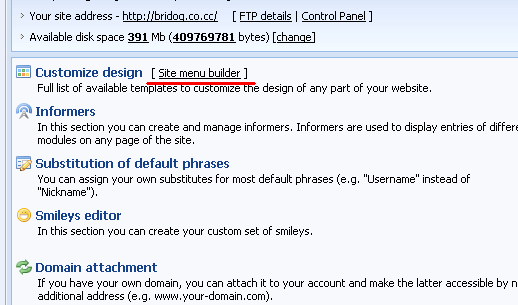 After you click on "Create menu" a new pop-up window will appear. Enter a name of your menu (e.g. "Site_menu"), select display mode (usually it is vertical) and click save. 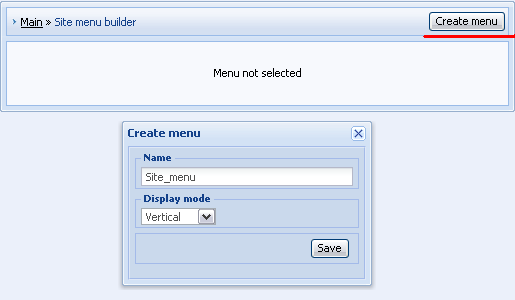 In "Site menu builder" you should pay attention to the following: а) $SMENU_1$ - a code used in default templates to display site menu. A new created menu must have this $code$. б) "+ Add menu item" – this link will call a pop-up window by means of which you can add menu items. в) Under "Modules in use" you can see a list of all active modules. Click on a link to see url of a module. 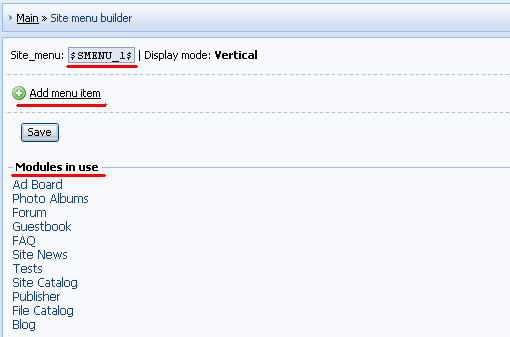 Let's add "Ad Board" to our menu as an example. First click on "Ad Board" in "Modules in use" and copy the url to the clipboard. 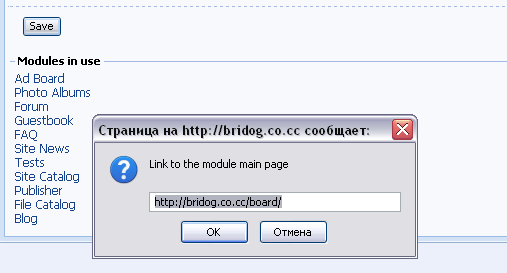 Then click on "+ Add menu item" and enter a name of the item and paste its url in a window that will appear. Click "Apply". 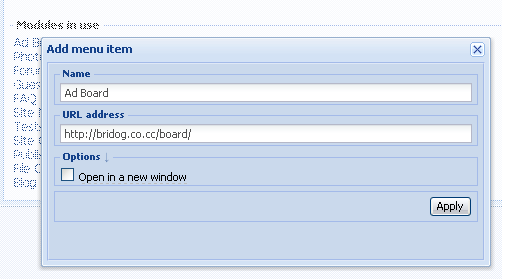 In the same way you can add other menu items. To change the order of items drag them by means of a mouse. If you want to add a subitem, click on a cross near the necessary item and drag it on the item, under which you want it to appear: 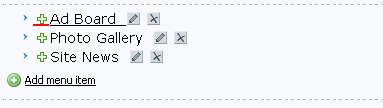 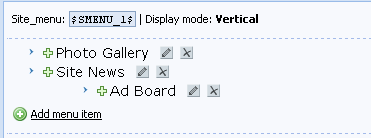 After you have made all necessary changes, please click "Save".
If your new menu doesn’t appear automatically you may need to resave the corresponding template (e.g. Top part of the website). Video: http://ucool.ucoz.com/dir/3-1-0-2 How to modify submenu styles: http://forum.ucoz.com/forum/38-11050-1 I'm not active on the forum anymore. Please contact other forum staff.
|
Quote (ChakraBlast) how can i view all the pages on my site? Go to your Page Editor and there you can see all pages you created. By clicking on title, you will get linked to page. "I don't like to commit myself about heaven and hell - you see, I have friends in both places"
|
i know but how about the old 1es.....?
eh it doesn't matter.i made it already. but how can i edit the size because is not fitting in right block http://playmugen-nnd.ucoz.com/ Post edited by ChakraBlast - Sunday, 2009-09-27, 12:02 PM
|
ChakraBlast, this question should go here - http://www.forum.ucoz.com/forum/5
I'm not active on the forum anymore. Please contact other forum staff.
|
I wanted to put a Code into a Menue, since i couldnt to this, i added it into the Menu Box:
http://oldscool.at.ua/Temp/deleteme.bmp But now is the Question, how i get the Sign (marked red) in the left of my Code? But if it's Possible, i would like it more, to input the Code directly under the menu. Basicly i just dont know where i find the Code which represents the $Menu$ I'm also interested, how i add such a Sign in front of my entries in Generally. Also including own Signs then. |
| |||

Need help? Contact our support team via
the contact form
or email us at support@ucoz.com.













