| uCoz Community uCoz Modules Forum Moderator Options (Move, close, remove, sticky, merge, split thread ...) |
| Moderator Options |
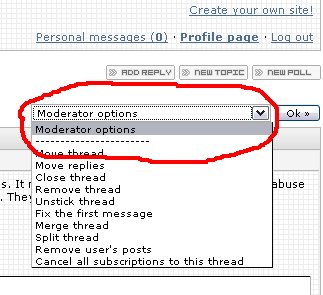 The Quote button is absent in the post. Why and what to do? If you have checked "Reply-form is on a separate page" in Module Settings then the Quote button will disappear. If you want it back then disable this feature. I want announcements to be visible on all forum pages on top. Insert the necessary text in the forum template. You can format it as a table.
Quote There is such feature as pasting together of user’s post, i.e. if a user starts to flood (post messages one after another) then all his posts are merged together. This feature is adjusted for each group, for moderators and administrators it is disabled on default. I’ve searched Control Panel and haven’t found where to adjust this feature. Control panel > Users > User groups > Set permissions for all groups > Forum > Paste together repeated replies. Is it possible to remove the word Added in pasted together posts? If you want to completely remove it then put for this element display:none in styles. But this feature is important – for people to see that the post has been updated... An easier way is to edit the post. Do not edit a pasted together post if it is very long – it may exceed the permitted length. I want to rename an existing thread. Where can I do this? Go to the editing of the first post and change the name there. Attachment of files. This option must at first be enabled for a group in group settings. File size must not exceed 0.5 Mb. If a file is an image it’s linear dimensions are not limited – use special services (e.g. http://imageshack.us ) for the unification of image dimensions. I’d like to see how many times a file was downloaded from the forum. Is it possible? No. Thread always on top: How to do this. (Sticky threads) Select "Stick thread" in moderator options. How can I make important threads colored? Find the following classes in styles: a.threadPinnedLink:link {text-decoration:none; color:#F64454;} and change their color for the necessary one. If there are no such classes in styles then add them. Sometimes this class is written together with the class a.threadLink:link – in this case separate them. Is it possible to remove the inscription that the message has been edited? Yes, but for administrators and moderators only. You can also disable for users the capability to edit their comments – then you’ll solve the problem with the inscription The minimal time for editing posts in default settings is 1 day. I’d like to change it for 5 minutes. Is it possible? No, 1 day is the minimum. How to remove all user’s posts? Go to Moderator options, select in the drop-down list Remove user’s posts and click ОК. You’ll see the page with the following: Quote Select user Remove all user's threads All threads, created by the selected user, will be removed, but user's replies in other users' threads will remain. Remove all user's replies All user's replies in all threads will be removed. The first post in all user's threads and threads themselves will remain (as the first post is not a reply). First of all select a user by clicking on Select user. You’ll see a pop-up window (if pop-up windows are not blocked by your browser) – enter (or better copy and paste) a username in the field and click ОК . Click on the found username and it will appear in the form for removal. Choose the necessary method and click ОК. Note: A username will be visible on the forum main page as the last person who replied till someone else replies to this thread. Attachments:
8375821.png
(8.2 Kb)
I'm not active on the forum anymore. Please contact other forum staff.
|
Hi!
I didn't find any way to make a global sticky thread (This means: a thread that will be sticky in any forum). Thank you, Post edited by gtasaheb - Thursday, 2008-07-31, 6:06 PM
|
gtasaheb,
This is a image of When you create a new threads in Message options activate sticky. |
Hi!
You didn't understand me well: I tried to make one thread to be sticky in any forum. For example: I made a rules thread and I want it to be sticky in any forum (and not only in one forum). How to? *I don't want to use only the "Forum rules" page. thank you |
Quote (gtasaheb) I tried to make one thread to be sticky in any forum. you can't do it
Quote (gtasaheb) How to? make thread's in every forum |
When I give the right to moderators to edit the post or remove the post for any user, it enables them to edit the post for administrator also.
Is there a way that they can only edit/remove the posts for users only. www.dj-umaki.com
umaki@dj-umaki.com |
Hi sorry for my bad english but i have e problem with my site
When i move a user to another group (Moderators for example) he dosen`t have acces to editing post...an the rest...i went in moderators acces but still don`t work How can I fix that ? Thanks |
aLkaz0r, check this item Use control functions (marked in red), only in forums where user is a moderator . If this item is ticked off moderators will have moderator functions only in those forums where they are assigned as moderators.
I'm not active on the forum anymore. Please contact other forum staff.
|
| |||













