| uCoz Community uCoz Modules File Catalog, Site Catalog, Publisher, Ad Board, Online Games Comments. Everything about comments in Catalogs (Adding comments, structure, display etc) |
| Comments. Everything about comments in Catalogs |
Comment Settings There are two types of comment structure in uCoz: Simple comment structure – where users' comments go one by one as the messages are added. Tree-like comment structure – where users can answer the comments of other users. In this case new comments are situated under the answered comment. The tree-like structure is enabled by default, to disable it and enable the simple structure, go to Common Settings and remove the checkmark for Use tree-like comments structure. Each module has separate comment settings: Control Panel -> any module -> Module settings -> Enable "Comments" feature for the current module. If this checkbox is enabled, the possibility to comment entries of this module appears. It is also possible to set the number of comments per page and the way the new comments are displayed (Top or Bottom part of the page). Appearance of comments can be changed in Control Panel -> Design-> Design management (templates) -> Comments -> templates: Appearance of comments and Form for adding comments Codes to display comments The codes to display comments work in the Appearance of entries and Page with entry full text and its comments templates. Appearance of entries codes are: Page with entry full text and its comments code are: Users, setting permissions for comments Besides enabling or disabling comments for modules, it is also possible to set permissions for groups to comment. It can be done in Control Panel -> Users -> User groups -> Set permissions for all groups -> Comments. Note: When commenting, the system group "Users" should type in the security code (captcha). This option can be disabled for sites with local authorization, though. See more about it here: http://forum.ucoz.com/forum/7-13797-79382-16-1309955294 Limitations: 4000 comments may be added to each entry. Comments can be rated! Note: Comments can be added in modules only (except for Guestbook, FAQ and Tests). Comments will not work on the pages, created via Page Editor! |
Somebody ran into trouble trying to add a comment to an entry in my blog. Guest comments are allowed. And if I log out I can post as a guest just fine. But when he filled in the captcha and pressed the button he got an "access denied" message.
I think I've checked every setting, so I have no clue what it could be. Any help would be appreciated. I found out what the problem was, the comment was too long. Is there any way to allow for longer comments? My blog is at http://turdparty.ucoz.com/blog @Natashko: Thanks for the useful post. Post edited by Party5679 - Tuesday, 2013-07-16, 10:24 AM
|
Party5679, unfortunately it's not possible to extend the comment length as far as I am aware. The user would have to send 2 comments due to the length restrictions.
Jack of all trades in development, design, strategy.
Working as a Support Engineer. Been here for 13 years and counting. |
Thanks Paradox, that seems fine.
Would it however be possible for ucoz to report clearer error messages? In this use case, somebody was typing in a long comment and when submitting he got "access denied". Which was probably because the captcha had expired, so "access denied" just confuses the user and it should say, "refresh the captcha please" or something. After that, the user got the message: "Incorrect form data!" But there were no incorrect characters, it was just that the comment was too long. So that confuses the user again. I would like to see a special error message that says something like: "Your message is too long, please split it in two." I think it would make for a much more friendly user experience and I hope it's something that can be done. Thanks again for the swift reply. |
how can i change the positive and negative color for that comment ?
for example i want to change the +1 blue collor with a green one 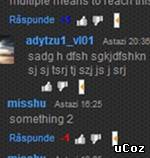
Attachments:
4311270.jpg
(12.5 Kb)
Post edited by adytzu1_vl01 - Monday, 2014-03-10, 6:33 PM
|
adytzu1_vl01, if you inspect those elements they should have a class associated with them for styling. You'll be able to edit this in the sites CSS document.

Jack of all trades in development, design, strategy.
Working as a Support Engineer. Been here for 13 years and counting. |
Paradox, i dont use the base css from ucoz and i use a 3rd party css
this is the code Code <?if($COMMENT_RATING$<0)?><span class="myWinError"><b>$COMMENT_RATING$</b></span><?else?><?if($COMMENT_RATING$=0)?> <?else?><span class="myWinSuccess"><b>+$COMMENT_RATING$</b></span><?endif?><?endif?> <?if($GOOD_COMMENT_URL$)?><a href="$GOOD_COMMENT_URL$"><img alt="" src="http://s101.ucoz.net/img/icon/thumbu.png" width="11" align="absmiddle" border="0" title="Good post"></a> <a href="$BAD_COMMENT_URL$"><img alt="" src="http://s101.ucoz.net/img/icon/thumbd.png" width="11" border="0" align="absmiddle" title="Bad post"></a><?else?><img alt="" src="http://s101.ucoz.net/img/icon/thumbu_.png" align="absmiddle" width="11" border="0" title="Good post"> <img alt="" src="http://s101.ucoz.net/img/icon/thumbd_.png" width="11" align="absmiddle" border="0" title="Bad post"><?endif?> i tryed to search "myWinError" and "myWinSuccess" on css but nothing found Post edited by adytzu1_vl01 - Tuesday, 2014-03-11, 5:31 PM
|
adytzu1_vl01, scratch what I just said (this post has gone through about 3 edits) - thought those styles looked familiar - they're system styles which are embedded into a system style sheet. What you need to do is create a style in the relevant CSS document for them and change the class as necessary.

Jack of all trades in development, design, strategy.
Working as a Support Engineer. Been here for 13 years and counting. |
Paradox, ok done, thx i think

|
kankukong, this is a system limitation, it cannot be changed. All limitations: http://www.ucoz.com/limits
I'm not active on the forum anymore. Please contact other forum staff.
|
All limitations: http://www.ucoz.com/limits Question regarding these limitations, say if you reach 80,000 entries, are you unable to post entries anymore or is the very last entry deleted every time you make a new entry? Post edited by bodbreed - Thursday, 2016-05-12, 8:31 PM
|
if you reach such limit, you should contact the support team. In some cases the limitations may be reconsidered. Sorry Sunny, but i don't understant a lot of thing, EX: In module forum: - the maximum number of threads is 80,000 in the Statistical table: Total of 9300 threads created but ID of new threads is 10000, because have a 700 thread has been deleted. so the limit is based on the thread id or based on the thread existing in the forum statistics ?? and My forum is growing a new thread very fast . when I reached 80,000 forum threads , I have been supported to upgrade and expand the limit on it? or My forum have to stop working ?? Post edited by kankukong - Saturday, 2016-05-14, 3:50 PM
|
kankukong, the limit is not based on the ID. It is based on the number of actual posts. If you exceed the system limitation, you should contact the technical support and it could be expanded.
hey i'm joe and i do not work for the company anymore, please contact tech support for help!
sometimes i lurk here |
| |||

Need help? Contact our support team via
the contact form
or email us at support@ucoz.com.










