| uCoz Community General Information uCoz Updates & Announcements Photo Albums Update (Update 2-2014) |
| Photo Albums Update |
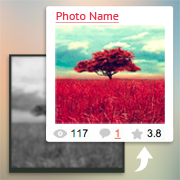 Well, the day has come! Today we would like to announce the second update of the year 2014 - an update of the Photo Albums module! Some of you have been waiting for it for quite a long time. There are a lot of things in uCoz that we want to improve, and today it's PhotoAlbums' turn. The update is available on all servers. 1. Page switchers on the main page of Photo Albums. Now the main module page displays not only several latest photos, now it contains all photos of the module, and you can view them by switching between the pages. To achieve this you need to go to Control Panel -> Customize Design -> Photo Albums -> Photo album main page, and paste the code $PAGE_SELECTOR$ or $PAGE_SELECTOR1$ where you want it to appear. 2. Update of the photo appearance template. The appearance of photos has been completely redesigned and now looks very modern. The "Auto" option has been added to the "Number of columns" setting, so you don't need to worry that there will be too many or not enough photos in a row - there will be as many pictures as fit. 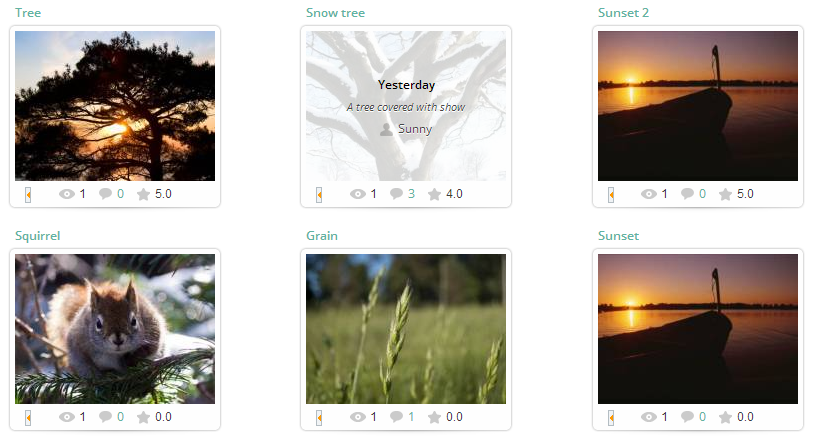 3. Update of the page with a full-sized photo and comments. The page with a full-sized photo has also been redesigned, as well as the slider under a photo, which now looks differently and switches between photos smoothly. 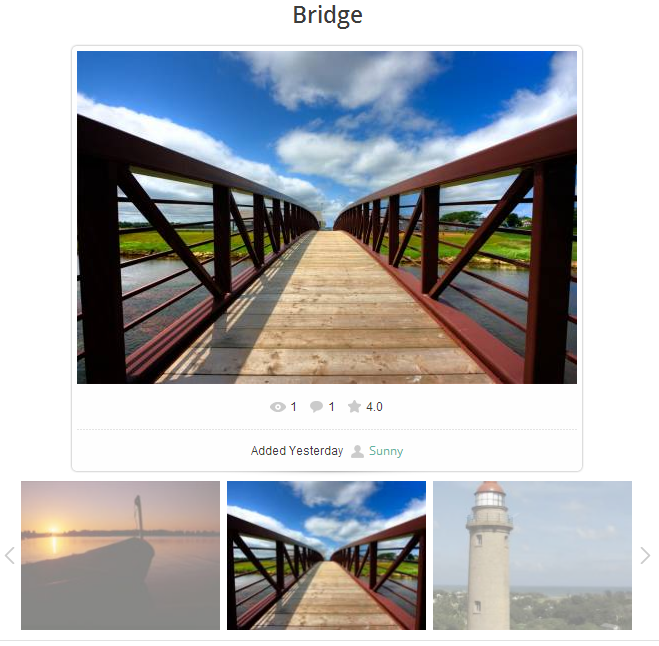 4. A pop-up photo page with comments. It's something no one probably expected - now the photo page can be also opened in a pop-up window instead of a new page, and comments, if there a lot of them, are loaded in the same window as you scroll down. It is also possible to browse photos without leaving the page. And if you copy the link from the address bar and share it, a user who clicks the link will see the same photo you were viewing. There is a new template for this page, named "Photo page in a pop-up window", as well as a style sheet, with the help of which you can edit the appearance of the page. 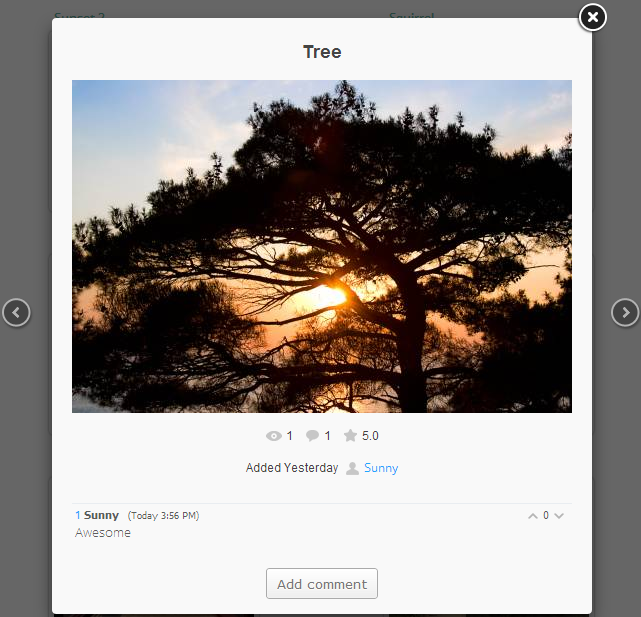 By default this feature will be enabled. If you want to disable it, you need to remove the checkmark for the option "Display the photo page in Lightbox". It will work in all modern browsers, in Internet Explorer - starting from version 10. In old browsers and browser versions a user will be redirected to the page with the photo and comments instead of opening a pop-up window. That's it for today. We hope you like the update and we'll have even more motivation to keep improving the system. Please post your comments and reviews of the update below! I'm not active on the forum anymore. Please contact other forum staff.
|
That code will not work. It gives the following error when clicking the image : "The requested content can't be uploaded<br/>Please try again later." The code works, as an example - this very code is used here http://forum.ucoz.com/forum/3-17990-1 But it won't work if you use external image links. In this case it will give the provided error. It is a very practical functionality that many people will undoubtedly use to create even more attractive and engaging websites. I got your suggestion and will forward it. Good, restore the default template of "Appearance of photo entries" (Free upload photo). I'm not active on the forum anymore. Please contact other forum staff.
|
Ed05, if I get you right and you want new website templates, then check the following thread http://forum.ucoz.com/forum/3-17990-1
I'm not active on the forum anymore. Please contact other forum staff.
|
The code works, as an example - this very code is used here http://forum.ucoz.com/forum/3-17990-1 But it won't work if you use external image links. In this case it will give the provided error. I have tested and you are right Sunny. The following code is the one that should be implemented by uCoz : Code <a href="link_to_full_sized_image" class="ulightbox" data-fancybox-group="ultbx" title=""><img alt="" style="margin:0;padding:0;border:0;" src="link_to_thumbnail"></a> Because it is superior to this one : Code <a href="link_to_full_sized_image" title="" class="ulightbox"><img src="link_to_thumbnail"></a> For the following reasons : 1. It works flawlessly with external images too. 2. It shows the : Forward and Back buttons on the image, thus allowing to easily see all pictures inserted in a page. ( Without needing to close each picture and click on another one. Also you can simply use the mouse scroll button to see the pictures ) 3. It is the original uCoz code. Plenty examples on this post : http://forum.ucoz.com/forum/3-17991-105880-16-1391621901 Thassos Island Portal :
https://thassos.one Post edited by Urs - Tuesday, 2014-02-18, 11:52 AM
|
Sunny, how to make photo from page with a full-sized photo and comments responsive? You added option for columns to be set on auto so that it can fit for different screen sizes, but how about full size photo to be automatically resized for smaller screens?
|
ACP > Comment Setting > Enable Ajax.
I think AJAX is not working on Photo Module any more but it works on other module. Could you please help to fix this problem? Below is my site. I have tested on other sites with the same result. http://mynhan.do.am/blog > AJAX Workable when click on Page selector. No refreshing the whole page. http://mynhan.do.am/photo > AJAX no working. It refreshes the whole page. Post edited by Good - Saturday, 2014-03-01, 1:40 AM
|
Sunny, i have made an official suggestion myself.
Since this time i have personally requested it please send it again on my behalf. http://forum.ucoz.com/forum/56-7902-108043-16-1402644209 Thank you so much. Thassos Island Portal :
https://thassos.one |
soulworld, go to Control Panel -> Design customization -> Photo Albums -> Page with full-sized photo and comments, and replace $PHOTO$ with
Code <img src="$PHOTO_URL$" alt=""> To enter a unique alt for each photo, enable an additional field for the new entry form (Control Panel -> Photo Albums -> Module settings -> Fields for adding photos), and then use the code of this field in the template, e.g.: Code <img src="$PHOTO_URL$" alt="$OTHER1$"> I'm not active on the forum anymore. Please contact other forum staff.
|
I have comments checked @ panel but:
There is no Comments Button for Photo Album: http://i.imgur.com/TA5frMe.png If Mouse Hover over white space, a yellow word 'comments' shows: http://i.imgur.com/qz5WFOg.png no one can see how to add a comment. Is there an added step I have missed ? Added (2015-02-22, 11:57 PM) --------------------------------------------- never mind... issue resolved  - I turned off Lightbox and comments is normal - with lightBox is no visible comments... - I turned off Lightbox and comments is normal - with lightBox is no visible comments...
Ucoz Website Since 2009
Post edited by Clyde - Monday, 2015-02-23, 0:00 AM
|
| |||

Need help? Contact our support team via
the contact form
or email us at support@ucoz.com.









