| uCoz Community uCoz Modules Additional Features Informers (help on informers, interesting solutions) |
| Informers |
# Informer Samples #
Informers serve to display entries of particular modules on any pages of any sites. For example, you can output the latest forum threads or most commented photos right on the main page. This helps to make your site more interesting and handy for the visitors. To create an Informer: 1. Go to Informers section on the main page of the Control Panel. 2. Press Create informer. 3. Select necessary module in the field with the pop-down list. (Additional options will appear depending on a module). 4. Set parameters of the options Number of entries and Number of columns. 5. Press Create. 6. Insert the obtained code of the type Code $MYINF_id$ 7. Informer appearance and the information for output can be edited in informer template. Type of information (uCoz codes) depends on the source module. List of codes, available for a certain informer, is under the form for editing template. With the help of the informer, you can output information both on pages of your website and on any other site in the internet. There are no explanations for the codes, used in informer template. This is because informers are a serious thing and you should not edit informers without good knowledge of HTML and uCoz system. Question-answer Where should I put the code of informer? *** *** *** *** *** *** I'm not active on the forum anymore. Please contact other forum staff.
|
I dont know why but when i create informer to display enteries in random order its always display the same enteries.
Another problem is that we need option when create informer to chose list of section IDs. In that way owners of websites will have option to oputput certain section, now its hard cause we must enter category id's .Its hard for us who have more than 30 categories in section.Not to mention that informer is limited on smaler number when adding category IDs. !
Post edited by Ed05 - Sunday, 2015-07-05, 9:07 PM
|
Little help picture is not showing why??Here is how i made img code i tried every code and still not working... Thanks...
Code <img src="$IMG_URL1..10$" alt="$CATEGORY_NAME$" title="$CATEGORY_NAME$" width="150" align="left" height="220"> 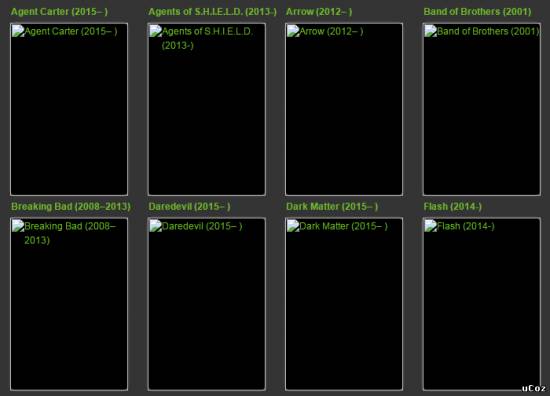
Attachments:
5166361.png
(19.0 Kb)
Student and Developer!
|
bigblog, Changed but still not working...
 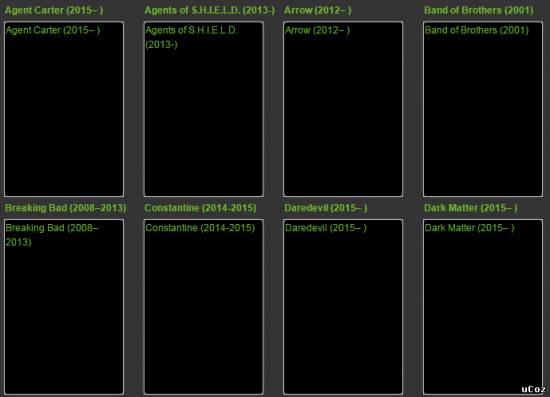
Attachments:
4419449.png
(17.5 Kb)
Student and Developer!
Post edited by Mawerick - Monday, 2015-08-17, 9:01 AM
|
Mawerick, have you uploaded the image of the entry? Or what (field/form element) are you exactly using as the image?
hey i'm joe and i do not work for the company anymore, please contact tech support for help!
sometimes i lurk here |
bigblog, yes,
Sunny, I don't understand you here is code... Code <table align="center" border="0" cellspacing="0" cellpadding="0" width="100%" class="catsTable"><tr><td style="width:25%" class="catsTdI" id="cid120" valign="top"><b> <a href="$CATEGORY_URL$" class="catName">$CATEGORY_NAME$</a></b><br> <div style="margin: 3px;"><fieldset style=" border:2px solid #404040; border-radius:10px;width:150px;height:220px;background:#000000;"><div class="catDescr"><a href="$CATEGORY_URL$"> <img src="$IMG_URL1$" alt="$CATEGORY_NAME$" title="$CATEGORY_NAME$" width="150" align="left" height="220"></a><b><i></div></table> Student and Developer!
|
Mawerick, that's an informer for categories, its template does not support any image $codes$. And categories don't have such option as category image anyway.
You could do something like this: use image links like http://filmonex.ucoz.com/categories/$CID$.jpg in the informer template, where categories is a folder in the File Manager with all category images, and $CID$ is a category ID. You will need to name all category images after their IDs, e.g. an image for the category with ID 3 will be 3.jpg. I'm not active on the forum anymore. Please contact other forum staff.
|
| |||










