| Forum moderator: bigblog |
| uCoz Community General Information First Steps with uCoz Security code (captcha) (How to remove or change it) |
| Security code (captcha) |
The security code is a part of the uCoz security system. It is there to protect your website. If it is not clear enough, you may click on the code itself and it will refresh. Click it till you see the characters clear enough to type them in. There are three types of the security code (captcha):
If you notice spam on your website when using the simple captcha, enable the complicated captcha. To change its type go to: Control Panel -> Settings -> Common settings -> Type of security code (captcha). 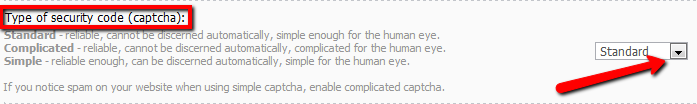 Select the necessary type and click Save. It is possible to remove the security code for certain groups. To disable the security code go to Control Panel -> Users -> User groups -> Set permission for all groups-> Other -> No security code required
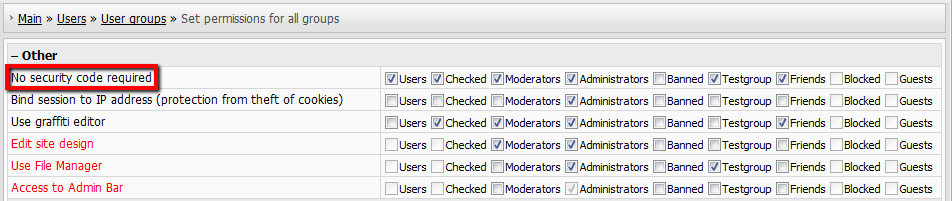 Select the necessary groups and click Save.  It is not possible to disable the captcha for the following groups: Guests, Users, Blocked. For Users the security code can be disabled only on Forum and Tag Board. To disable the code on Tag Board, go to Control Panel -> Tag Board -> Module settings -> Use security code for "Users" group. It is not possible to disable the captcha in comments and private messages. The standard captcha in not case sensitive, it does not matter where you type the capitalized captcha letters in CAPS or not. |
IGC_D34TH, please do not duplicate your messages to technical support. The answer has been already given to your e-mail and to your ticket in Control Panel. You need to restore the default template.
I'm not active on the forum anymore. Please contact other forum staff.
|
i have done what you said, yet the captcha still doesnt show up to be entered upon registration.
I DO HAVE CAPTCHA TURNED ON. SCREEN SHOT PROVIDED. NO CLUE AS TO WHY I KEEP GETTING INCORRECT SECURITY CODE. Attachments:
8526092.png
(105.1 Kb)
Post edited by IGC_D34TH - Thursday, 2014-03-27, 7:19 AM
|
SUNNY, i just done that but no change.
CP>DESIGN>DESIGN MANAGEMENT> USER REGISTRATION PAGE> RESET TEMPLATE. these were the steps i followed. I have also cleared out the cache and everything from my browser as per the beginning of this forum. all steps have been followed but to no avail. is there anyway to get more then one response a day to help with this issue? the summarize, they are no captcha appearing upon new user registration onto my page. (www.individualgamers.com). once a new user tries to sign up onto the page they receive "incorrect security code" and not able to go forward. i have reset my template, reset user registration template, and many other things. nothing is working thus far. i even searched the user registration coding for the security code so that i could delete it but it isnt there. please help me resolve this issue as it has been plaguing me for days now. Post edited by IGC_D34TH - Friday, 2014-03-28, 2:25 AM
|
If i introduce a required e-mail confirmation will that affect users who have not confirm their e-mails? Like for example will it block them access to the site? Those bots growing by the day, it's not a problem that they spamming we delete it but the problem is a large number of fake registrations on site. I see I'm not the only one with this problem. So can uCoz do something to restore captcha efficiency? It should not be a big problem to change captcha form and introduce more advanced one because this one just don't work anymore. 
Post edited by Davor24 - Thursday, 2014-03-27, 9:04 PM
|
Please do the same for "Local users registration form" instead of "USER REGISTRATION PAGE". If i introduce a required e-mail confirmation will that affect users who have not confirm their e-mails? Like for example will it block them access to the site? Yes, it will block their activity, but they will be able to view the website. I have forwarded he problem further. I'm not active on the forum anymore. Please contact other forum staff.
|
SUNNY, that fixed it. but now today i am seeing popups on the website. is this something new. i would also like to ask if there is coding that i could password protect the sign up page with so that a user has to have the password before they can sign up?
|
This is probably the uCoz ad banner. It is displayed on all free websites, can be removed for a fee: http://forum.ucoz.com/forum/42-13720-1 if there is coding that i could password protect the sign up page with so that a user has to have the password before they can sign up? uCoz doesn't have such feature. What exactly do you want to achieve? If you want to limit the access to the website pages, it is better to do this by adjusting the permissions of the user groups: Control Panel -> Users -> User groups -> Set permissions for all groups. I'm not active on the forum anymore. Please contact other forum staff.
|
I've gone into my CP>users>users group and edited users and checked no security code requied, but when my guest sign into my guestbook it is still requiring a security code there??? How do I disable it?
|
| |||

Need help? Contact our support team via
the contact form
or email us at support@ucoz.com.





