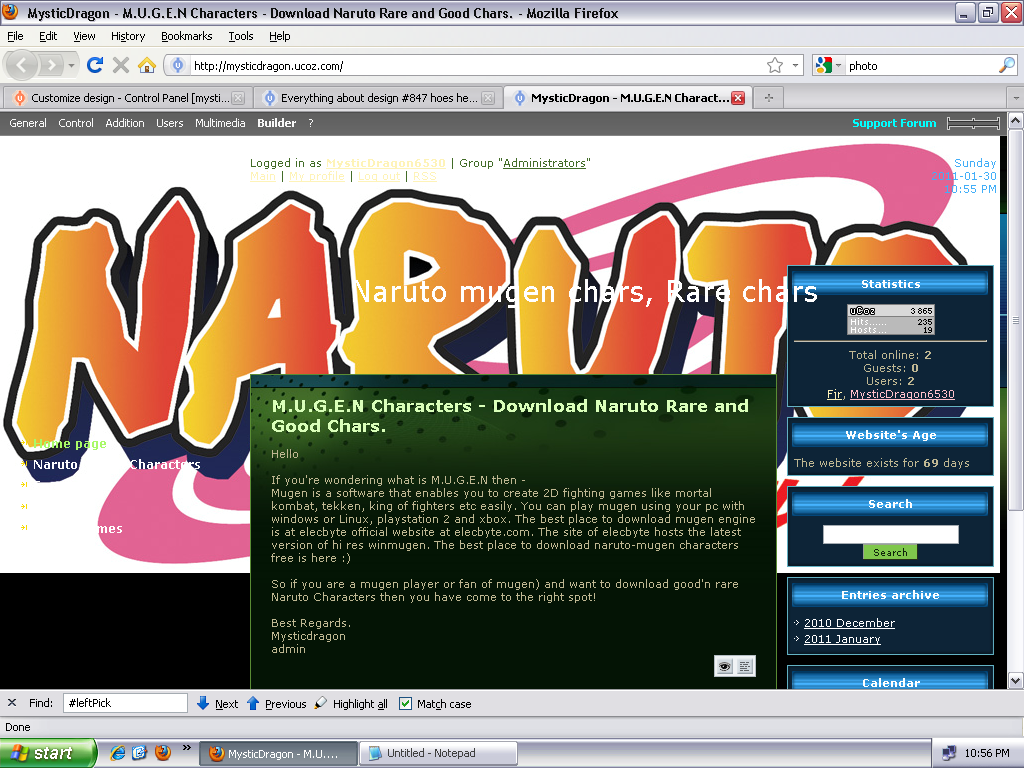|
Everything about design #847 hoes here!
|
|
Message # 1 |
1:36 PM
2011-01-15
How to change the image of the themes?
The theme of my website is of some anime .
I want to change the pic to another anime.
btw my website is www.mysticdragon.ucoz.com
|
Animorph

Posts: 2856
Message # 2 |
1:39 PM
2011-01-15
MysticDragon, you posted this on the wrong place , i will move this to Design customization and can you please provide your design number
To busy building a passive income online ;)
|
Message # 3 |
1:57 PM
2011-01-15
|
Animorph

Posts: 2856
Message # 4 |
4:43 PM
2011-01-15
MysticDragon, you need to find this: go to CP ---> Design ---> Design management (CSS) ---> Find: Code #leftPick {background: url('/.s/t/847/4.jpg') no-repeat;} change /.s/t/847/4.jpg to your image
To busy building a passive income online ;)
|
Message # 5 |
5:08 PM
2011-01-15
the image should be uploaded in my website or can i just put the link of the image?
|
Animorph

Posts: 2856
Message # 6 |
5:10 PM
2011-01-15
MysticDragon, a link of the image will work also, but a suggestion from me , by uploading the image you will not lose it because it is in your file manager and if you upload it in other services you might lose it and about your forum problem , i will help you when i come home in about an hour 
To busy building a passive income online ;)
|
Message # 7 |
5:15 PM
2011-01-15
Quote (Animorph) i will help you when i come home in about an hour
??
|
Animorph

Posts: 2856
Message # 8 |
5:18 PM
2011-01-15
MysticDragon, you made a thread about your forum is to much to the right , i will help you with that later 
To busy building a passive income online ;)
|
Message # 9 |
5:25 PM
2011-01-15
well okay then. But after some time, im logging out
|
Animorph

Posts: 2856
Message # 10 |
8:00 PM
2011-01-15
MysticDragon, now you wanted to have your forum without the menu on the left and full right ? go to CP ---> Design ---> Design management (templates) ---> Forum ---> general appearance of forum pages ---> Find:
Code
<td valign="top" id="leftColumn"><!-- <sblock_menu> -->
<?if($SMENU_1$)?><!-- <bc> -->$SMENU_1$<!-- </bc> --><?endif?>
<!-- </sblock_menu> --></td>
and remove it then your forum will stretch and it will be like you want 
To busy building a passive income online ;)
|
Message # 11 |
7:46 AM
2011-01-16
I want the site menu to be there too on the top
|
Animorph

Posts: 2856
Message # 12 |
9:21 AM
2011-01-16
so you wan't the menu to be ontop of the forum ? , like in the header part ?
To busy building a passive income online ;)
|
Message # 13 |
11:36 AM
2011-01-16
Quote (Animorph) like in the header part ?
i didn't get you.
it want it to be like it is in kevinsmugen.ucoz.com
|
Animorph

Posts: 2856
Message # 14 |
12:18 PM
2011-01-19
MysticDragon, here this is how to make a site menu, you can also make an horizontal one with this tutorial if you read carefully http://forum.ucoz.com/forum/8-5638-1 so basicly you need to make a new horizontal site menu only for forum and paste the code there , also continue new questions about site menu there
To busy building a passive income online ;)
|
Message # 15 |
5:36 PM
2011-01-30
Quote (Animorph) go to CP ---> Design ---> Design management (CSS) ---> Find: Code
#leftPick {background: url('/.s/t/847/4.jpg') no-repeat;} change /.s/t/847/4.jpg to your image I did it and the result was this- I wan't it to be the size of the original image which was there in that theme and also the white background should not be there.
Please help
I'm posting the original image here-
|