| Forum moderator: bigblog |
| uCoz Community For Webmasters Design Customization Global Blocks (tutorial and FAQ) |
| Global Blocks |
Global blocks are blocks available in all templates of your website. By means of global blocks you can optimize the design of your website, having splitted it into common parts. With the help of common blocks you can update the design on the whole website by means of editing only one block template. Where to create a global block in the Control Panel: Go to Customize Design -> Global blocks. Click New block. Enter a block name (let it be LINKS in our case) and click Add. A block name must contain only uppercase Latin letters, max length is 10 characters. This name will serve as the $code$ of the given global block in templates. A new block will be added to the list. In our case it is $GLOBAL_LINKS$. Go to Control Panel -> Customize Design and find the block template on the list of templates under Global blocks. Add any code you need to the template, save it, and paste its $code$ (e.g. $GLOBAL_LINKS$) into the templates where you want it to be displayed. Max number of global blocks is 10, including the 4 default blocks ($GLOBAL_AHEADER$, $GLOBAL_BFOOTER$, $GLOBAL_CLEFTER$, $GLOBAL_DRIGHTER$). The number of default blocks differs in different designs, some templates have only 3. Note: If you are going to edit templates you must have basic knowledge of HTML and CSS. Question-Answer How can I add a global block in a global block? You can't... we don't support global blocks nesting. I've noticed the global block $GLOBAL_SOANDSO$ will not run inside the $CONTENT$ area. Correct me if am wrong! You are right. Global blocks work in templates only Just 10 global blocks? 10 is the limit, you can't create more global blocks. Attachments:
1514136.png
(26.8 Kb)
·
8639095.png
(22.1 Kb)
·
7644645.png
(25.3 Kb)
·
4539422.png
(26.7 Kb)
·
3073300.png
(25.9 Kb)
I'm not active on the forum anymore. Please contact other forum staff.
|
Hetor, because global blocks are not needed in entry appearance templates. E.g. we have 1000 entries and one single template for all of them - so this template is in fact global. Hope you understand what I mean.
I'm not active on the forum anymore. Please contact other forum staff.
|
Is it possible to make a global block appear on selected Site Pages only?
I have a previous inquiry here regarding creating a submenu. I followed Armaros instructions so now I have a new box for the submenu (yay! :D), in which I made use of a global block. but I want this submenu to appear only when I click on the corresponding main menu item. is that possible? Post edited by shioan - Thursday, 2009-01-08, 2:34 AM
|
Quote (shioan) Is it possible to make a global block appear on selected Site Pages only? yes its possible []lllllllllllllllllllllllllllllllllllllllllllll SCHOOL : 0%
llllllllllllllllllll[]lllllllllllllllllllllllll LOVE : 50% lllllllllllllllllllllllllllllllllllllllllllll[] FUN : 100% |
Quote (Able) Quote (shioan) Is it possible to make a global block appear on selected Site Pages only? yes its possible yipeee!!! so how do you do it? [EDIT] okay, never mind... *scrolls up* [/EDIT] Added (2009-01-07, 11:34 Pm) one more question though... is it possible to make a different global block appear on a different set of selected pages? in other words, i want to make a second submenu under a new different item on the main menu. Added (2009-01-08, 1:07 Am) Post edited by shioan - Thursday, 2009-01-08, 4:13 AM
|
Is it possible to remove the site friends block and how???
|
Quote (Armaros) CP -> Customize Design -> Global blocks (Top-Right) -> it says "You don't use any global blocks." But the Site Friends is still there?? www.AngerManagementClan.com Post edited by smokingunzz - Sunday, 2009-02-22, 11:37 PM
|
smokingunzz,
CP -> Customize Design -> Site Pages -> Find $GLOBAL_FRIENDS$
Quote (Remove whole code. Whole code look like this) <!-- --> <table border="0" cellpadding="0" cellspacing="0" width="196"> <tr><td height="24" align="center" style="background:url('http://s16.ucoz.net/t/881/10.gif') #000000;color:#FFFFFF;"><b>Site friends</b></td></tr> <tr><td style="padding:5px;">$GLOBAL_FRIENDS$</td></tr> </table> <!--/--> |
Worked perfect! Thank you very much!
|
hello, my english isn't very good, but iguess u can understand me.
I hawe the problem with the global blocks. id like to add stuff in there but how? in here it just teaches how to add urls and theese are opening a new window. i m sorry if u guys don't understand me |
| |||






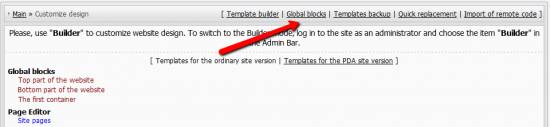
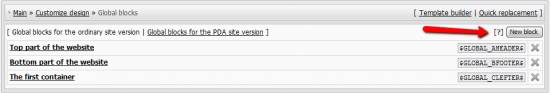
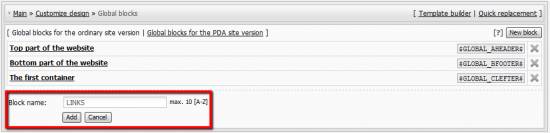
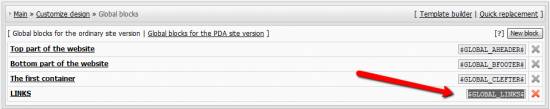
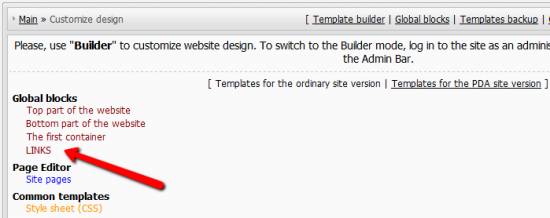

 thanks! this forum rocks!
thanks! this forum rocks! 




