| uCoz Community uCoz Modules Additional Features FTP connection (uploading of files via FTP) |
| FTP connection |
FTP (File Transfer Protocol) is a standard network protocol used to transfer files from one host to another host over a TCP-based network, such as the Internet (Wikipedia). To use FTP you will need a special program - an FTP client, e.g. Filezilla, CuteFTP, FTP Commander etc. A browser cannot be used for this purpose. You can get additional info on these and other programs with the help of search engines (Google, Yahoo! etc.). Learn how to setup FTP on uCoz and connect using a FTP client (guide by TeamNiBiC) 1. Sign in to your Control Panel (http://example.ucoz.com/admin) 2. At the main page, click on FTP details. 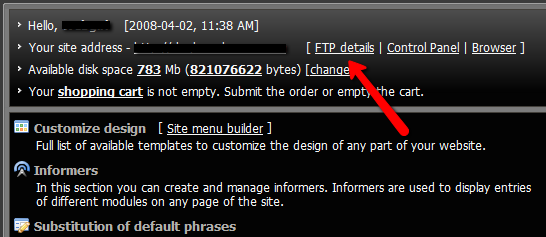 3. A window will appear, where you will find: host, login and password. If you haven't set the password yet, click the link and set one. 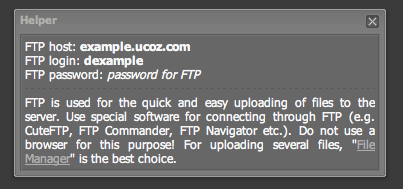 4. Save the information or at least keep the window open for you to log in using your favorite client. I recommend Filezilla, which can be found by Google: Filezilla download. 5. Install and launch the client and sign in with your information. For FTP programs to work properly you should check your network settings, the settings of firewall and antivirus software. It is desirable to look into the error log. If the connection to the server was established, an error will be clearly described. If there is no connection then there is something wrong with the network or client settings. You may often need to use the passive mode, if your ISP sets limitations. ATTENTION! To establish an FTP connection you should observe the following conditions: 1. Your e-mail must be confirmed. 2. Your website must be at least 2 hours old (sometimes up to 24 hours) for FTP to work. 3. The installed security programs must not forbid FTP connection. 4. The passive mode must be selected. 5. Enter the data into your FTP client manually, and not by means of copy&paste. Static .htm and .html files should be uploaded via File Manager. Static files are not very welcome at uCoz. If you need them more then 10 you have chosen a wrong hosting. COMMON RULES FOR FTP AND FILE MANAGER - The max size of a file to upload is 15 Mb. - The max length of a file name with extension is 45 characters. - One nesting level can have not more than 200 files and folders (max nesting depth is 4). - A file name can contain only Latin letters, digits, an underscore and a hyphen. See how to work with FTP here Attachments:
0267777.png
(27.5 Kb)
·
6921784.png
(23.8 Kb)
I'm not active on the forum anymore. Please contact other forum staff.
|
ftp doesn't work.....
i don't know why..... i try other ftp sites, and they all work. log: STATUS:> [2008-12-5 12:19:24] Getting listing ""...
Answer: Did you try to verify everything that is suggested? [Sunny] Post edited by micky - Friday, 2008-12-05, 4:27 AM
|
Sunny,thanks for your attention,Now it works ,but I've done nothing....it seems that i only need to wait a few hours after registration.
Added (2008-12-05, 6:38 Am) STATUS:> [2008-12-5 20:37:18] Transferring file "/index.htm"... Added (2008-12-05, 6:54 Am) sorry i didn't see this line. Now i get it. i wonder if the forum's able to do i18n by myself... Post edited by micky - Friday, 2008-12-05, 12:21 PM
|
what is the port number to be used with filezilla when logging into the ftp for my site?
Thank you |
Hi my problem is this: i cannot upload FLV files!
I mean when i am using 3D-FTP server to upload FLV file which is 900mb and i have 2GB in site so then when i am start uploading then it disconnect me after uploaded 200mb!!! and i have set that timeout on 18hours so it cannot be that problem....is there somekinda single file limit? plz help. |
zerohack, max file sizes are:
Without payment - 15 Mb But this applies to FTP uploading only. Maximal file size for uploading via File Manager will remain the same - 15 Mb. I'm not active on the forum anymore. Please contact other forum staff.
|
Hi,
Although ftp works in both FTP Voyager and Dreamweaver for downloading, neither is allowed to upload files with html extensions. I have to switch from Dreamweaver and login to my ucuz site and upload via the file manager. I can down load my entire site with Dreamweaver but once I've modified pages the upload function is denied. "prohibited file extension: html, htm, shtml" Did I miss something in the FAQ? Stan |
Quote (standouglas) Did I miss something in the FAQ? sure you are. |
I have been ftping for 12 years. I have never had this problem before.
I'm using FireFTP addon in Firefox. I did what it said in filemanager. I used addons.ucoz.com, "daddons" for the login like it said there, Then used my ftp paswword. But I keep getting a 530 login error. I tried removing the "d" from "daddons" and it still doesn't work. What's up? |
| |||








