| Forum moderator: bigblog |
| uCoz Community General Information First Steps with uCoz How do I edit "My Site"? |
| How do I edit "My Site"? |
There are two ways to edit the "My site" title on your website - an easy way and a more complex one. Let's start with the easy way:
1. Log in to your website as the administrator. 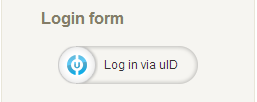 2. Find the Admin Bar (a menu bar at the top), click Builder -> Enable builder. 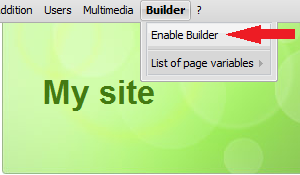 3. Click the "My Site" title and replace it with your custom text. 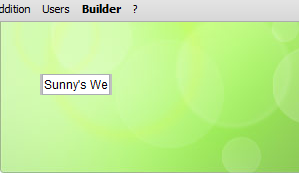 4. Now we need to save the changes. Go to Admin Bar -> Builder -> Save changes. 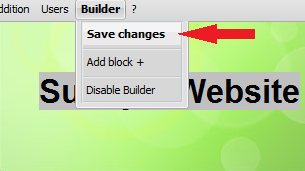 That's all! 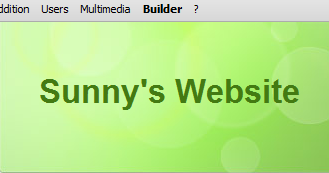 The second way is more complex but it also provides more options: replacing of text with an image, changing text color etc. 1. Go to Control Panel -> Customize Design. As a rule the "My site" title is in the "Top part of the website" template. 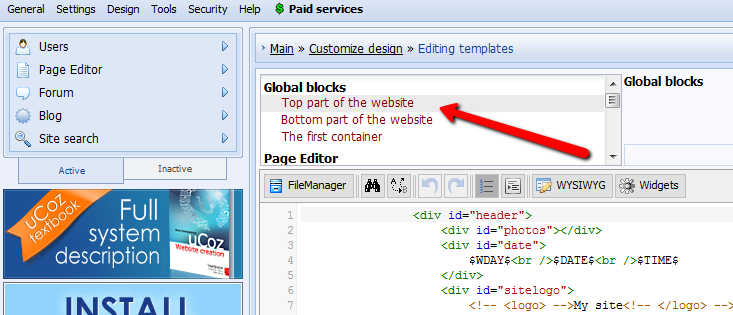 2. Find "My site" in the template, it should be between the < logo > tags: Code <!-- <logo> -->My site<!-- </logo> --> 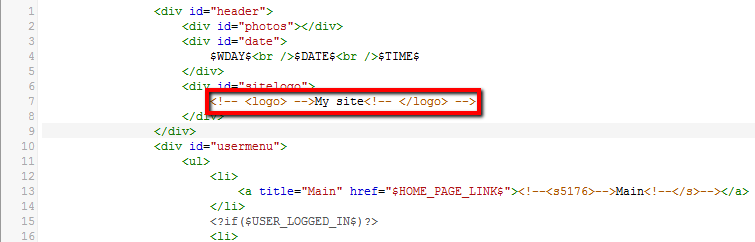 When you've found the text, we can edit it as you like, e.g.
How to change "My Site" |
i want to ask why i edited my web langgue to be English but it 's not that
http://loveisblue.ucoz.com/ |
lemontree_hut,
Quote (lemontree_hut) i want to ask why i edited my web langgue to be English but it 's not that First of all, site language is discussed here: http://forum.ucoz.com/forum/31-496-1#2474 Use search next time and stick to the correct thread. The language of your website and its Control panel is English. Of course, the words that you have already changed to another language were not changed as well as the content of the website itself. Continue about languages in the provided thread |
alyssgirl, go to Control Panel » Customize design » Style sheet (CSS).
Many parts of that template are images, therefore you would have to change the images to change the colour. |
Lemur, when you enable builder click on the builder button again and there is a "Save changes" option.
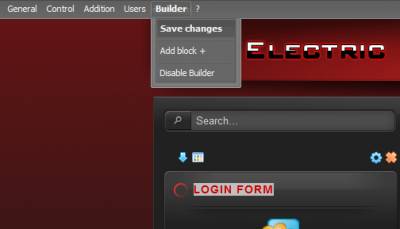
Attachments:
4699724.png
(25.5 Kb)
I would prefer if you called me ErraticFox. ^_^
Post edited by WXMusic - Sunday, 2011-07-24, 6:38 PM
|
Dear Lemur, enable your builder and then change the title. or if you have knowledge of html then follow the step:
CP-->Customize Design-->Top part of website-->and find the <!-- <logo> -->$IMAGE1$<!-- </logo> --> $IMAGE1$ = Name of your site or you can add gif text or image logo. You can use visual editor for changing the size or color of your title. ___________________________________________________________________________________________________________________ Hope you find your solution if yes then please + My Reputation and Give me an Award. Happiness comes to those who are moving toward something they want very much to happen. And it almost always involves making someone else happy.
LOL Gadget Post edited by gadget - Sunday, 2011-07-24, 6:47 PM
|
Argh. Thanks Gadget, but I'm missing something here.
I can do HTML, but I can't figure out how to ACCESS the HTML. I got as far as CP-->Customize Design--> but I can't find "top part of website" or where the top might live. I've got "bottom part of website" but no top As for the builder, I have it enabled, but I've changed "MY Site" about 20 times, and it keeps going back - there's no save button. Added (2011-07-24, 1:26 PM) |
Lemur, If Your Design templates have not Top part then go to CP-->Customize Design-->Site Pages-->and find the <!-- <logo> -->$IMAGE1$<!-- </logo> -->
and here you can change as you want. Hope you find the solution _________________________________________________________ If I helped, please +Rep. (Wouldn't you like to be my first reputation) Happiness comes to those who are moving toward something they want very much to happen. And it almost always involves making someone else happy.
LOL Gadget |
kmwidme, Yes you can use it.
_________________________________________________________ If I helped, please +Rep. (Wouldn't you like to be my first reputation) Happiness comes to those who are moving toward something they want very much to happen. And it almost always involves making someone else happy.
LOL Gadget |
kmwidme, this is what I mean.
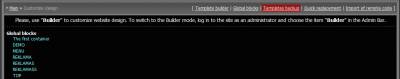
Attachments:
5517221.png
(12.9 Kb)
I would prefer if you called me ErraticFox. ^_^
Post edited by WXMusic - Sunday, 2011-07-24, 9:35 PM
|
| |||

Need help? Contact our support team via
the contact form
or email us at support@ucoz.com.









