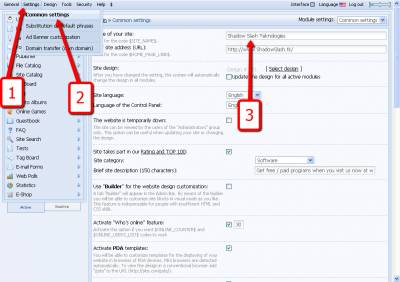| Forum moderator: bigblog |
| uCoz Community General Information First Steps with uCoz How do I edit "My Site"? |
| How do I edit "My Site"? |
There are two ways to edit the "My site" title on your website - an easy way and a more complex one. Let's start with the easy way:
1. Log in to your website as the administrator. 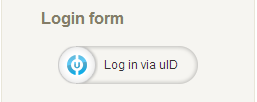 2. Find the Admin Bar (a menu bar at the top), click Builder -> Enable builder. 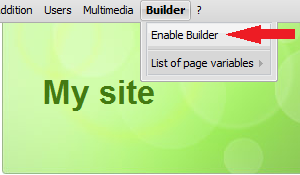 3. Click the "My Site" title and replace it with your custom text. 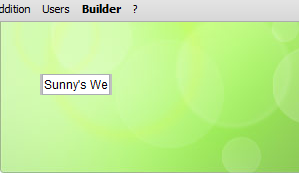 4. Now we need to save the changes. Go to Admin Bar -> Builder -> Save changes. 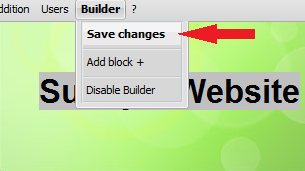 That's all! 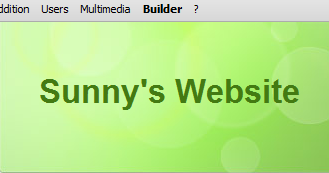 The second way is more complex but it also provides more options: replacing of text with an image, changing text color etc. 1. Go to Control Panel -> Customize Design. As a rule the "My site" title is in the "Top part of the website" template. 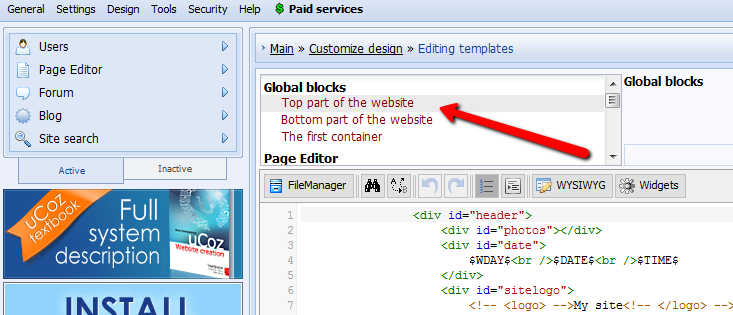 2. Find "My site" in the template, it should be between the < logo > tags: Code <!-- <logo> -->My site<!-- </logo> --> 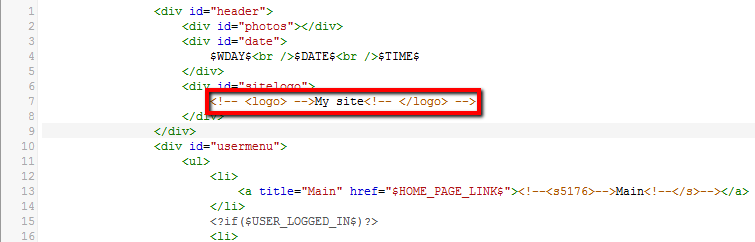 When you've found the text, we can edit it as you like, e.g.
How to change "My Site" |
Check out the step by step below.
Attachments:
1241754.png
(83.5 Kb)
"Friends don't let friends use Internet Explorer 6." - Microsoft || Join the cause. Help your friends.
  |
SirDarknight, you can replace necessary blocks on your site by pressing only 1 button. For this purpose you should enter the section "Design Customization" -> "Quick replacement".
You can also change the site name via Builder: Admin Bar -> Builder -> Enable Builder -> edit the title and click "Save changes". See the following forum thread for more info - http://forum.ucoz.com/forum/5-5862-1 Next time, use search, please. |
Torres, we have checked http://bestfullwarez.ucoz.com/ and it looks like the login form is customized (not the default one). You may just change its language by editing the file http://bestfullwarez.ucoz.com/js/ddd1.xml in your File manager.
We do not provide help with custom coding. And please do not break forum rules and post your messages in the correct thread. Your login form has nothin to do with a website logo. |
Hey, I decided I want my site to have a different name. How do I change the URL?
|
Quote (Inventerboy) Hey, I decided I want my site to have a different name. How do I change the URL? It is impossible to change one website address into another in uCoz web-services, but it is possible that your website will be available under your own second-level domain name like mysite.com or mysite.rs etc. You can see the domain attachment tutorial here http://forum.ucoz.com/forum/37-435-1 
|
How do i change my site title??

|
SamLew-Developers, first of all use informative thread names (changed). Do not break forum rules. Second of all, use search before asking. Many questions were answered here before.
|
| |||

Need help? Contact our support team via
the contact form
or email us at support@ucoz.com.