| Forum moderator: bigblog |
| uCoz Community General Information First Steps with uCoz How do I edit "My Site"? |
| How do I edit "My Site"? |
There are two ways to edit the "My site" title on your website - an easy way and a more complex one. Let's start with the easy way:
1. Log in to your website as the administrator. 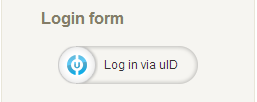 2. Find the Admin Bar (a menu bar at the top), click Builder -> Enable builder. 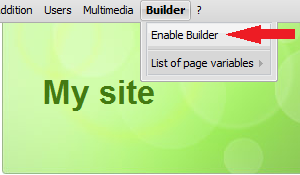 3. Click the "My Site" title and replace it with your custom text. 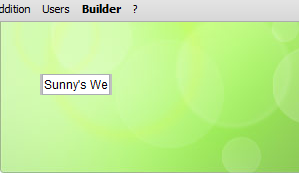 4. Now we need to save the changes. Go to Admin Bar -> Builder -> Save changes. 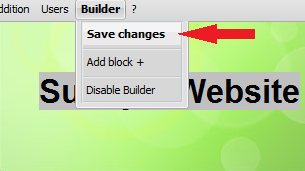 That's all! 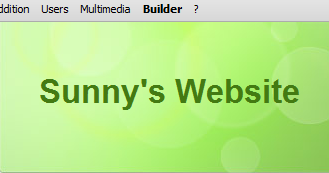 The second way is more complex but it also provides more options: replacing of text with an image, changing text color etc. 1. Go to Control Panel -> Customize Design. As a rule the "My site" title is in the "Top part of the website" template. 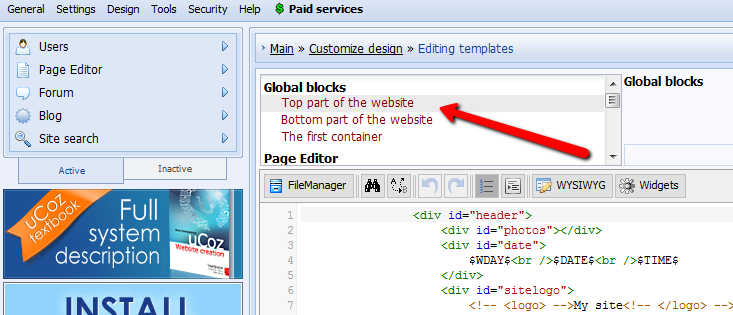 2. Find "My site" in the template, it should be between the < logo > tags: Code <!-- <logo> -->My site<!-- </logo> --> 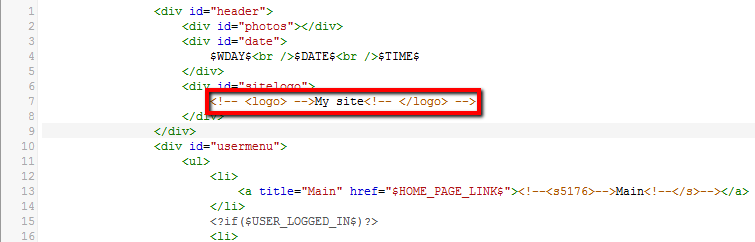 When you've found the text, we can edit it as you like, e.g.
How to change "My Site" |
HELP! ME! whenever i login to my website as the administrator it says unet authorization is temporarily unavailible!! so what am i supposed to do i cant even put new posts

|
ruling-star, please post in the correct threads. Please read the message in the post at the top of this thread here and continue further discussion there: http://forum.ucoz.com/forum/31-467-1
Jack of all trades in development, design, strategy.
Working as a Support Engineer. Been here for 13 years and counting. |
tata8178, find a thread about your design number or create a new one here: http://forum.ucoz.com/forum/5 And do not forget to provide your website address.
I'm not active on the forum anymore. Please contact other forum staff.
|
wqesad321, you are welcome but please speak English on this forum. Our Polish forum is here: http://forum.ucoz.pl/
I'm not active on the forum anymore. Please contact other forum staff.
|
I changed the name now how do I change the color of the name
also i need help bad but i want help for free and idk what i'm doing Added (2014-01-04, 1:19 AM) Post edited by Bug - Saturday, 2014-01-04, 6:49 AM
|
Bug, all the help here is free. On the colour of the name, look for the appropriate design # in the Design Customisation board and continue in the thread you find. As to the save, please provide a site URL.

Jack of all trades in development, design, strategy.
Working as a Support Engineer. Been here for 13 years and counting. |
Sorry but I see no "Builder" button on the top of my site as an administrator.
Attachments:
0373379.png
(15.2 Kb)
|
laserist, you need to enable 'Edit site design' as a permission for your user group. You can do this in CP > Users > User groups > Change permissions for all groups.

Jack of all trades in development, design, strategy.
Working as a Support Engineer. Been here for 13 years and counting. |
Many thanks!
With the Site Builder I'm only able to edit the title, what side menus to show, and the copyright notice text on the bottom of the page. is that all or am I missing something? I thought it would be a WYSIWYG editor that would allow me to edit any text and graphic and object on the site and add text, photo and video where I'd like. Post edited by laserist - Tuesday, 2014-01-28, 4:56 PM
|
laserist, unfortunately at the moment the builder only edits particular site elements within the main blocks. Our technical team (last I knew) are constantly working to expand its capabilities so it does grow over time, however, I am not sure of any near-future updates to the builder.
uCoz does still of course have our WYSIWIG editor which you can use for all content editing of pages, posts, and entries. Click on the WYSIWIG option when editing posts, or otherwise click on the eye icon to edit a page in said mode. 
Jack of all trades in development, design, strategy.
Working as a Support Engineer. Been here for 13 years and counting. |
laserist, I would like to point that we do not usually recommend to use the WYSIWIG editor for design customization as it may add unnecessary code and in some cases corrupt the design. It can be used for minor changes and to post entries, but it is preferable to edit HTML templates if you want to customize the website design.
I'm not active on the forum anymore. Please contact other forum staff.
|
| |||

Need help? Contact our support team via
the contact form
or email us at support@ucoz.com.








