| Forum moderator: bigblog |
| uCoz Community General Information First Steps with uCoz How do I edit "My Site"? |
| How do I edit "My Site"? |
There are two ways to edit the "My site" title on your website - an easy way and a more complex one. Let's start with the easy way:
1. Log in to your website as the administrator. 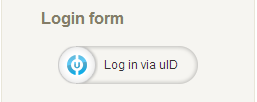 2. Find the Admin Bar (a menu bar at the top), click Builder -> Enable builder. 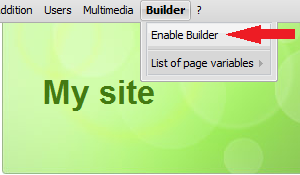 3. Click the "My Site" title and replace it with your custom text. 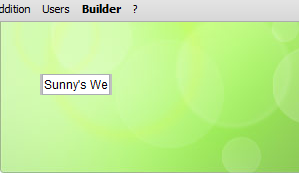 4. Now we need to save the changes. Go to Admin Bar -> Builder -> Save changes. 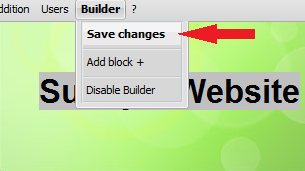 That's all! 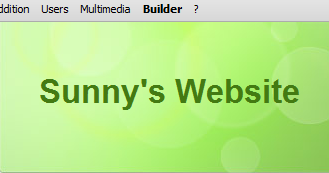 The second way is more complex but it also provides more options: replacing of text with an image, changing text color etc. 1. Go to Control Panel -> Customize Design. As a rule the "My site" title is in the "Top part of the website" template. 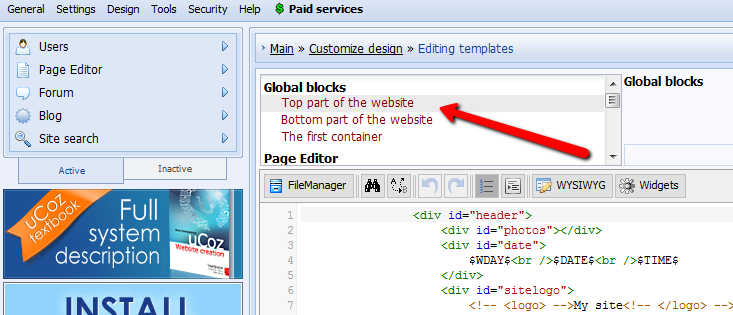 2. Find "My site" in the template, it should be between the < logo > tags: Code <!-- <logo> -->My site<!-- </logo> --> 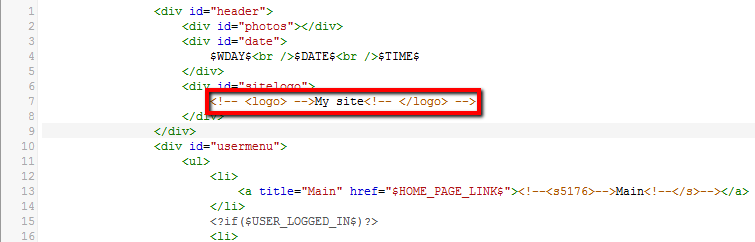 When you've found the text, we can edit it as you like, e.g.
How to change "My Site" |
alyssgirl,
Quote (alyssgirl) I change the code of the colors on the templates , i saved them and when i want to see what it looks like it's the same. Please discus your problems here: http://forum.ucoz.com/forum/5 Create a new thread with the number of your design and stick to it. Lemur, provide a website name for us to be able to check. Builder and problems with it are discussed here: http://forum.ucoz.com/forum/5-5862-1#27866 |
I have used the instructions, Settings > Common Settings > Name of Site > Save, but I am still getting "MY Site".
I have used Visual Editor to put content on my home page, saved, but it remains blank. I have tried several times getting the same results and the whole thing is so frustrating.  Please help. |
Tangeju, to change the title in the sites content header open Builder > Enable builder and click on the My Site text to change it. As for the content not saving I'm unsure why this would be occuring. Have you as of yet tried editing the site in either of the BB Code/HTML views?
Hope this helps, 
Jack of all trades in development, design, strategy.
Working as a Support Engineer. Been here for 13 years and counting. |
Tangeju, If you getting the same problem till now then you can use following:
CP-->Customize Design-->Top part of website-->and find the <!-- <logo> -->$IMAGE1$<!-- </logo> --> $IMAGE1$ = Name of your site or you can add gif text or image logo. Hope you could get solution. If not then PM me or reply about problem. Happiness comes to those who are moving toward something they want very much to happen. And it almost always involves making someone else happy.
LOL Gadget |
Ok im building my website and at the home page http://bliitzgaming.clan.su/ it says in the left top corner it says "My Site" How do I Change that And maybe Change The Picture To The Left Of It If I Can Please REPLY
|
TTGxBliiTz, to change the My Site text open Builder > Enable builder and click on the text. Once you have finished ediitng the title open Builder > Save changes.
You will find more information on the builder here: http://forum.ucoz.com/forum/5-5862-1 Hope this helps, 
Jack of all trades in development, design, strategy.
Working as a Support Engineer. Been here for 13 years and counting. |
TTGxBliiTz, you can also change the 'My site' to a picture by going to Main » Customize design » Editing templates » Top part of website.
Then finding the code Quote <!-- <logo> -->My site<!-- </logo> --> and delete 'My Site' to have nothing there or to put a image put this code:<img src="PUT YOUR IMAGE URL HERE" alt=""> between <!-- <logo> --> <!-- </logo> --> Happy customizing! 
I would prefer if you called me ErraticFox. ^_^
Post edited by Poptart - Sunday, 2011-08-07, 3:08 AM
|
I cannot figure out how to change the title at the top. It currently says My Site at the top. I have looked in every single category in the Control Panel, I changed the page name and it still says My Site. Nothing in the HTML has that. Can anyone help?
|
Melissa, I agree with Meep completely. Just remember to select Builder > Save changes once you're done. You will also find more information on the builder here: http://forum.ucoz.com/forum/5-5862-1
Hope this helps, 
Jack of all trades in development, design, strategy.
Working as a Support Engineer. Been here for 13 years and counting. |
Melissa, please use search next time. The answer is here: http://forum.ucoz.com/forum/42-12199-67580-16-1295363674 Your design is discussed here: http://forum.ucoz.com/forum/5-8865-1#47258
|
| |||

Need help? Contact our support team via
the contact form
or email us at support@ucoz.com.












