|
Paying to UCOZ
|
|
xvadimx

Posts: 3
Message # 1 |
6:31 AM
2008-08-23
Hello everyone, I would like to buy more space and remove the orange ad on top, can I pay by check/money order? and is the company ucoz located in the Unites States? also what happens if I don't pay for about a year, can they remove my account? Thanks a lot for your time 
Post edited by xvadimx - Saturday, 2008-08-23, 6:31 AM
|
Kron_old

Posts: 117
Message # 2 |
2:27 PM
2008-08-26
Quote (xvadimx) an I pay by check/money order?
no, credit card ONLY. or wait till your site gets more disk space automatically. popular sites get additional disk space much faster.
|
lloydevans

Posts: 11
Message # 3 |
7:28 PM
2008-12-30
How will i be aible to pay in £ and not $?
www.footy4free.co.uk
|
Armaros

Posts: 1424
Message # 4 |
9:53 PM
2008-12-30
lloydevans, you can simple convert & count. http://www.xe.com/ucc (1 US$ = 0.695507025 UK£)
|
Rezwan73
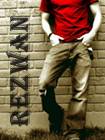
Posts: 58
Message # 5 |
3:38 PM
2009-03-20
Sunny, I am from Bangladesh. I dont' know how to pay to ucoz? I went to account option to check it but unable to understand. Can i pay through bank like HSBC bank? Please help me out.
|
Armaros

Posts: 1424
Message # 6 |
5:17 PM
2009-03-20
Rezwan73, create a PayPal account. There you can submit your bank & pay for everything you need at uCoz by choosing option 'Credit card (USD)'. It will link to: 2checkout.com which will allow you to pay via PayPal.
|
Rezwan73
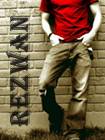
Posts: 58
Message # 7 |
6:41 PM
2009-03-20
Armaros, i don't want to pay now. I just wanted to know the process. so i can understand and proceed. Can you give me a graphical step by step instruction how to pay with 2checkout.com. Please do it for me. I need to know.
|
Sunny

Posts: 9296
Message # 8 |
6:47 PM
2009-03-20
Rezwan73, I advise you to pay via PayPal or WebMoney. However, you can try to contact Tech.Support on this matter, maybe bank transfer is also possible as an exception.
I'm not active on the forum anymore. Please contact other forum staff.
|
Armaros

Posts: 1424
Message # 9 |
1:01 AM
2009-03-21
How to remove/pay for 'Ad Banner' by PayPal? 1. Location: Control Panel -> Top Bar -> $ -> Remove Ad Banner.
- "Yes" & choose amount you wish. Afterwards: "Pay for services"
 2. To pay with 'PayPal' you must choose: "Credit card (USD)" -> Continue.
 3. System will explain you few things. Afterwards: "Continue payment procedure"
 4. System will redirect you to a website which will offer you to pay with PayPal.
- As you can see, in the image, on left-bottom corner is PayPal option. Click on it.
 5. PayPal will offer two options: Registration and Login. We'll choose Login.
- Enter your PayPals e-mail and PayPal accounts password. Click on "Log in"
 6. Will show up this page. PayPal should convert the money by course to your country's.
- Click on "Continue". It will redirect you back to page where you choose PayPal option.
 7. In uCoz panel you can view which orders you paid: CP -> $ -> Paid Orders.
- When you'll go back to 'Remove Ad Banner', you will see until which date order remains.

|
Rokiz

Posts: 7
Message # 10 |
10:07 AM
2009-05-20
No, they have removed it, so you can't pay with paypal. or if you can, please make a video tutorial because I don't see any paypal image (the paypal "tutorial")
Post edited by Rokiz - Wednesday, 2009-05-20, 10:10 AM
|
Sunny

Posts: 9296
Message # 11 |
10:37 AM
2009-05-20
Rokiz, who removed and what? The images in the tutorial are missing but it will be fixed. All the rest is ok.
I'm not active on the forum anymore. Please contact other forum staff.
|
Rokiz

Posts: 7
Message # 12 |
10:38 AM
2009-05-20
Quote (Sunny) Rokiz, who removed and what? The images in the tutorial are missing but it will be fixed. All the rest is ok.
There is no way to pay using paypal
|
Sunny

Posts: 9296
Message # 13 |
10:44 AM
2009-05-20
Rokiz, have you tried to use the tutorial?
I'm not active on the forum anymore. Please contact other forum staff.
|
Rokiz

Posts: 7
Message # 14 |
10:46 AM
2009-05-20
Quote (Sunny) Rokiz, have you tried to use the tutorial? 5 Times (btw, I have 2 new t-support in my web-profile that are un-answered)
|
Sunny

Posts: 9296
Message # 15 |
12:31 PM
2009-05-20
Rokiz, and where does the problem occur? At which step? (Tech. Support receives a lot of letters, be patient)
I'm not active on the forum anymore. Please contact other forum staff.
|


















