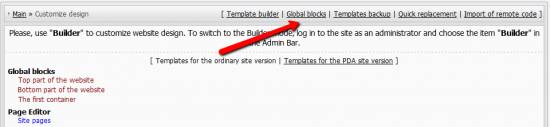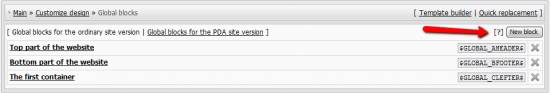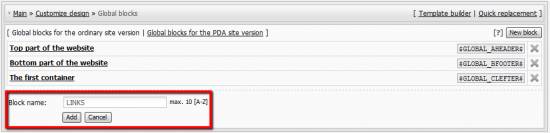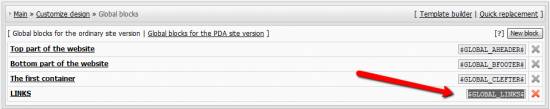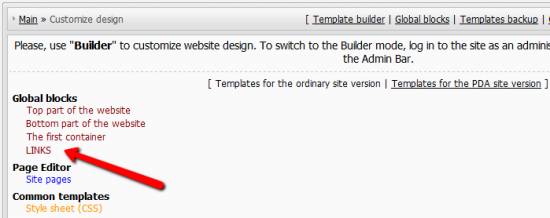| Forum moderator: bigblog |
| uCoz Community For Webmasters Design Customization Global Blocks (tutorial and FAQ) |
| Global Blocks |
Global blocks are blocks available in all templates of your website. By means of global blocks you can optimize the design of your website, having splitted it into common parts. With the help of common blocks you can update the design on the whole website by means of editing only one block template. Where to create a global block in the Control Panel: Go to Customize Design -> Global blocks. Click New block. Enter a block name (let it be LINKS in our case) and click Add. A block name must contain only uppercase Latin letters, max length is 10 characters. This name will serve as the $code$ of the given global block in templates. A new block will be added to the list. In our case it is $GLOBAL_LINKS$. Go to Control Panel -> Customize Design and find the block template on the list of templates under Global blocks. Add any code you need to the template, save it, and paste its $code$ (e.g. $GLOBAL_LINKS$) into the templates where you want it to be displayed. Max number of global blocks is 10, including the 4 default blocks ($GLOBAL_AHEADER$, $GLOBAL_BFOOTER$, $GLOBAL_CLEFTER$, $GLOBAL_DRIGHTER$). The number of default blocks differs in different designs, some templates have only 3. Note: If you are going to edit templates you must have basic knowledge of HTML and CSS. Question-Answer How can I add a global block in a global block? You can't... we don't support global blocks nesting. I've noticed the global block $GLOBAL_SOANDSO$ will not run inside the $CONTENT$ area. Correct me if am wrong! You are right. Global blocks work in templates only Just 10 global blocks? 10 is the limit, you can't create more global blocks. Attachments:
1514136.png
(26.8 Kb)
·
8639095.png
(22.1 Kb)
·
7644645.png
(25.3 Kb)
·
4539422.png
(26.7 Kb)
·
3073300.png
(25.9 Kb)
I'm not active on the forum anymore. Please contact other forum staff.
|
muzammal, template changed, I don't understand the problem.
[... With uCoz since December 2 2007 ...]
|
how can i inserted the clicksor widgets (connect button) on my web site in the right side or left side......
and plz gives us more names of global blocks that we can added.. regards: Added (2010-08-26, 11:58 PM) |
Quote (zaheerafzal) how can i inserted the clicksor widgets (connect button) on my web site in the right side or left side...... I am not sure what exactly you mean, but widgets are discussed here: http://forum.ucoz.com/forum/37-5598-1
Quote (zaheerafzal) and plz gives us more names of global blocks that we can added.. You can give any names to your global blocks. I'm not active on the forum anymore. Please contact other forum staff.
|
how can i insert wibiya toolbar in buttom......
|
Quote (Sunny) Yes. If you want to disable them for a page created via Page Editor then tick off "Apply personal template for the page" when creating/editing a page. If for a module - then edit corresponding templates of the module you need ('Module main page' as a rule). Hi Sunny, along these same lines I am trying to disable a module added through builder for certain pages. My disclaimer page and my contact us page that I created through the email module. I have checked to make sure both pages have the "Apply personal template for the page" ticked off and as far as editing corresponding templates of the module i need, I do not see anything that relates to the "chess" gadget that I added. Here is everything that is included in my email template design page: <table border="0" width="100%" id="table1" cellspacing="1" cellpadding="2"> My url is http://www.varolo.ucoz.com and my design is 361 My "Update the design for all active modules" is not ticked on either. It does not have a check mark. Any advice? |
willy, if you want to disable a side block for definite pages, it is better to use conditional operators: http://forum.ucoz.com/forum/37-471-1
You won't find the block code in your page templates as it is stored within the global block template (probably the first container). I'm not active on the forum anymore. Please contact other forum staff.
|
Hi.This question maybe isn't about this topic but for my ucoz website ar no ucoz promotion in top of the screen.I don't know why because i am not a premium user and i am not deleted or inserted any scripts wich could take the promotion off.Please help i don't know what to do!
Sorry for my English. http://foreliite.ucoz.lv Check my site and please tell me what is the problem so i can solve it. Thank you! |
Ashuks, If your website is new it is ok - the ad banner appears in about a week after the website creation. The correct thread for your question is here: http://forum.ucoz.com/forum/37-2705-1
I'm not active on the forum anymore. Please contact other forum staff.
|
How can I replace the logo of unet.. on my site. cuz I put in the File Manager a new icon.. and all the old left... how can I replace it ???
|
KeKeGeNKaY,
Quote (KeKeGeNKaY) How can I replace the logo of unet.. on my site. cuz I put in the File Manager a new icon.. and all the old left... how can I replace it ??? you have already asked your question about favicon here: http://forum.ucoz.com/forum/5-422-83296-16-1317716715 Read the answers there and do not create similar threads. It is against forum rules. If you didn't mean the favicon, but the website logo - provide a website name as well as the design number for us to answer this question. |
| |||