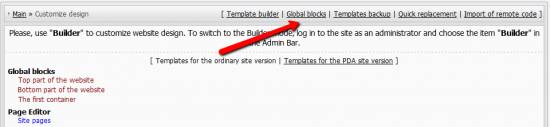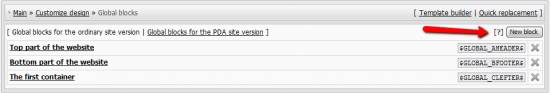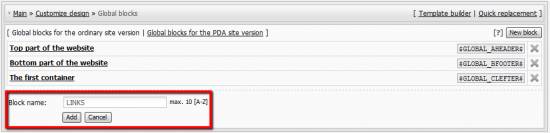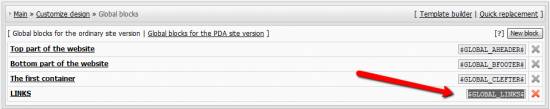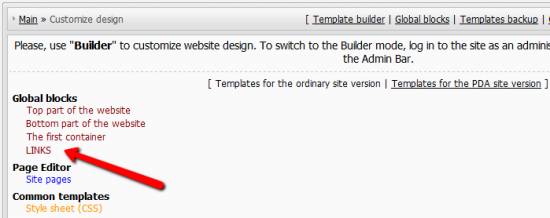| Forum moderator: bigblog |
| uCoz Community For Webmasters Design Customization Global Blocks (tutorial and FAQ) |
| Global Blocks |
Global blocks are blocks available in all templates of your website. By means of global blocks you can optimize the design of your website, having splitted it into common parts. With the help of common blocks you can update the design on the whole website by means of editing only one block template. Where to create a global block in the Control Panel: Go to Customize Design -> Global blocks. Click New block. Enter a block name (let it be LINKS in our case) and click Add. A block name must contain only uppercase Latin letters, max length is 10 characters. This name will serve as the $code$ of the given global block in templates. A new block will be added to the list. In our case it is $GLOBAL_LINKS$. Go to Control Panel -> Customize Design and find the block template on the list of templates under Global blocks. Add any code you need to the template, save it, and paste its $code$ (e.g. $GLOBAL_LINKS$) into the templates where you want it to be displayed. Max number of global blocks is 10, including the 4 default blocks ($GLOBAL_AHEADER$, $GLOBAL_BFOOTER$, $GLOBAL_CLEFTER$, $GLOBAL_DRIGHTER$). The number of default blocks differs in different designs, some templates have only 3. Note: If you are going to edit templates you must have basic knowledge of HTML and CSS. Question-Answer How can I add a global block in a global block? You can't... we don't support global blocks nesting. I've noticed the global block $GLOBAL_SOANDSO$ will not run inside the $CONTENT$ area. Correct me if am wrong! You are right. Global blocks work in templates only Just 10 global blocks? 10 is the limit, you can't create more global blocks. Attachments:
1514136.png
(26.8 Kb)
·
8639095.png
(22.1 Kb)
·
7644645.png
(25.3 Kb)
·
4539422.png
(26.7 Kb)
·
3073300.png
(25.9 Kb)
I'm not active on the forum anymore. Please contact other forum staff.
|
NTP, use builder: http://forum.ucoz.com/forum/5-5862-1
It's better and this tutorial will be updated. [... With uCoz since December 2 2007 ...]
|
Hi,
Can I disable those global blocks for a certain page? http://hoae.ucoz.net/ I need those side blocks gone for a site page. I noticed that they don't appear when in a forum. Any help please? 
|
Quote (Flame_Master) Can I disable those global blocks for a certain page? Yes. If you want to disable them for a page created via Page Editor then tick off "Apply personal template for the page" when creating/editing a page. If for a module - then edit corresponding templates of the module you need ('Module main page' as a rule). I'm not active on the forum anymore. Please contact other forum staff.
|
All right, I did that and still no change.
 . To be clear enough, all I want is to make those "Side blocks edited by Builder" to be disabled. Sorry If I am being dumb here. . To be clear enough, all I want is to make those "Side blocks edited by Builder" to be disabled. Sorry If I am being dumb here. http://hoae.ucoz.net/index/0-7 Its okay now. I fixed it. Just made it have "Personal Design Template" and then removed the CLEFTER and DRIGHTER. Post edited by Flame_Master - Tuesday, 2009-12-15, 10:33 AM
|
dunno in which section i need to ask,so i asking here,when i'am going to global blocks section and want to make a new one global block i can't create it course,no button "create global block" i only find [?] on that place,anybody can help me,were is a problem?
|
Maybe you have 10 blocks and 10 is max. You need to delete some to create new one.
ExtraCafe.rs, we're the best !
|
Dartz,
please help me... i have created a page, i want the "add new entry" and rest like the ones in publisher for that page but without the global blocks.... i have tried to delete the clifter n drighter, but it didnt work...please help me!!! ^_^
|
Discuss design #451 in here: http://forum.ucoz.com/forum/5-9958-1
[... With uCoz since December 2 2007 ...]
|
when i select design then that not apply to my website?pls help me.why this is not apply?
Added (2010-05-24, 5:50 Am) Added (2010-05-24, 5:50 Am) Added (2010-05-24, 5:51 Am) |
| |||