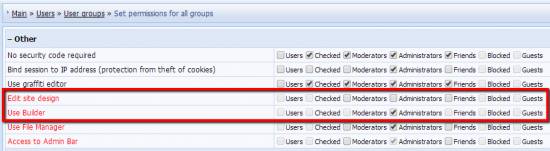| Forum moderator: bigblog |
| uCoz Community For Webmasters Design Customization Builder (A short video guide) |
| Builder |
Here is short video about this new feature - Builder. Builder allows to easily add/edit blocks on your website and change their display order in visual mode. By means of this feature you can quickly select content for your blocks - scripts, widgets, menus, video, audio, RSS, HTML code. This feature is installed by default for all new websites. If your website was created before the global update you can enable Builder in Control Panel -> Common settings -> Use "Builder" for the website design customization. Minor Builder Update If the Builder option is missing on your Admin Bar, you need to go to the website Control Panel -> Users -> User groups -> Administrators -> Other, and enable the option "Edit site design". After the update there will be two separate options in the user group permissions:
Note: if you disable the option "Use Builder" and enable "Edit site design", and then also disable the option "Use "Builder" for the website design customization" in Control Panel -> Settings -> Common settings, the Design tab will appear on your Admin Bar and you will be able to access all website templates or separate page templates via the Admin Bar: 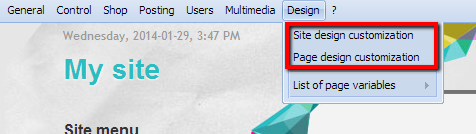 I'm not active on the forum anymore. Please contact other forum staff.
|
When I try to add a new block and save it, it doesn't show up on my site
|
heysupp, yes it is possible. You need to activate Builder, then go to CP -> Customize Design -> Template Builder and, using Help, create a skeleton according to the rules described in Help.
Lonsdal3, try to use another browser. I'm not active on the forum anymore. Please contact other forum staff.
|
enraged, you are probably using this icon
 (it edits all blocks). Use this one (it edits all blocks). Use this one  to edit one single block. to edit one single block.
Attachments:
0794414.png
(0.5 Kb)
·
4654977.png
(0.8 Kb)
I'm not active on the forum anymore. Please contact other forum staff.
|
Please Help I'm really new to ucoz. I tried to add new blocks by enabling builder and it's saved but new blocks are not showing. and the blocks i removed is also still their. I tried restoring default template but it doesnt solve this. Please tell me a soultion

•Give Respect to Get Respect
Forgive me for my inactivity, I'm very busy with my work. |
RKxL, Try it again, re-fresh the page to make sure.
Don't forget to hit save. |
| |||

Need help? Contact our support team via
the contact form
or email us at support@ucoz.com.