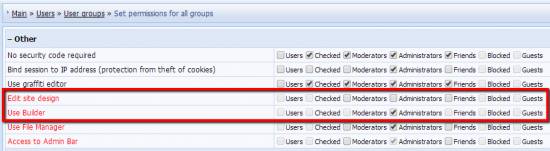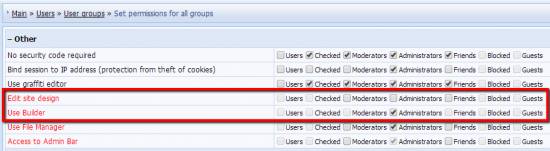| Forum moderator: bigblog |
| uCoz Community For Webmasters Design Customization Builder (A short video guide) |
| Builder |
Here is short video about this new feature - Builder. Builder allows to easily add/edit blocks on your website and change their display order in visual mode. By means of this feature you can quickly select content for your blocks - scripts, widgets, menus, video, audio, RSS, HTML code. This feature is installed by default for all new websites. If your website was created before the global update you can enable Builder in Control Panel -> Common settings -> Use "Builder" for the website design customization. Minor Builder Update If the Builder option is missing on your Admin Bar, you need to go to the website Control Panel -> Users -> User groups -> Administrators -> Other, and enable the option "Edit site design". After the update there will be two separate options in the user group permissions:
Note: if you disable the option "Use Builder" and enable "Edit site design", and then also disable the option "Use "Builder" for the website design customization" in Control Panel -> Settings -> Common settings, the Design tab will appear on your Admin Bar and you will be able to access all website templates or separate page templates via the Admin Bar: 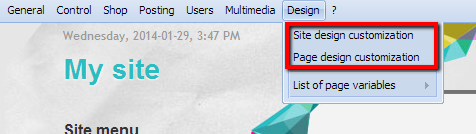 I'm not active on the forum anymore. Please contact other forum staff.
|
2012Titan, you may have disabled the builder in your site settings. If you open Control Panel > Settings > Common Settings and check the box that enables Builder usage for design management it should be there. If not please provide a site URL.

Jack of all trades in development, design, strategy.
Working as a Support Engineer. Been here for 13 years and counting. |
The Builder button is not in the admin bar. I have checked Common Settings, but there is a tick for this option.
This is the URL: http://taralezhite.ucoz.com/ |
Check your user permissions in Control panel
Main » Users » User groups > Other checkmark these things Edit site design Use File Manager Access to Admin Bar you can also have problems because of this: 1. IF you have widgets on your website remove them and try again if the builder works. 2. If you have third party scripts on your website remove them because thy might also cause difficulties with the builder. To busy building a passive income online ;)
Post edited by Animorph - Wednesday, 2014-01-15, 11:58 PM
|
Minor Builder Update If the Builder option is missing on your Admin Bar, you need to go to the website Control Panel -> Users -> User groups -> Administrators -> Other, and enable the option "Edit site design". After the update there will be two separate options in the user group permissions:
Note: if you disable the option "Use Builder" and enable "Edit site design", and then also disable the option "Use "Builder" for the website design customization" in Control Panel -> Settings -> Common settings, the Design tab will appear on your Admin Bar and you will be able to access all website templates or separate page templates via the Admin Bar: 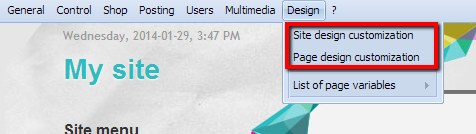 I'm not active on the forum anymore. Please contact other forum staff.
|
Builder is not showing up anymore. In the control panel I have it checked marked. What can I do to get builder to show up again. Thanks in advance.
Added (2016-01-25, 6:37 AM) http://moneytobemade.ucoz.com
|
| |||

Need help? Contact our support team via
the contact form
or email us at support@ucoz.com.